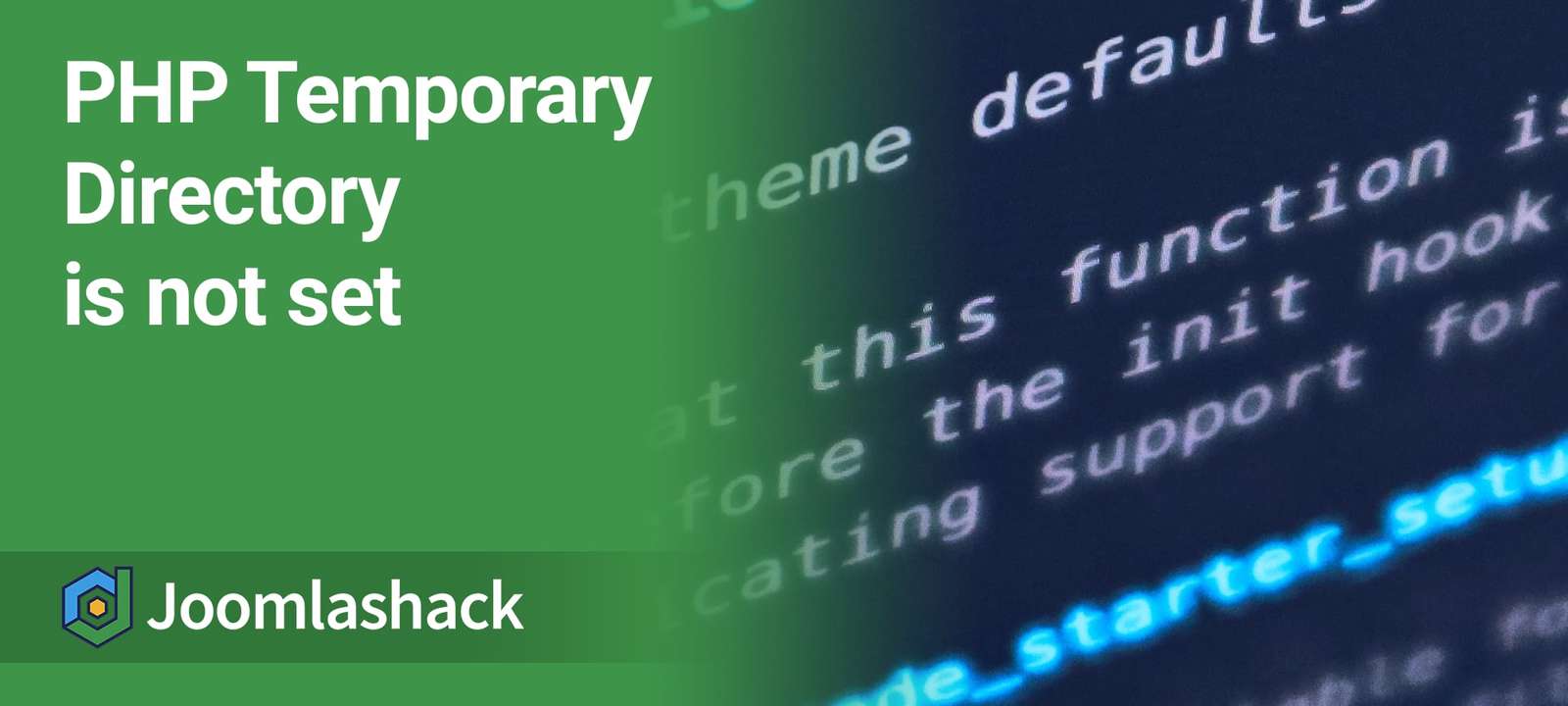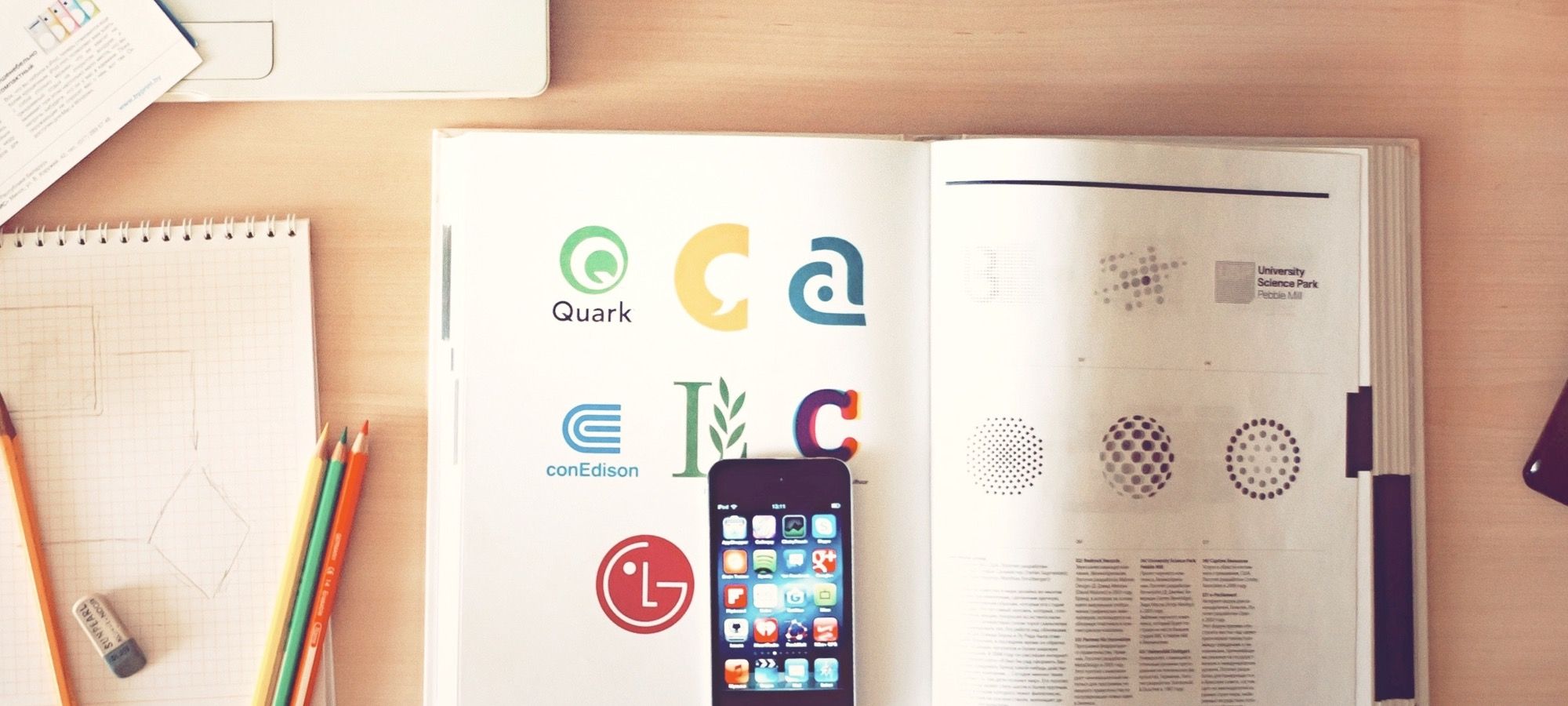The Joomlashack Blog
JFolder::create: Could not create directory
- Written by Ed Andrea Ed Andrea
- Published: 22 August 2019 22 August 2019
"JFolder::create: Could not create directory" is a really common error message. You can face this error trying to install a Joomla extension or moving, copying or installing a Joomla site.
In most cases, this error has to do with the /tmp folder. In this tutorial, I will show you how to solve this error.
PHP Temporary Directory is not set: Joomla Error
- Written by Steve Burge Steve Burge
- Published: 16 August 2019 16 August 2019
Have you ever seen this error message on your Joomla site?
The PHP temporary directory is not set
The PHP temporary directory is the directory that PHP uses to store an uploaded file before Joomla! can access this file. Whilst the directory not being set isn't always a problem, if you are having issues with manifest files not being detected or uploaded files not being detected, setting this in your php.ini file might fix the issue.
Even though you get this error, it may not be a problem. You only need to deal with it if you have problems uploading themes and extensions.
You get this error because Joomla extracts all the files and places them in a temporary directory, then copies them to their own directories. If the PHP Temp directory is missing, has the wrong permissions, or has the wrong path set, Joomla can't save the files to the temporary directory, so it produces a message.
How to Add Joomla Content Editor to a Joomla Site
- Written by Steve Burge Steve Burge
- Published: 07 August 2019 07 August 2019
"Joomla Content Editor" (JСE) is one important Joomla extension you must install on your Joomla site. We install JCE on every single Joomla site we build.
JCE has been around since 2006 and has been outstanding since its launch. It makes content editing ridiculously easy and fast.
In this blog post, you will learn how to add JCE on your Joomla site.
Read more: How to Add Joomla Content Editor to a Joomla Site
The Ultimate Joomla Content Editor (JCE) Guide
- Written by Steve Burge Steve Burge
- Published: 05 August 2019 05 August 2019
There is one Joomla extension that we install on every single Joomla site we build: Joomla Content Editor (JCE).
JCE has been around since 2006 and has been outstanding since its launch.
It makes content editing ridiculously easier and faster, whatever your task is:
- Linking
- Formatting
- Adding images
- Spell-checking
- Create tables and much more.
It's built by Ryan Demmer at https://JoomlaContentEditor.net.
So, it made sense for us to sit down and write the "Ultimate JCE Guide".
How to Move a Joomla Site from Local to Live Server
- Written by Steve Burge Steve Burge
- Published: 23 July 2019 23 July 2019
Many people like to develop their Joomla sites locally and then move their work to a live host when completed. This tutorial will show you how to move an exact copy of your Joomla site from your local to your live server.
You'll first use Akeeba Backup Joomla extension to make a backup of your local Joomla site (files + database). Then you will use Akeeba Kickstart to restore this backup to your remote server.
Read more: How to Move a Joomla Site from Local to Live Server
How to Customize Colors in JCal Pro Categories
- Written by Steve Burge Steve Burge
- Published: 08 July 2019 08 July 2019
JCal Pro is the premier events calendar for Joomla with a beautiful front end display. By default, JCal Pro assigns the same color to all events categories and events. So, all the categories and events will look the same.
JCal Pro allows you to easily set a unique color for every category instead of the default one. This new category color will be passed to the category events as well. In this tutorial, you will learn how to set your preferred color to all events categories.
A Guided Tour of Joomla's configuration.php File
- Written by Steve Burge Steve Burge
- Published: 12 June 2019 12 June 2019
Joomlashack members often ask us to help with problems with paths, passwords, data base connections and other basic configuration issues. This is especially true after a migration or move of a site.
Most of the fixes for these problems can be made in your configuration.php file. We're going to help you get to know it this very important file.
In this guide, were going to tell you:
- Where you can locate your configuration.php file.
- What each line affects and common settings.
This is not a comprehensive coding guide, but is a general reference to help you understand this important Joomla file.
How to Install a Joomlashack Template Demo Site with Akeeba Kickstart
- Written by Steve Burge Steve Burge
- Published: 31 May 2019 31 May 2019
Now and then our templates customers ask for a template Quick Start pack. Some Joomla templates providers offer them but we don't.
Instead, we offer an installable .jpa file of the requested template. Once you installed it, you will get an exact copy of the template's fully-fledged Demo site that you see at Joomlashack.
Use it if you would like your Joomla site to be its exact or very close replica.
In this tutorial, you will learn how to install it using the popular "Akeeba Kickstart Core" tool. For this demonstration, I will use our Alasse template.
Read more: How to Install a Joomlashack Template Demo Site with Akeeba Kickstart
How to Fix Joomla folders and files permissions with Admin Tools
- Written by Nick Savov Nick Savov
- Published: 08 May 2019 08 May 2019
A common issue with server migrations, components installations, and site security in Joomla is wrong folders and files permissions. If you are new to Joomla folders and file permissions, please visit our tutorial How to Change Joomla Folder and File Permissions.
In this tutorial, however, you will learn how to fix wrong files and folders permissions using free Admin Tools Core. This popular component is a powerful way to quickly correct any folder and file permissions you may encounter.
Read more: How to Fix Joomla folders and files permissions with Admin Tools
How to Fix Broken Joomla User Groups
- Written by Steve Burge Steve Burge
- Published: 01 May 2019 01 May 2019
Joomla's user groups can be really powerful.
However, it's also possible to cause problems for yourself by making errors while setting up the user groups.
One Joomlashack member remained a super administrator and able to log-in to their site, but they lost the ability to see the administrator menu links and edit their site.
In this tutorial, we'll show you how to rescue yourself if your super administrator account no longer has the permissions it should.