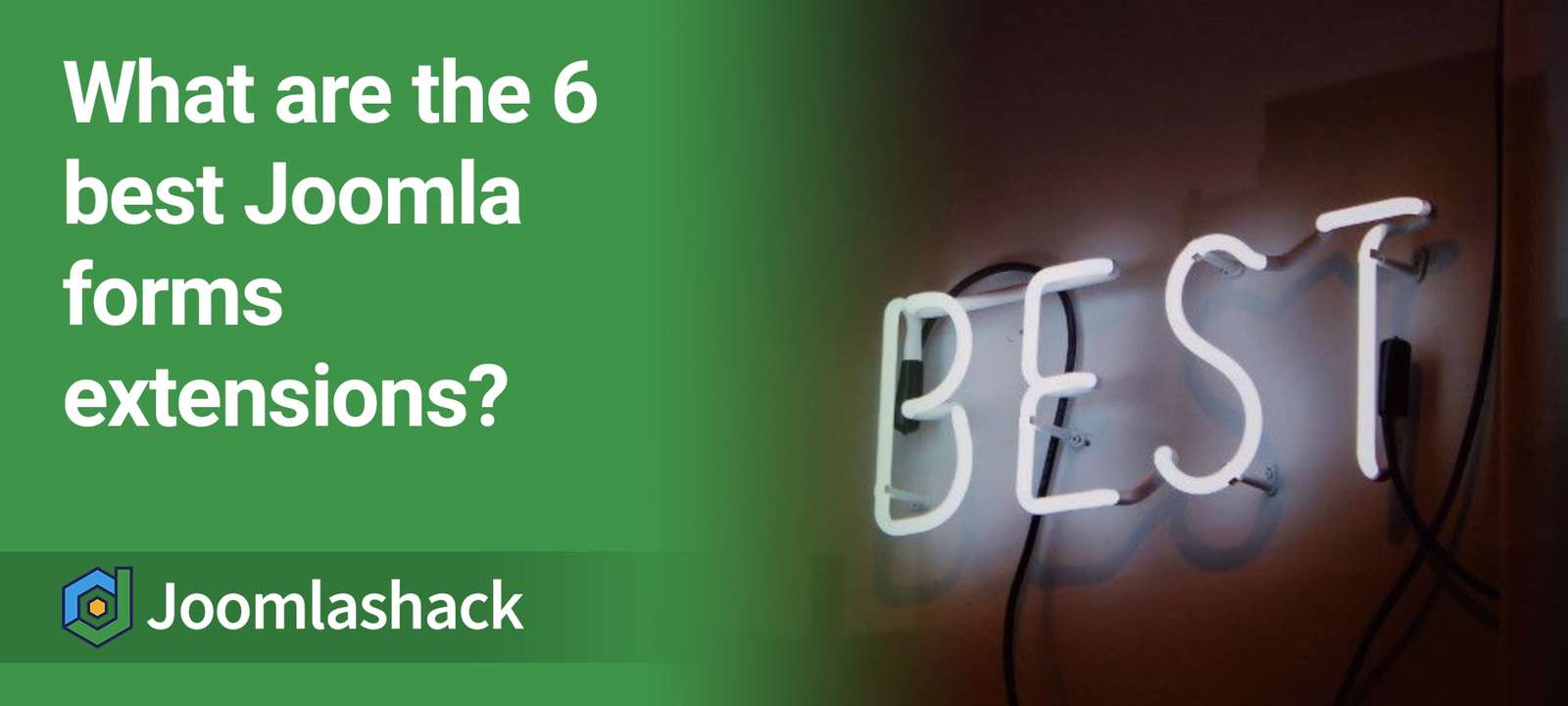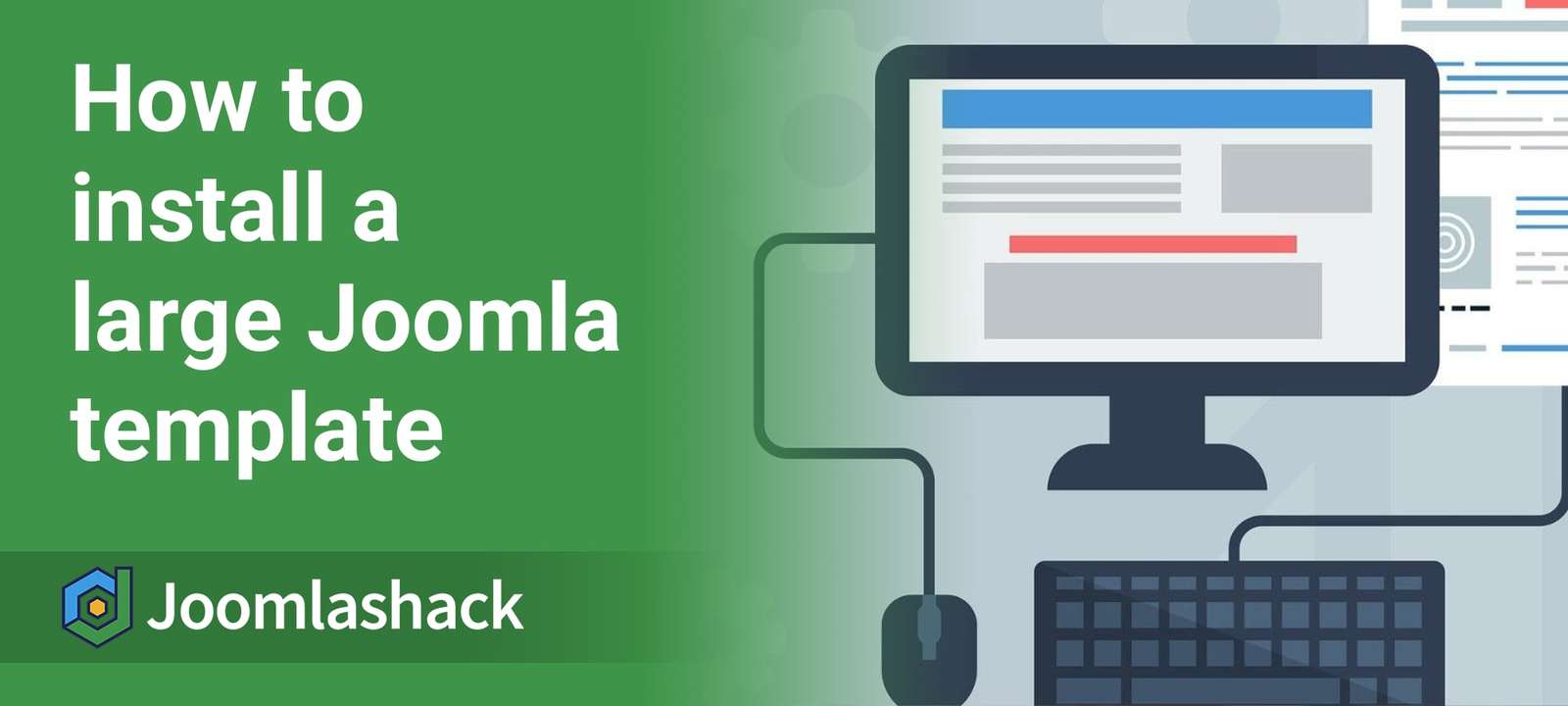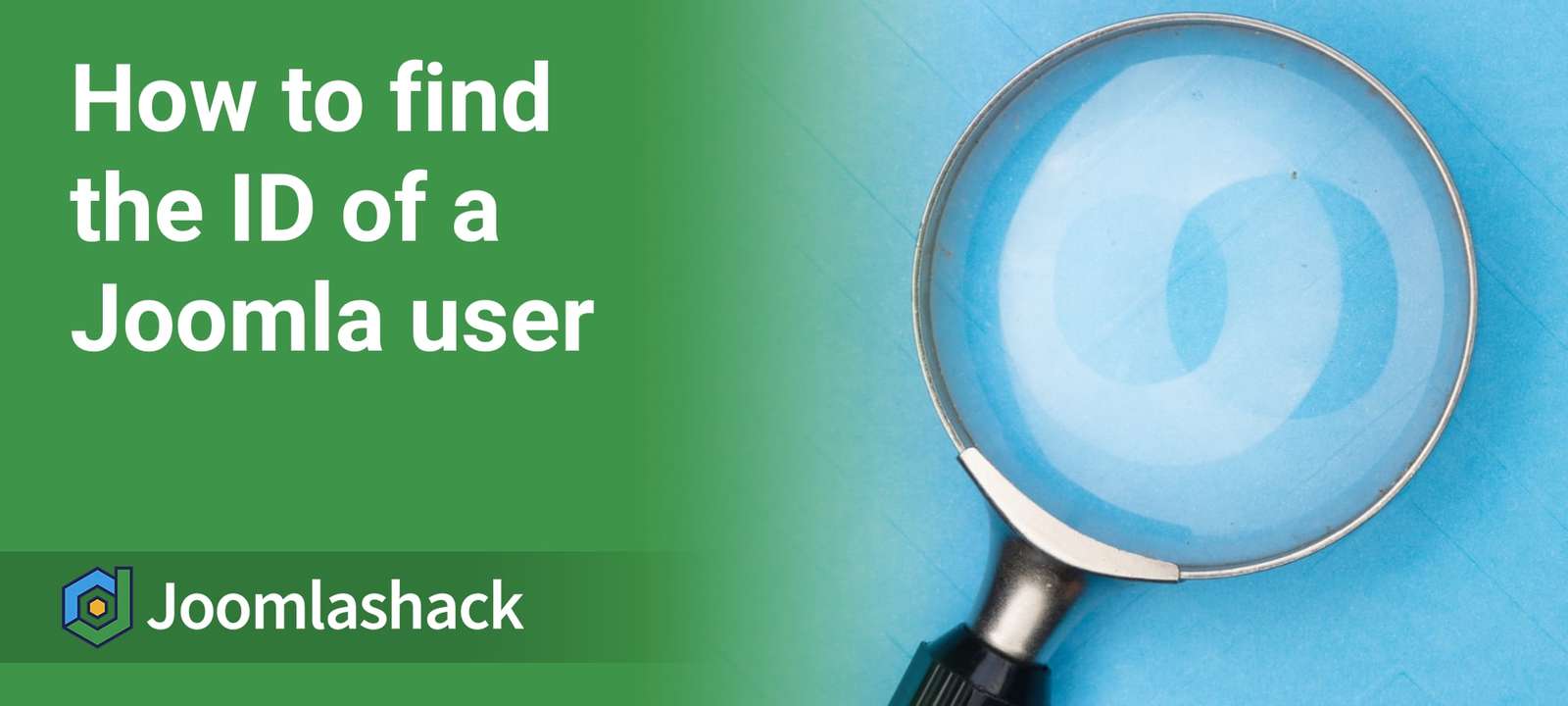The Joomlashack Blog
How to Set up Login and Logout Links in Joomla
- Written by Nick Savov Nick Savov
- Published: 07 September 2020 07 September 2020
A Joomlashack member was on our site and saw that the menu link "Login" was automatically replaced by "Logout" once someone had logged in.
In this tutorial, I'm going to show you how to create a Login menu item that only appears to users that aren't signed in. Once they sign in, they'll get a Logout menu item instead.
The Best Tutorials on Joomla Template Overrides
- Written by Steve Burge Steve Burge
- Published: 01 September 2020 01 September 2020
One of the most frequently asked questions by Joomlashack member is this. "How can I change the layout of Joomla content?"
The technique that allows you to do that without touching your Joomla core files is called "templates overrides". If you're new to "overrides", check out this introductory tutorial.
The 6 Best Joomla Forms Extensions
- Written by Steve Burge Steve Burge
- Published: 31 August 2020 31 August 2020
Are you looking to add Joomla forms to your site?
It is possible to use the Joomla core, and we explain how to do that in this tutorial: How to Create a Joomla Contact Form.
However, there are some limitations to using the "Contacts" component in the Joomla core. The default component doesn't have many features and doesn't save your submissions.
So, if you want a powerful contact form on your Joomla site, you'll need to look for a new extension. Here's our ranking of the 6 best Joomla forms extensions. We tested dozens of these extensions and compared their pros and cons.
How to Change the Joomla Homepage Meta Title
- Written by Steve Burge Steve Burge
- Published: 18 August 2020 18 August 2020
One of our Joomlashack members asked this question:
How do I control the meta title on my Joomla homepage?
They wanted to have a meta title for search engines that would have a similar format to the one on this site: "Joomlashack: Joomla Templates, Tutorials, Free Joomla Templates - Joomlashack".
In this tutorial, we'll show you two options for controling the metadata on your Joomla homepage.
Install a Template Manually with Joomla's Discover Feature
- Written by Valentín García Valentín García
- Published: 06 August 2020 06 August 2020
It is very common that large Joomla templates with many features are over 2 MB in size. On some servers, this can make these templates hard to install in the standard way.
Luckily, Joomla provides an alternative for those cases - the "Joomla Discover" core feature.
In this tutorial, I'm going to show you how to install a large template by uploading it through cPanel and installing it with the "Joomla Discover" core component.
Read more: Install a Template Manually with Joomla's Discover Feature
How to Find the ID of a Joomla User
- Written by Nick Savov Nick Savov
- Published: 04 August 2020 04 August 2020
One of the questions from our customers this week was how to find the ID number of a Joomla user by their surname.
You will unlikely need it in your day to day Joomla administration. Occasionally though a Joomla user ID number may come in handy. In this tip, I will show you how to find the ID number of a Joomla user by their surname.
How to Reinstall a Joomla Extension
- Written by Nick Savov Nick Savov
- Published: 14 July 2020 14 July 2020
There's an age-old piece of advice for fixing computer issues: reboot the computer. As with computers, simply reinstalling a Joomla extension can fix many bugs.
For example, today one of our OSTraining members was having an issue uninstalling an extension. Reinstalling the extension first was the key to being able to uninstall it.
This tutorial will show you how to reinstall Joomla extensions.
How to Delete Articles from the Joomla Trash
- Written by Steve Burge Steve Burge
- Published: 31 January 2020 31 January 2020
Joomla allows you to delete articles, but in case you made a mistake, it doesn't permanenently delete them unless you to take another step.
Joomla's trash can is similar to those on PC's and Mac's. Sending items to the trash can is an action that can be undone.
In this short tutorial, I'm going to show you how to remove articles from the trash can and delete them forever.
Joomla: Session is marked as crashed and should be repaired
- Written by Steve Burge Steve Burge
- Published: 02 January 2020 02 January 2020
The image below shows an error message that sometimes occurs on Joomla sites:
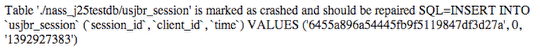
The message is actually fairly clear once you know what to look for. Let's take a look at how to fix it.
Read more: Joomla: Session is marked as crashed and should be repaired
How to Create Custom 404 Pages in Joomla
- Written by Steve Burge Steve Burge
- Published: 15 November 2019 15 November 2019
By default, Joomla does not provide a 404 page that you can easily create and manage.
A 404 is really useful for guiding your visitors when they visit a broken URL on your site.
I'm going to demonstrate how to create a custom 404 page.
We're going to create an article, add a menu link and then add a little code to a file in your template folder.