The Joomlashack Blog
Creating sublevel menu items
- Written by Amanda Tabush Amanda Tabush
- Published: 05 June 2009 05 June 2009
Creating sublevel menu items in both Joomla! 1.0 and Joomla! 1.5 is achieved by same general process. Think of Joomla's menu items as "parents" and "children". In order to create a sublevel item, you will need to assign a "parent" to that item. This is done inside the Menu Manager. Navigate to the menu manager and select the menu to be modified.
Example:
Joomla! 1.0: Menu > mainmenuJoomla! 1.5: Menus > Main Menu
Select the menu item you would like to assign as a sublevel (or child) item.
You will see a dialog below titled "Parent Item"
Choose the item to assign as the parent and save.
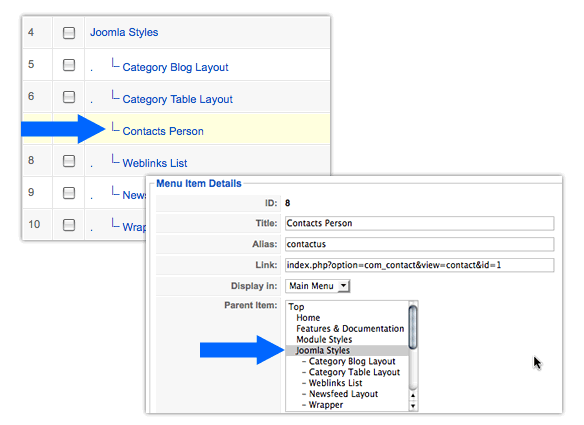
Joomla 1.5 goes to 11: Security upgrade 1.5.11 available now
- Written by Tom Elliott Tom Elliott
- Published: 04 June 2009 04 June 2009
 The Joomla Project announced this week the release of Joomla 1.5.11, the latest version of our favorite CMS.
The Joomla Project announced this week the release of Joomla 1.5.11, the latest version of our favorite CMS.
Listen to the project leaders when they say: "This is a security release and users are strongly encouraged to upgrade immediately."
Now, we here at Joomlashack always listen when the project tells us to upgrade for security. However, we also recognize that upgrading Joomla can be tricky.
Lucky for you, we have a detailed tutorial that explains How to Update your version of Joomla 1.5.
Read more: Joomla 1.5 goes to 11: Security upgrade 1.5.11 available now
How to Update Joomla 1.5 Versions
- Written by Amanda Tabush Amanda Tabush
- Published: 04 June 2009 04 June 2009
As an open source project, Joomla frequently updates its code with new releases. Often these have important security patches in then, so its really important to keep up to date.
If you consider yourself a skilled Joomla! user and have a little confidence in your technical skills then you may be able to save yourself some time if you're updating your Joomla! installations by FTP. This article will help you greatly speed up the process.
The first thing you'll need to do is send your web host support agent a request to enable SSH access (if available). Some web hosts require you to give an explanations as to why you would want to enable SSH, because it is a command line based way of managing your server and can really screw things up if you enter a command not knowing exactly what it does.
Here is a simple email you can use as a template to request SSH access for your server:
Hi, I would like to request SSH access be enabled for my user account on (yourdomain.com).
I need this in order to perform various security updates and upgrades to the Joomla! CMS on my server.
Thanks,
(your name)
Once SSH is enabled, you can login to your server using a client such as PuTTY (PC). If you're a Mac user you can simply use OSX's native Terminal utility (located under /Applications/Utilities).
After launching PuTTy/Terminal, the first thing you want to type is:
ssh This email address is being protected from spambots. You need JavaScript enabled to view it.
(Hit enter to submit each command)
You should be asked for your password. For security reasons, you may not see it appear on the screen as you type it.
If all goes well, you should be logged in now. Servers are set up differently depending on your hosting environment, so once logged in you'll need to find your location.
Type ls to show your current location. In most cases you'll need to type cd ../ to get to the main directory listing. (the cd command means "Change Directory").
To find out exactly where your Joomla! installation is located, you can login to your Joomla! administration, navigate to Help > System Info (J!1.5). Look under "Open basedir" and note its location (excluding :/tmp)
Let's say your Joomla! installation is located in /home/username/public_html/. Type cd ../home/username/public_html/ to go inside the public_html directory.
IMPORTANT:
It is highly recommended that you back up your installation before moving forward. To do this, just type:
tar -cvf site_backup.tar public_html/*
This will create a file named site_backup.tar of your entire public_html directory and its contents.
Now, let's say you're running Joomla! 1.5.3 and you want to update to Joomla! 1.5.7
You can access the Joomla! update listing at https://joomlacode.org/gf/project/joomla/frs/. Copy the link location to Joomla_1.5.3_to_1.5.7-Stable-Patch_Package.tar.gz and type:
wget https://joomlacode.org/gf/download/frsrelease/8375/31007/Joomla_1.5.3_to_1.5.7-Stable-Patch_Package.tar.gz
wget is a command to download a package file from another server to your server.
Now type:
gzip -d Joomla_1.5.3_to_1.5.7-Stable-Patch_Package.tar.gz
The tar.gz file now has a .tar extension so type:
tar -xvf Joomla_1.5.3_to_1.5.7-Stable-Patch_Package.tar
The package is extracted and Joomla! is updated. If all goes well and Joomla! appears to be stable, you can delete the site_backup.tar file form your server.
An Exceptional Developer Club: Member Spotlight and more
- Written by Tom Elliott Tom Elliott
- Published: 22 May 2009 22 May 2009

Announcing Developer Club Member Spotlight- an exclusive page for our Developer Club members to showcase their best work
Joomla web developers and designers: what do you need from us to be successful in 2009?
When we launched the Joomlashack Developers Club in late 2007, we thought coupling unlimited use of all our templates with special recognition in our forum would offer you good value at $499.
After listening to you, we dropped the price even lower, to $399. We thought that was great value.
But 2009 is not 2008, or 2007. To help you be competive in a terrible economy, you need more from us.
Our Developer Club has to be better than good, and better than great.
Read more: An Exceptional Developer Club: Member Spotlight and more
Joomlashack Template Showcase- let your best sites shine
- Written by Tom Elliott Tom Elliott
- Published: 21 May 2009 21 May 2009
Does your Joomla site look gorgeous? Is it sporting one of our many commercial or free templates? Want to show it off?
Announcing the new Joomlashack Showcase, where our customers and our templates shine! We want to show the world how great (and unique!) our templates can look in the hands of our best customers.
Think you have a site that deserves to be showcased? Submit your site today!
AND don't forget to also submit your best sites to the Joomla.org Community Showcase as well.
Come on in and show off a little!
Joomlashack forum turns three- Celebrate with rewards
- Written by Tom Elliott Tom Elliott
- Published: 21 May 2009 21 May 2009
Announcing our new Community Forum Rewards Program, where our top forum participants are rewarded for their engagement!
 Happy Birthday, Joomlashack Forum!
Happy Birthday, Joomlashack Forum!
In the busy winter we forgot to mark a milestone for Joomlashack, the three year anniversary of our massive community forum.
It's become a top destination on the web for getting help with Joomla, discussing tips and tricks, finding helpful free components and resources, and getting customization support for all Joomlashack's commercial and free templates.
Membership is totally free and open to all, and our team of staff and volunteers try to answer every question about Joomla, templates, SEO, and anything else you need to know to run a successful Joomla-powered website. It's one of the ways we try to give back to the Joomlaverse, and encourage the open source spirit that makes Joomla possible.
Read more: Joomlashack forum turns three- Celebrate with rewards
Joomla Community Showcase on Joomla.org
- Written by Tom Elliott Tom Elliott
- Published: 20 May 2009 20 May 2009
Want to show off your awesome Joomla-powered website to the largest Joomla audience on the web? Hurry over to the Joomla Project and register your site with the new Community Showcase on www.joomla.org
From the official announcement:
5 Tips to Promoting Your Content
- Written by Cyrus Patten Cyrus Patten
- Published: 13 May 2009 13 May 2009
Recently I wrote an article that proved to be immensely popular. I then thought it would be good to reach out to a favorite Joomla! blog of mine: Compass Designs. Here is a companion piece to my original post on promoting your Joomla content, Five (more) tips to promoting your content.
Ultimate Top 10 Joomla Extensions
- Written by Barrie North Barrie North
- Published: 07 May 2009 07 May 2009
The Ultimate Top 10 Joomla Extensions have been REVEALED and voting closed. See the results!
When we speak at events, or do Joomla training, one of the questions we get asked again and again is:
"What are your favorite Joomla extensions?"
There have been lots of people that have tried to answer this question, and its a hard one. One thing that I think makes it hard is the question isn't "what is the best extension?" That sort of question is really focusing on a particular scenario. The questioner perhaps means something like "what is the best comment extension?" The Joomla extension directory has lots of good information about this sort of question at the following pages:
I think what people are really asking are "what are the best extensions that you find yourself using again and again on many sites?"
OK, so lets try and answer that question!
Joomlaworks K2 Video Review
- Written by Barrie North Barrie North
- Published: 06 May 2009 06 May 2009
One of the more exciting new releases for Joomla 1.5 recently has been K2 from Joomlaworks.
K2 is a content construction component, which lets you create custom content types (items) for your Joomla! website. With K2, build all sorts of different types of page: news, blogs, product catalogs, work portfolio, knowledge base, download/document manager, directory listing, event listing etc.
I thought I wold take k2 for a spin in a "raw" video review. I installed K2 and put it through its paces without ever having used it before. Raw look, no reading documentation, just install it and play!
