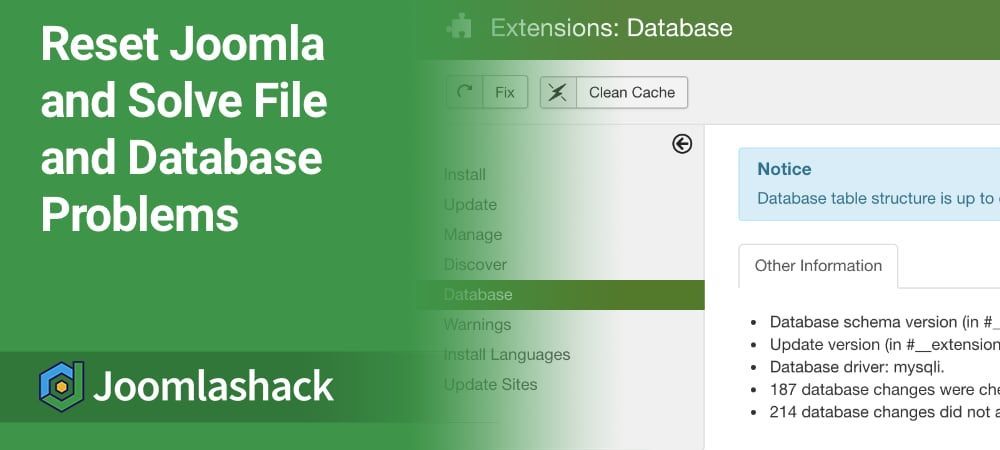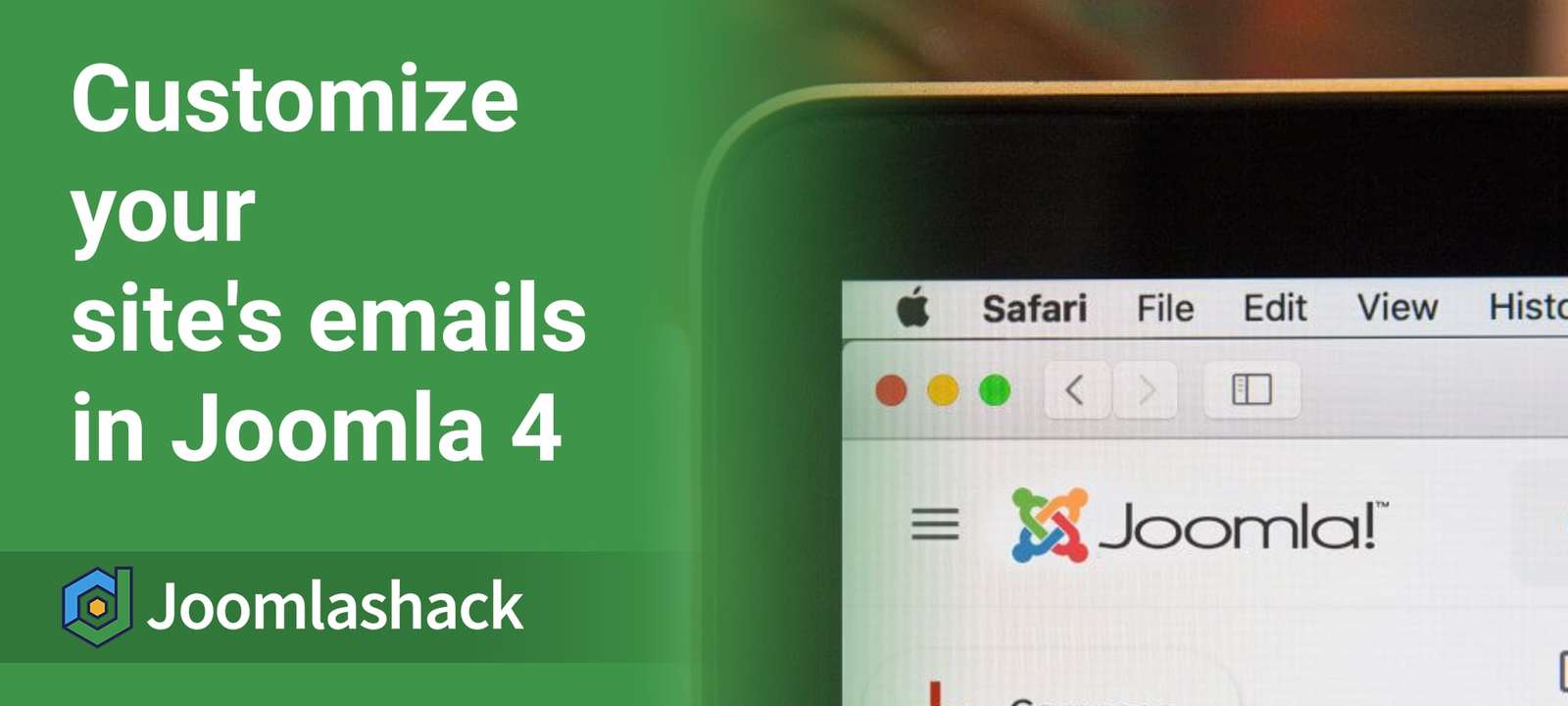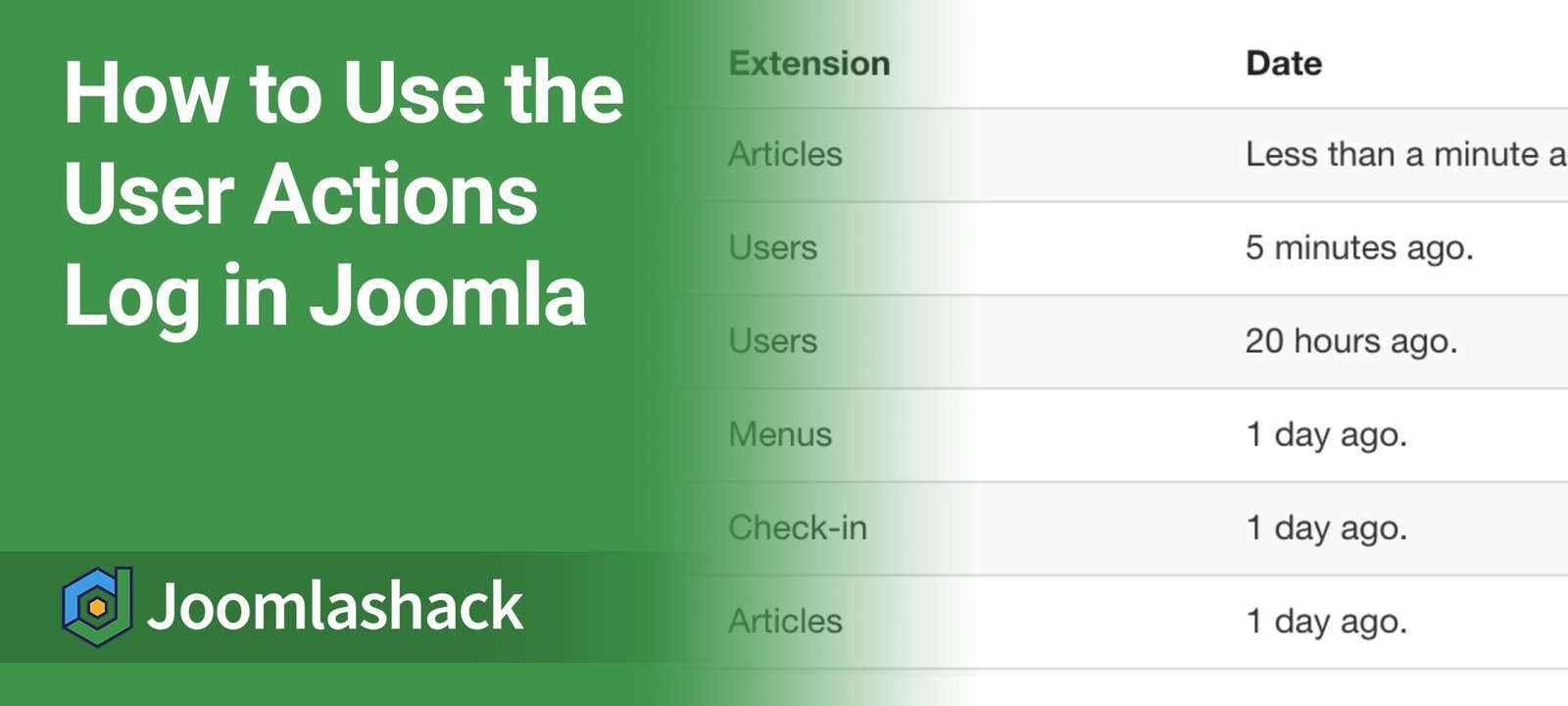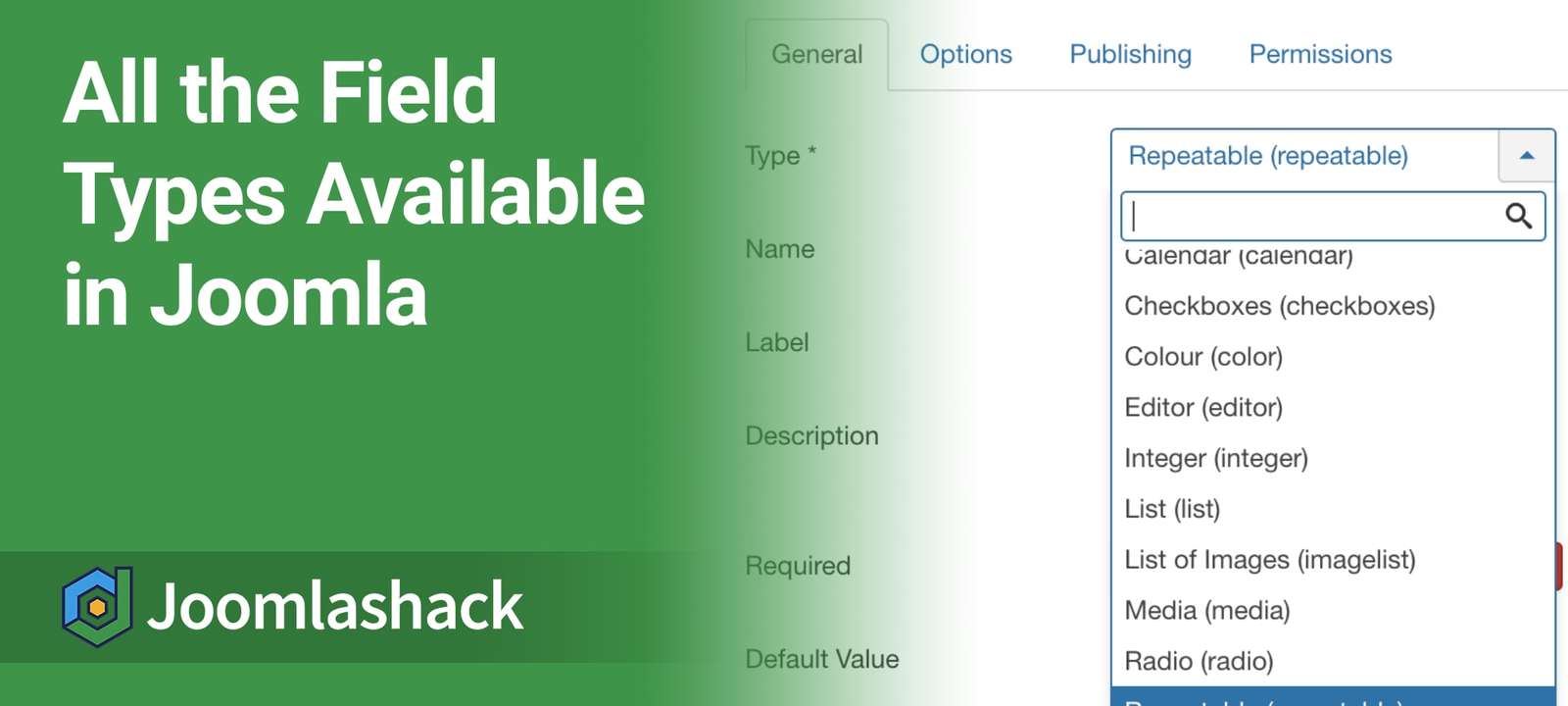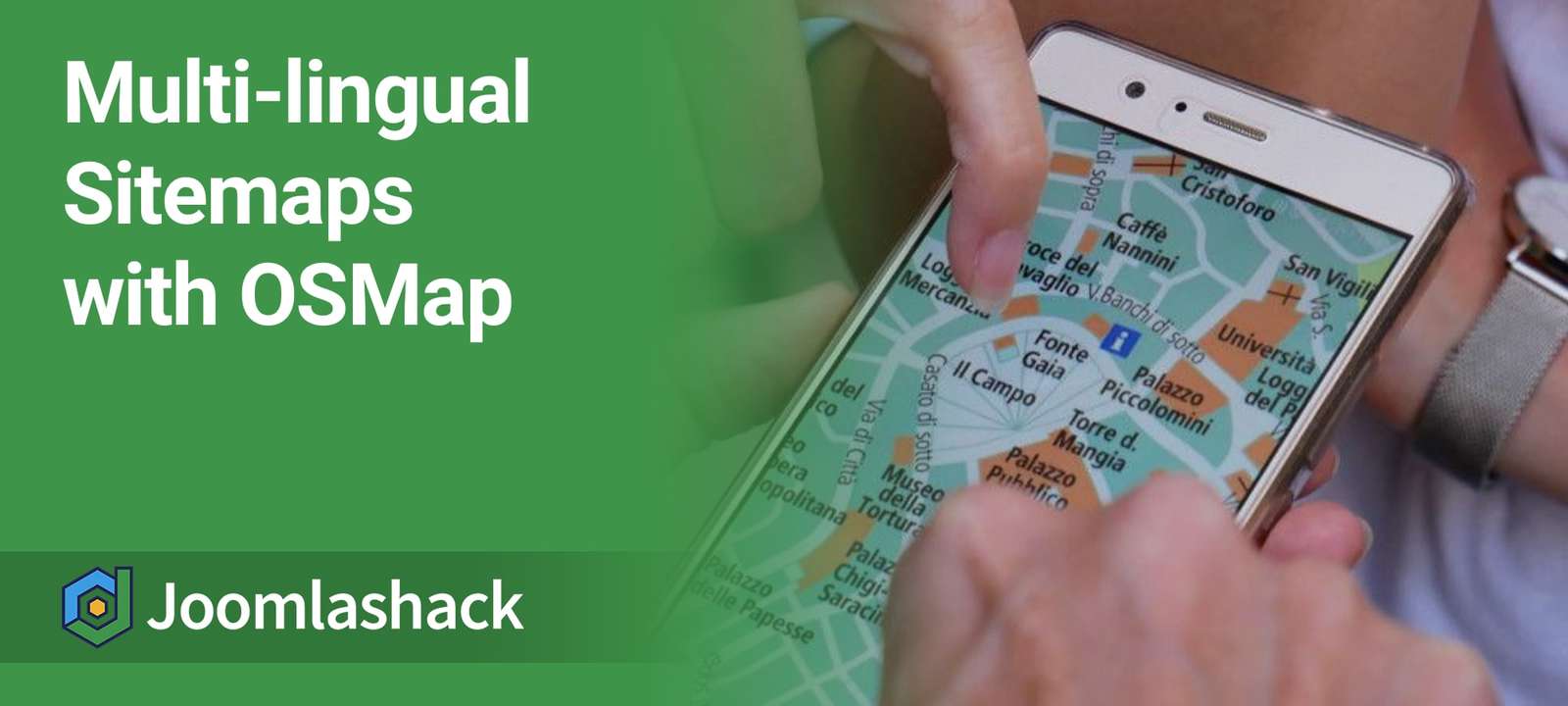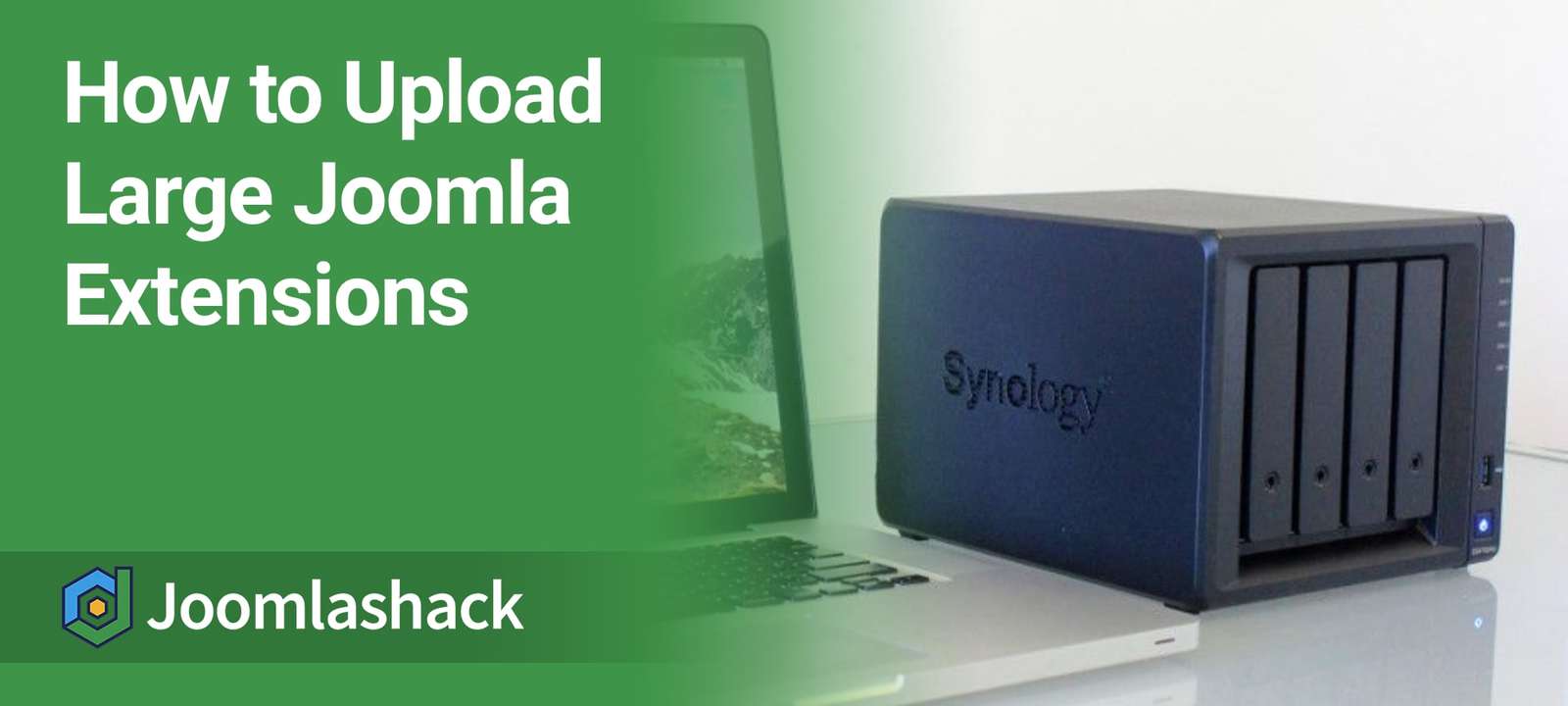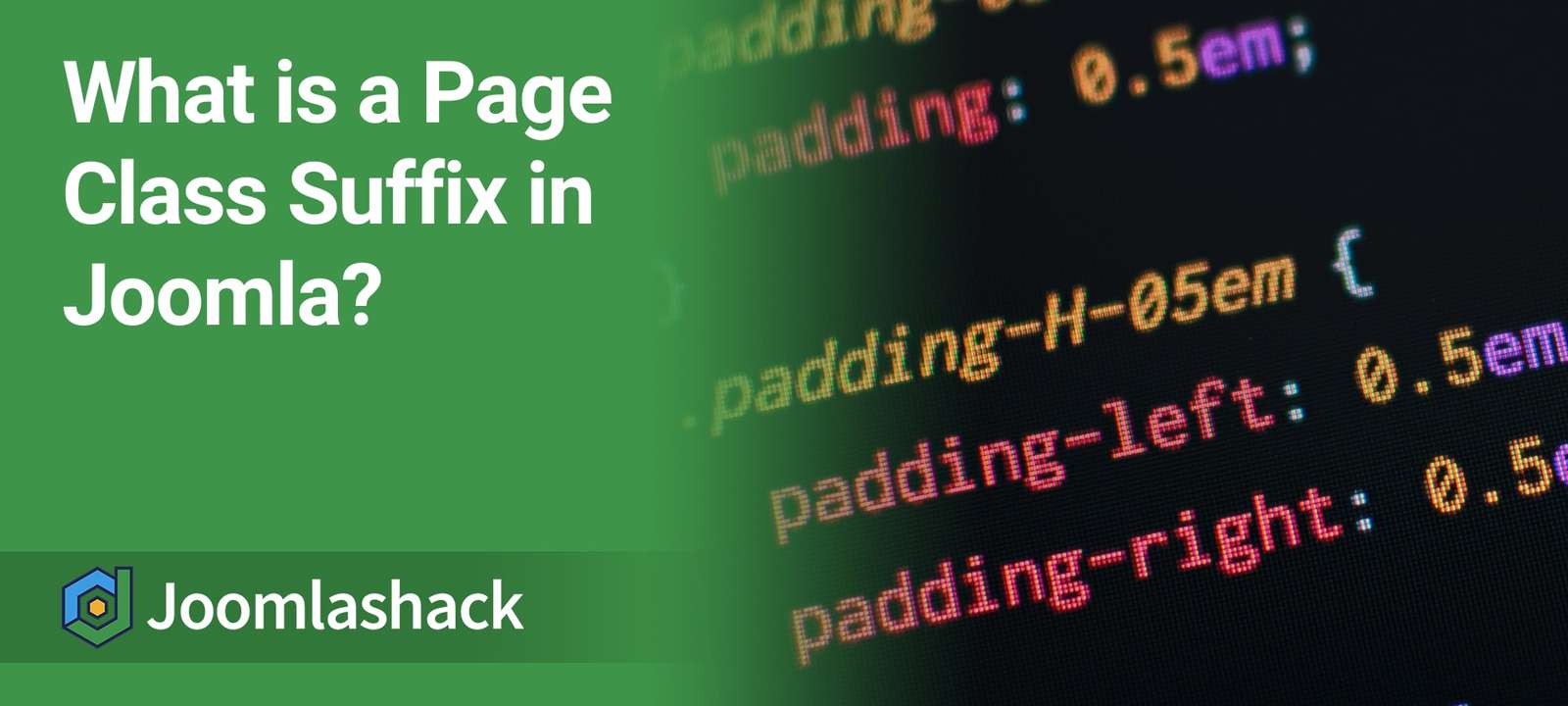The Joomlashack Blog
How to Solve the "Joomlashack framework not found" Message
- Written by Steve Burge Steve Burge
- Published: 11 November 2020 11 November 2020
We occasionally get reports of some Joomlashack users experiencing this error:
Joomlashack framework not found
This problem is normally caused by not uninstalling a Joomlashack extension correctly. We use the "Joomlashack" framework to power many of our extensions.
Here's how to solve this message.
Read more: How to Solve the "Joomlashack framework not found" Message
The Joomlashack Conference is December 9 and 10
- Written by Steve Burge Steve Burge
- Published: 10 November 2020 10 November 2020
Twice in the last few years, our team has held an online Joomla event. The first event coincided with the launch of Joomla 3 and over 1,000 people attended. You can see sessions from that event on YouTube. The second event was last year and filled a gap left by the Joomla World Conference. Those videos are also on YouTube.
I'm delighted to say we're hosting another edition of the Joomlashack Conference on December 9 and 10.
In-person Joomla events are impossible at the moment, so these online versions are a very useful substitute. Just like any normal Joomla event, we'll have presentations of 30 to 40 minutes, followed by questions.
How to Reset Joomla and Solve File or Database Problems
- Written by Nick Savov Nick Savov
- Published: 10 November 2020 10 November 2020
If you face issues with your Joomla site, then reinstalling its core files and database might be the best solution.
Our customer support team used this tested approach to resolve hundreds of issues. In this post, you will learn how to reinstall the Joomla core files and database to their default state.
Read more: How to Reset Joomla and Solve File or Database Problems
You Can Customize Your Site's Emails in Joomla 4
- Written by Steve Burge Steve Burge
- Published: 09 November 2020 09 November 2020
Joomla 4 is making progress with regular beta releases. The latest version of Joomla 4 is Beta 3. You can read the release announcement here.
One of the major new features in Joomla 4 is customizable email templates. You will be able to control the content of the emails sent from your site. This is thanks to a new extension called com_mails.
10 Excellent Extensions, Recommended by Joomlashack Users
- Written by Steve Burge Steve Burge
- Published: 05 November 2020 05 November 2020
Our new Joomlashack group on Facebook has been growing quickly with some really helpful posts.
One question in particular got some great responses: "Do you have a really cool extension that you install on most sites?"
I specified we were not looking for famous extensions that everyone knows, but something that's almost a little secret.
My contribution was ImageRecycle. It automatically optimizes the size of our images when we upload them. ImageRecycle definitely makes our sites faster and other members of the group agreed, including Marcel who uses it on 60 sites.
If you have your own recommendation, let us know on this Facebook thread or in the comments below.
Read more: 10 Excellent Extensions, Recommended by Joomlashack Users
How to Use the User Actions Log in Joomla
- Written by Steve Burge Steve Burge
- Published: 04 November 2020 04 November 2020
One of my favorite new features in Joomla over the last couple of years is the "User Actions Log". This allows you to audit user activities. This core extension allows you to track who is doing what on your site. You can track who logged in, who created articles, who installed extensions and much more.
In this blog post, I will give you a tour of the User Actions Logs feature.
What Are the 16 Field Types in Joomla?
- Written by Steve Burge Steve Burge
- Published: 02 November 2020 02 November 2020
Joomla now has custom fields that you can add to articles, user profiles, and contact forms.
If you haven't done so already, read our guide to Joomla's fields. Now, here's a detailed overview all thee Joomla fields types.
How to Create Multi-Lingual Joomla Sitemaps with OSMap
- Written by Valentín García Valentín García
- Published: 30 October 2020 30 October 2020
Do you have a multi-lingual Joomla website? Would you like to improve your site's SEO?
If both answers are yes, you're in the right place. OSMap is the best Joomla sitemap extension.
In this tutorial, we will show you how to create sitemaps for a multi-lingual site using OSMap.
Read more: How to Create Multi-Lingual Joomla Sitemaps with OSMap
How to Upload Large Joomla Extensions
- Written by Steve Burge Steve Burge
- Published: 29 October 2020 29 October 2020
Uploading large Joomla extensions, such as Joomlashack's JCal Pro, for example, can be a tricky business. Because some extensions contain a large number of files, it's often hard to install them via the Joomla administrator area.
This is because hosting companies often put strict limits on the amount of resources you can use on your server. Uploading large files takes a lot of resources. When you try to upload these large extensions, you may end up with timeouts or error messages.
We're going to show you two methods for upload large extensions. One of these methods will also allow you to install dozens of extensions at once.
Finally, at the end of the tutorial, we'll show you a technique that (to our knowledge) has never been documented in Joomla before.
What is a Page Class Suffix in Joomla?
- Written by Steve Burge Steve Burge
- Published: 28 October 2020 28 October 2020
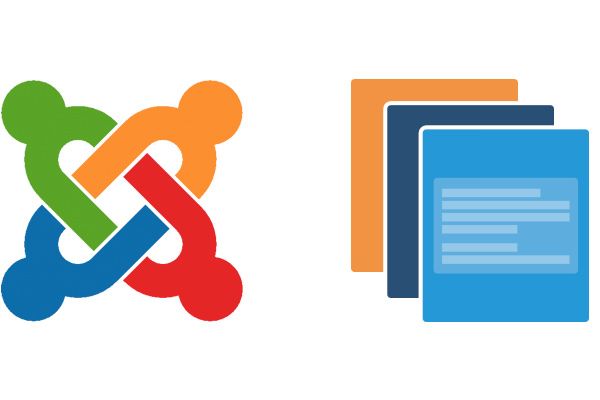
When you set up menu links in Joomla, you may have seen a "Page Class" option.
A Page Class allows you to add custom CSS to individual pages. This makes it really good for styling landing pages or particular important pages.
In this video, Rod shows you how to use page classes to change the background color on a page. This video is part of our "CSS for Joomla", class which explains page classes, module classes, template overrides and much more.