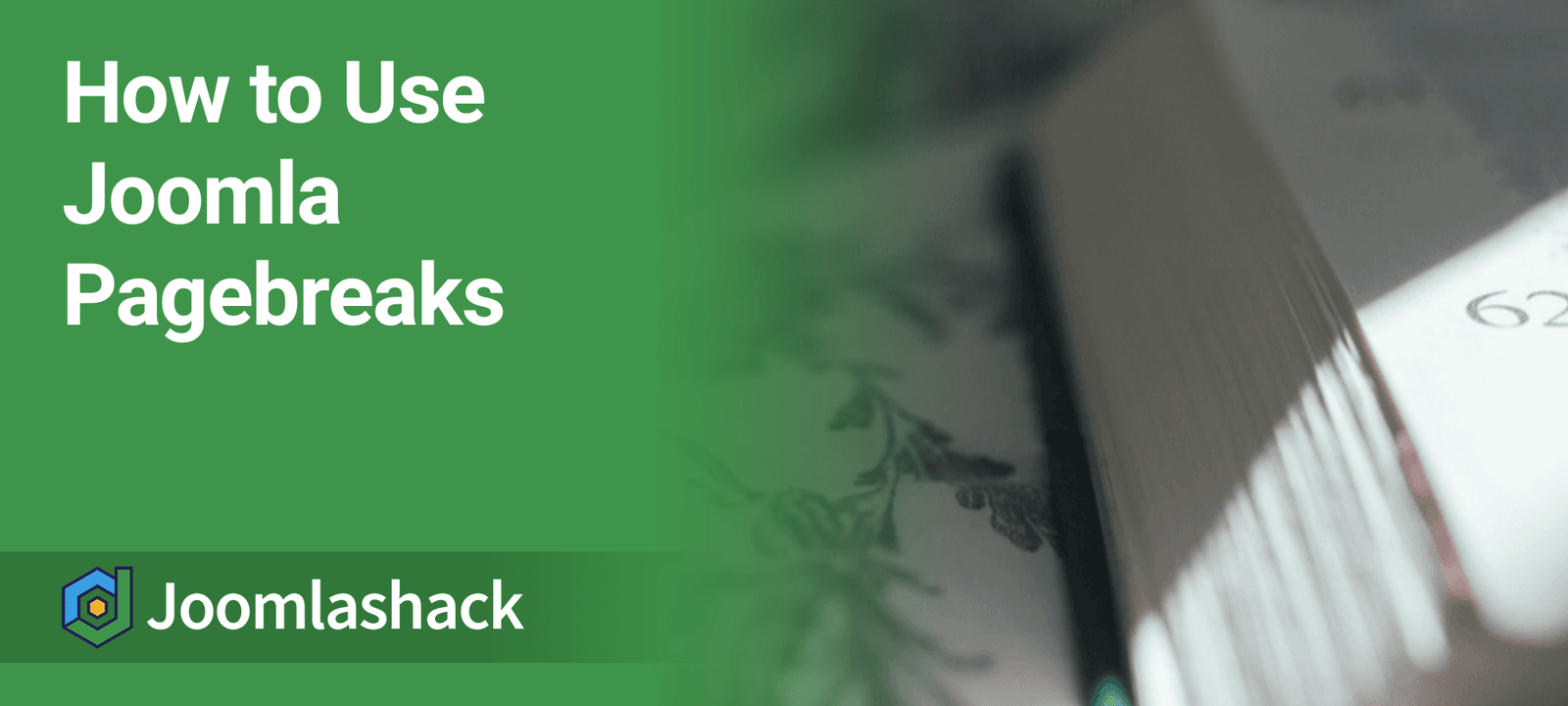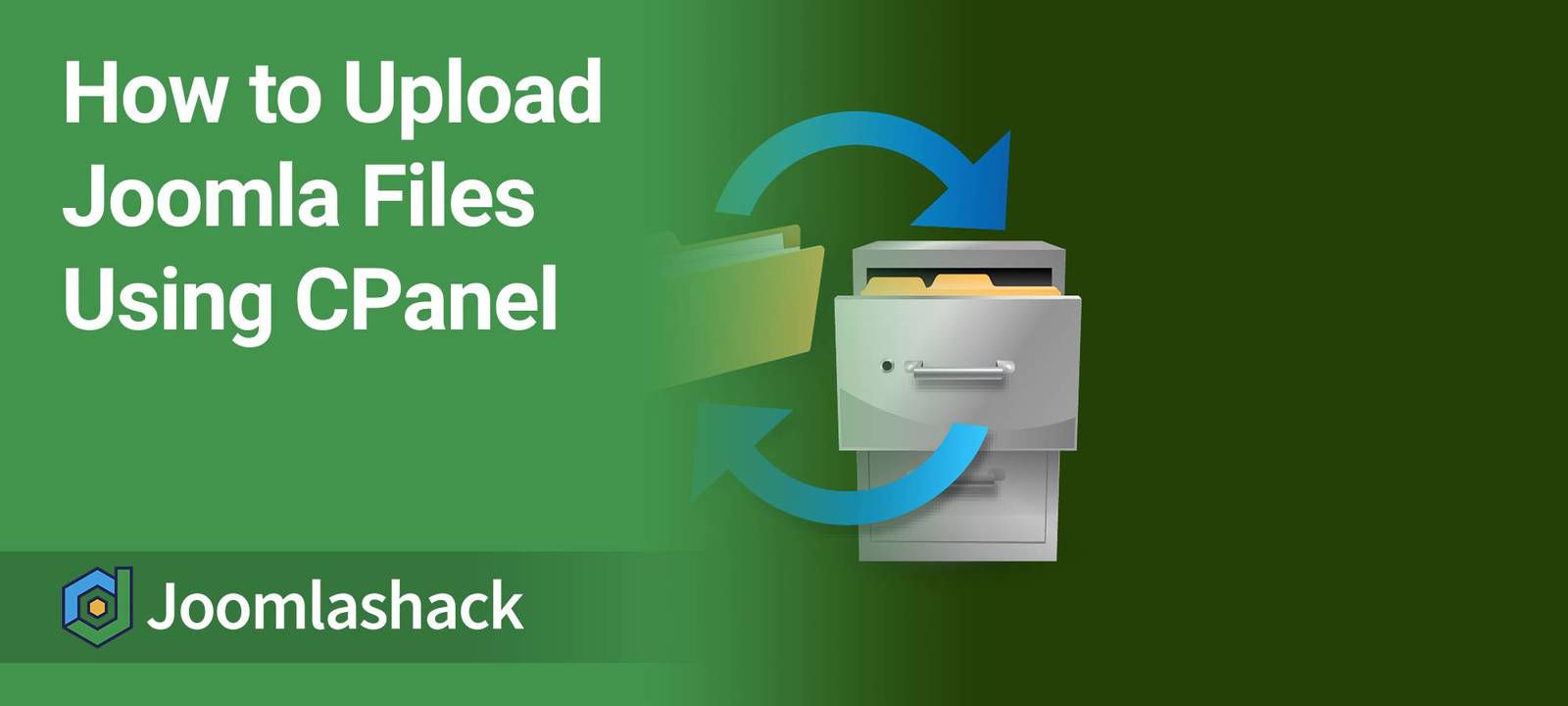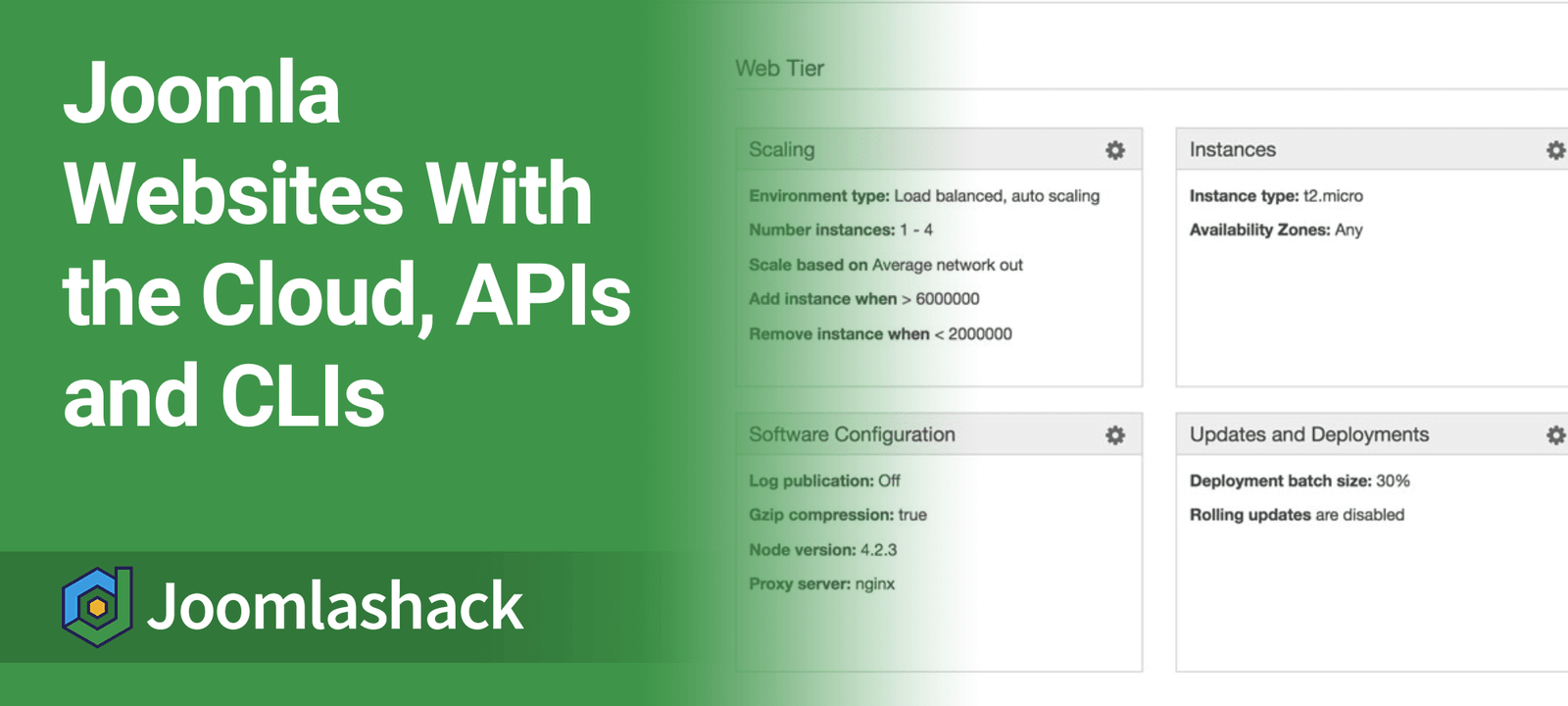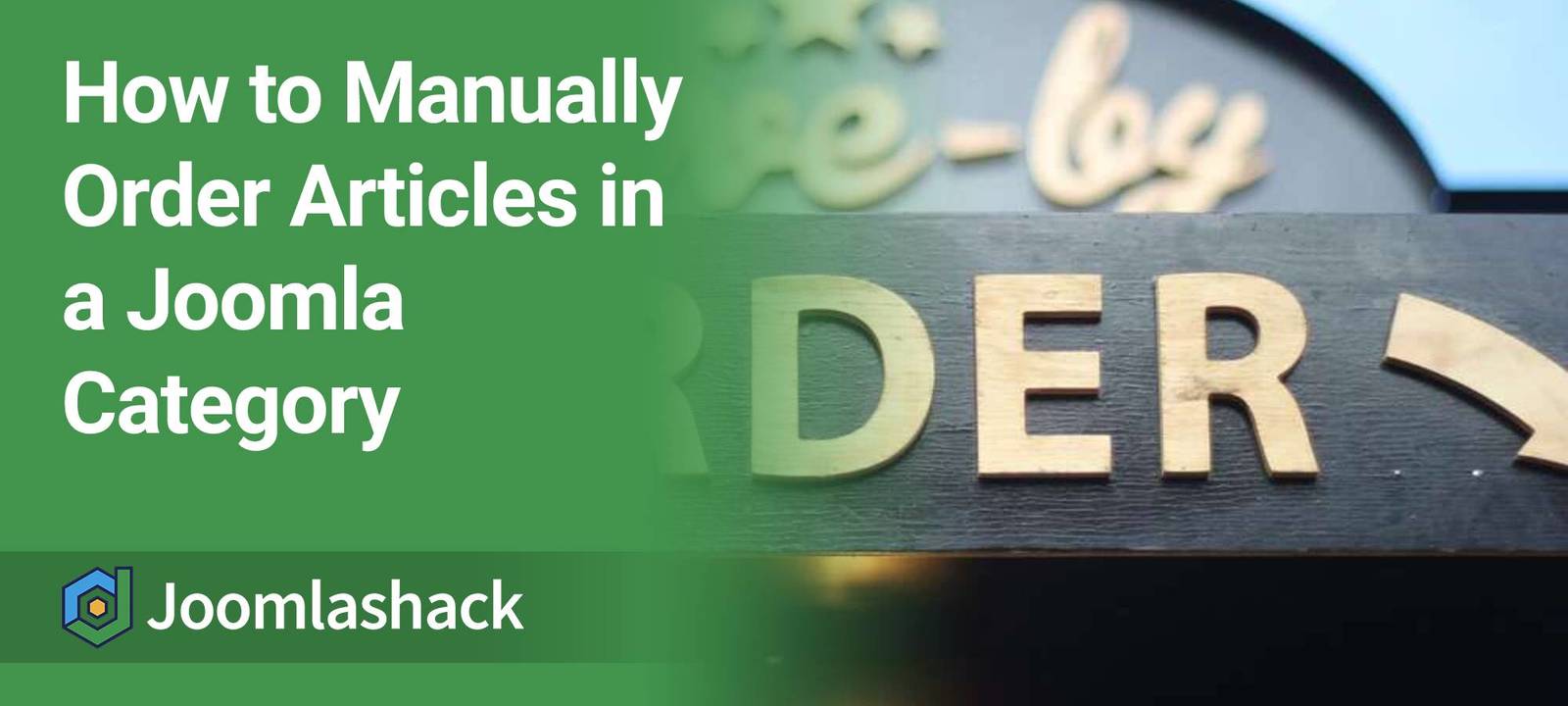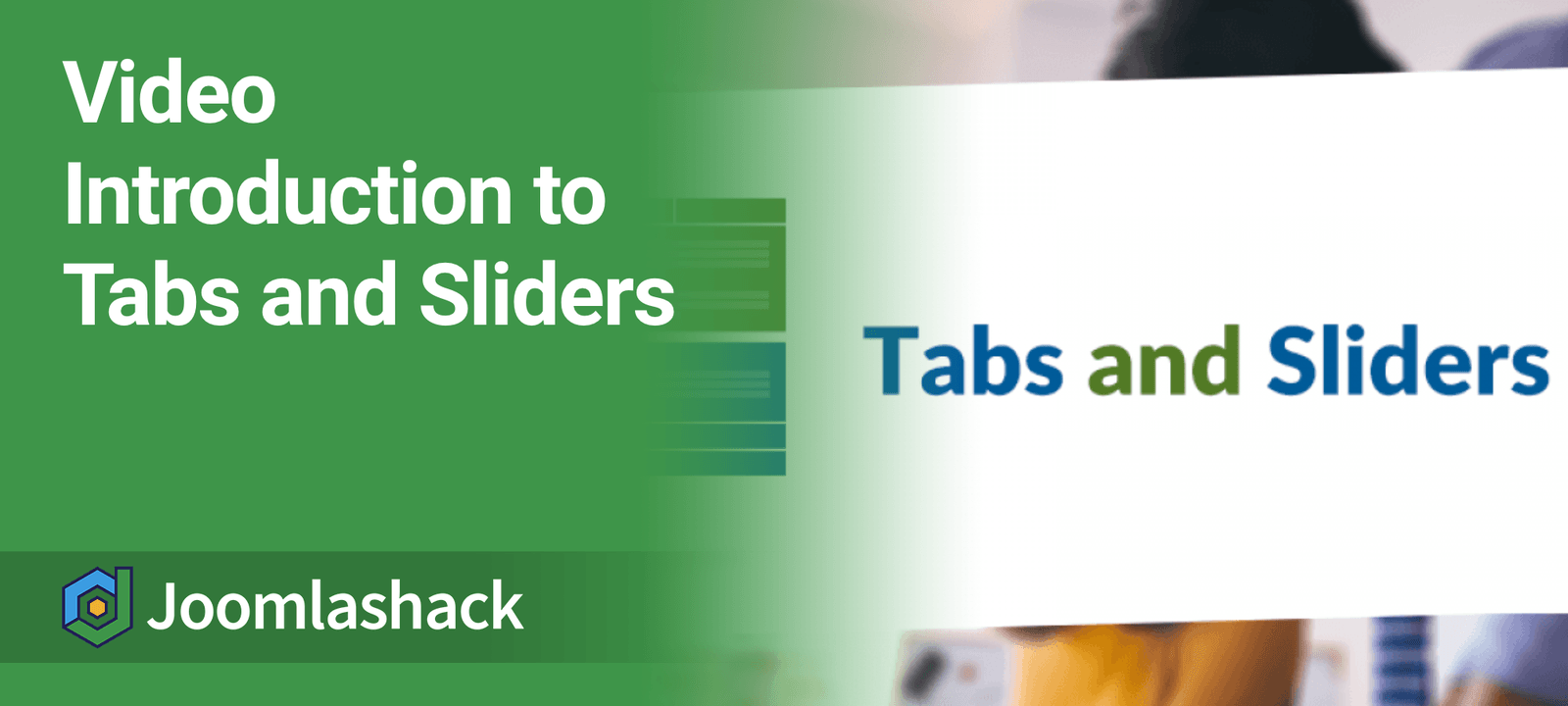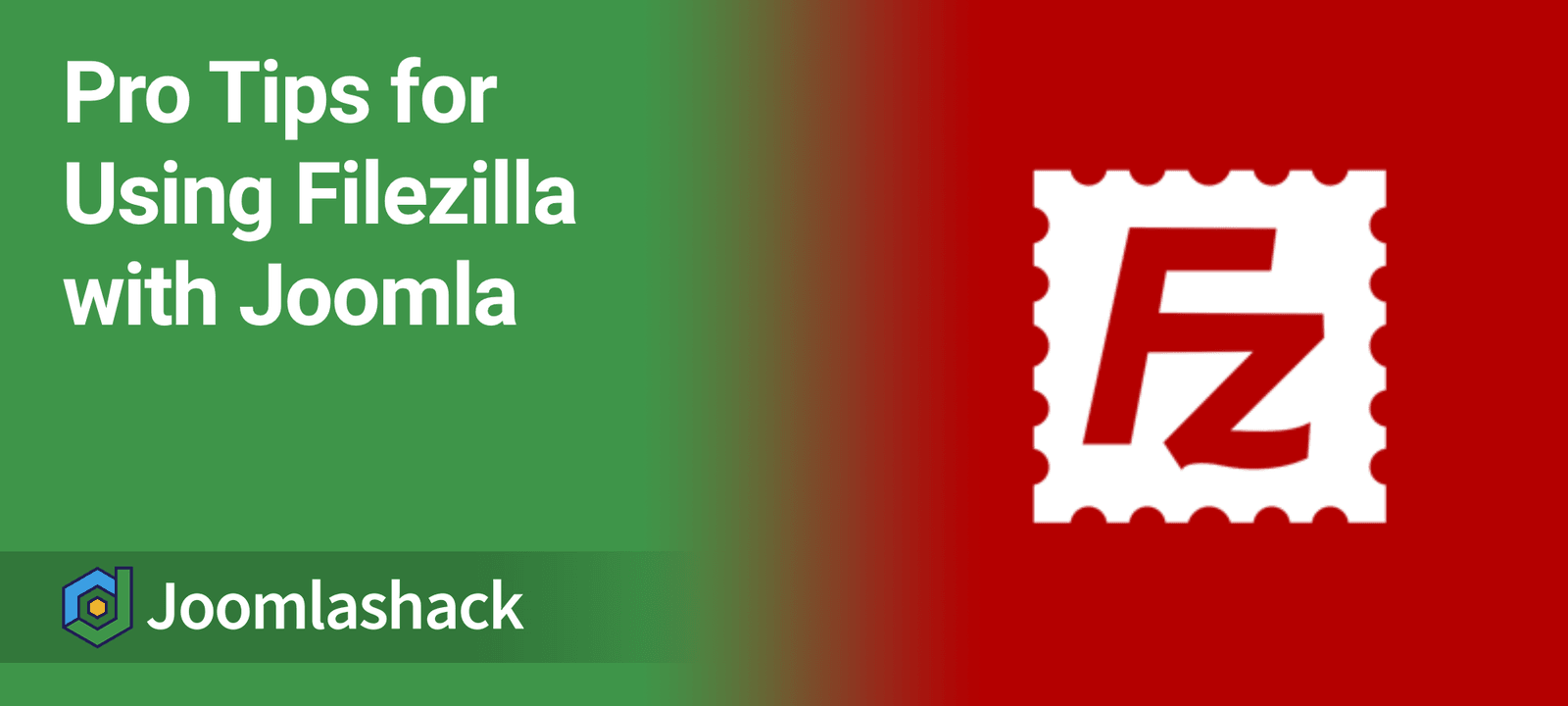The Joomlashack Blog
Matomo: The Best Alternative to Google Analytics for Joomla
- Written by Steve Burge Steve Burge
- Published: 01 February 2021 01 February 2021
Over the last year or so, we've heard from more and more people who want to drop large, centralized services such as Google Analytics.
The most common reason is privacy. People want to stop sharing so much data with Google. I suspect this is partly driven by a new focus on privacy and data protection laws. But increasingly, many users just don't trust Google.
Another reason is simplicity. The Google Analytics interface is increasingly busy and people often want easier access to important trends.
Read more: Matomo: The Best Alternative to Google Analytics for Joomla
How to Use Joomla Pagebreaks in Articles
- Written by Steve Burge Steve Burge
- Published: 29 January 2021 29 January 2021
Pagebreaks are designed to split up very long articles.
If you use pagebreaks, Joomla will automatically generate a Table of Contents for you. This feature is called "pagebreaks" because it will break your content into different pages. Every break in your content will lead readers to slightly different URLs.
Here's how to use pagebreaks inside Joomla:
How to Upload Joomla Files Using CPanel
- Written by Steve Burge Steve Burge
- Published: 28 January 2021 28 January 2021
This tutorial will show you how to upload Joomla files to your server using the CPanel provided by your hosting company. There are many possible reasons to do this. The reason we wrote this tutorial was the request of a customer whose files had been hacked. They needed to restore a clean set of Joomla files over the top of those that had been corrupted.
Building Modern Joomla Websites With The Cloud, APIs and CLIs
- Written by Steve Burge Steve Burge
- Published: 27 January 2021 27 January 2021
George Wilson is one of the lead developer working on Joomla 4. You may have seen his very popular video introduction to Joomla 4.
In this new video from the Joomlashack Conference 2020, George focuses on the tools we need to develop modern websites.
- How do you build Joomla websites on Amazon Web Services?
- How do you make Joomla work with Elastic Beanstalk and what are the pros and cons?
- Can you build automation workflows in Joomla?
- How do you use a CLI with Joomla?
Those are some of the questions answered in George's talk.
This is a developer-focused talk for people who want to use modern dev techniques with Joomla. By the end of the talk, you'll see how to create a fully automated Joomla environment with just 7 commands. This means you can spin up that environment again and again.
Read more: Building Modern Joomla Websites With The Cloud, APIs and CLIs
Create Pop-up Windows in Joomla With Shack Toolbox
- Written by Steve Burge Steve Burge
- Published: 27 January 2021 27 January 2021
Rod Martin and the team at OSTraining were kind enough to create a video showing how to use our Shack Toolbox extension.
Do you need to create a pop-up window in Joomla? This window could show a chat box, a login form, or important information. A pop-up comes in useful any time you need to get your visitors attention.
In this video, Rod shows you how to create a pop-up in Joomla. He uses the example of a customer who wants to show a donation form inside their pop-up window.
Read more: Create Pop-up Windows in Joomla With Shack Toolbox
All the Joomla News for January 2021
- Written by Steve Burge Steve Burge
- Published: 27 January 2021 27 January 2021
Thanks for using Joomla and Joomlashack. This week we're trying something a little different. It's a round-up of news from around the Joomla community. Please let us know if you find this useful and want more round-ups in the future.
I try to post one of these helpful items every day in the Joomlashack Facebook group, so join if you want daily Joomla updates.
How to Manually Order Articles in a Joomla Category
- Written by Valentín García Valentín García
- Published: 25 January 2021 25 January 2021
Joomla allows you a few easy options to set in which order it will display your articles. For example, you can set your Joomla articles to be displayed based on the following creteria:
- Based on the articles popularity
- Based on the articles publication date
- Based on the alphabetical order of their titles
- Based on the order in which they displayed in the adminstrator panel
- and other criteria.
You can also manually set the order of articles by changing their position in the Article manager.
In this tutorial, I'm going to show you how to manually change the order of your articles. For my example, I took articles in my Category Blog.
Read more: How to Manually Order Articles in a Joomla Category
Check Out This Video Introduction to Tabs and Sliders
- Written by Steve Burge Steve Burge
- Published: 20 January 2021 20 January 2021
Rod Martin and the team at OSTraining were kind enough to create a video showing how to use our Tabs and Sliders plugin. This extension has over 100 reviews on Joomla.org, and it's one of our most popular downloads.
There are a number of "Tabs and Sliders" plugins for Joomla, but not all of them support templates that use the Bootstrap 4 framework. In this video, Rod demonstrates the Tabs and Sliders plugin and shows that it works just fine with Bootstrap.
Read more: Check Out This Video Introduction to Tabs and Sliders
Pro Tips for Using Filezilla with Joomla
- Written by Steve Burge Steve Burge
- Published: 14 January 2021 14 January 2021
If you use Joomla, you've probably used FTP / SFTP software to access your Joomla files. And there's a good chance that your choice of software was Filezilla.
Filezilla is the most popular FTP application in the world. It's free to download and there's a Pro version for only $19.
In this video from the Joomlashack Conference 2020, Robbie Adair from OSTraining shows you how to super-charge your Filezilla skills. She has tips you can start using now to more efficiently manage your Joomla site.
Get Much Better Google Drive Embeds for Joomla
- Written by Steve Burge Steve Burge
- Published: 12 January 2021 12 January 2021
A few weeks, we updated OSEmbed Pro with support for the new Facebook and Instagram embeds.
This week's OSEmbed Pro update is equally significant. It has much better support for all Google Drive embeds including Docs, Sheets, Forms, Slides, and Drawings.
Our team re-wrote the underlying code to make the embeds much more reliable. There's also a new "Preview Mode" which presents a really clean view of your embeds.