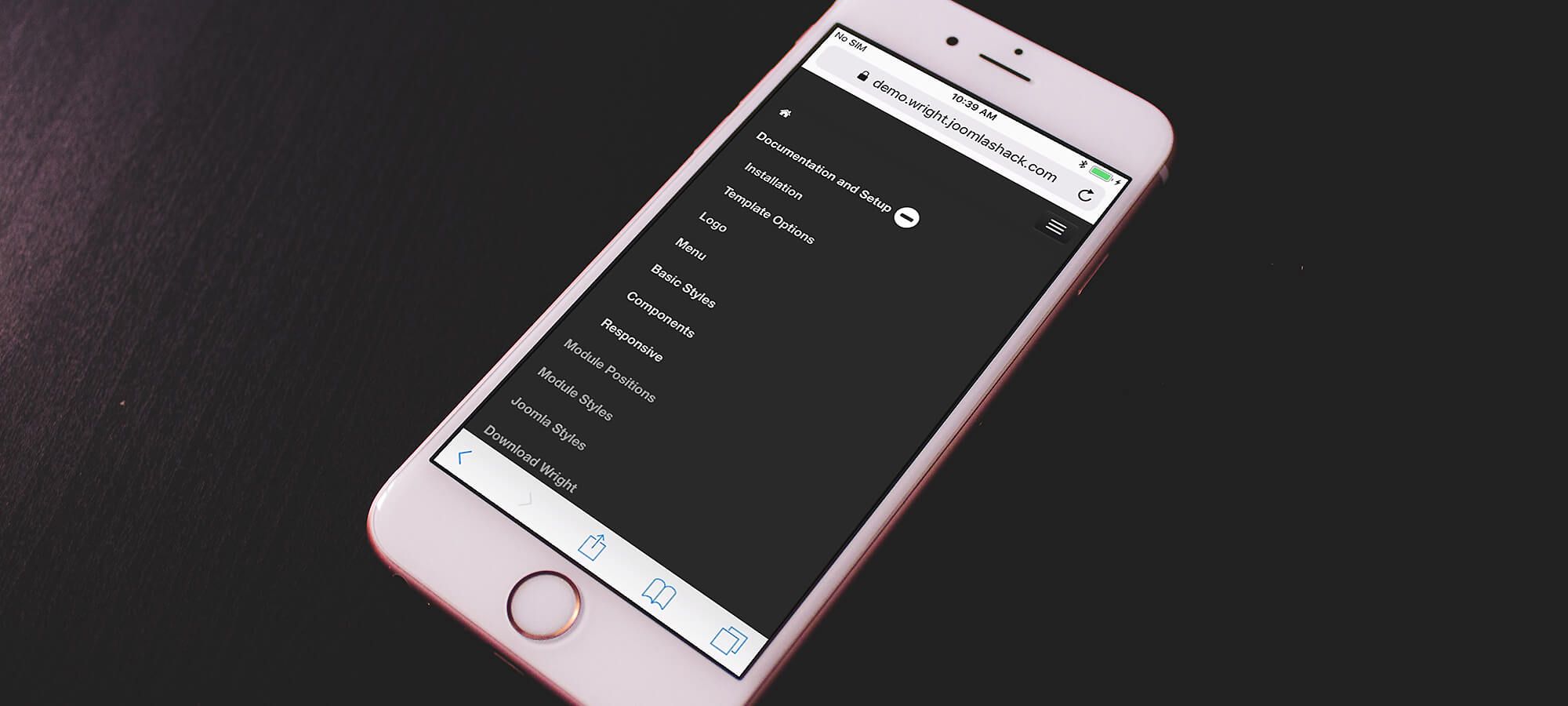The Joomlashack Blog
Joomlashack's 2018 Review and Thank You
- Written by Steve Burge Steve Burge
- Published: 03 January 2019 03 January 2019
Thank you for your support of Joomlashack.
Joomlashack started in 2005, but our team took over the site in 2016. It's been a busy couple of years as we re-launched Joomlashack.
The re-launch has been possible thanks to many of you. We really appreciate your support.
Here's our recap of the good and bad in 2018 (If you're interested, here's 2016 and 2017). Hopefully this isn't a lame "everything is awesome" post. I'll try and give you honesty and insight into Joomlashack's year. Oh, and read down to the comments for a chance at a special prize!
Hide the Prev and Next Navigation Links in Joomla
- Written by Steve Burge Steve Burge
- Published: 28 December 2018 28 December 2018
If you create a list or blog in Joomla, you will often see navigation link at the bottom of the articles in that list or blog.
This "Prev" and "Next" links allow your site's visitors to navigate to newer or older articles.
One of our students was wanting to know how to remove the navigation options so we created this tutorial for them.
Read more: Hide the Prev and Next Navigation Links in Joomla
CSS Grid #19: Difference Between Grid Containers and Block Containers
- Written by Jorge Montoya Jorge Montoya
- Published: 19 December 2018 19 December 2018
Until now, in this series we have assumed that grid containers behave the same as block containers. But there are some subtle differences between them.
Being aware of those, will help you improve your development workflow. This tutorial will explain the differences between the Grid containers and regular block containers.
Read more: CSS Grid #19: Difference Between Grid Containers and Block Containers
How to Fix the Database Connection Error in Joomla
- Written by Valentín García Valentín García
- Published: 18 December 2018 18 December 2018
Do you have a blank page on your Joomla site showing this message?
Error displaying the error page: Application Instantiation Error: Could not connect to MySQL.This means that your Joomla system can't connect to your database. Since your site's data is stored there, it is highly important you fix the connection to get your site back.
Continue reading this post to find out how to fix the database connection error.
Read more: How to Fix the Database Connection Error in Joomla
5 Joomla Tips for Power Users
- Written by Valentín García Valentín García
- Published: 17 December 2018 17 December 2018
Joomla is a great CMS with so many features that even regular users may not understand all options available to them.
I'm going to share 5 tips that Joomla power users love to take advantage of:
- Global check-in
- Display site name in page titles
- Enable HTTPS in all your pages
- Duplicate a module
- Preview module positions
Responsive Design and Joomlashack Templates
- Written by Ed Andrea Ed Andrea
- Published: 14 December 2018 14 December 2018
A few years ago we wrote the Ultimate Mobile Joomla Guide. We discussed two different techniques for making your Joomla site ready for mobile phones. Both of those techniques worked by showing one template to desktops and another to mobile devices.
Since that post, a third option has emerged: responsive design. Responsive design means that your one and the only template is flexible enough to look good on any device.
In this blog post, we'll show you how two of the mobile-ready Joomlashack templates look on some mobile devices.
Shack Spreadsheets Has Improved Data Display in Joomla
- Written by Steve Burge Steve Burge
- Published: 12 December 2018 12 December 2018
Shack Spreadsheets is the easiest and quickest way to get data from your spreadsheet and show it in Joomla.
The latest version of Shack Spreadsheets has improved importing features for your data:
- Shack Spreadsheets will import the hyperlinks you have in your spreadsheet.
- Shack Spreadsheets will allow you to set a custom CSS style for all of your data tables.
In this blog post, I will give you a brief look at these new features.
Read more: Shack Spreadsheets Has Improved Data Display in Joomla
How to Change Joomla Folder and File Permissions
- Written by Steve Burge Steve Burge
- Published: 11 December 2018 11 December 2018
Sometimes when you're trying to upload extensions to your Joomla site, you'll be faced with error messages like this: "JFolder::create: Could not create directory" or "Warning! Failed to move file."
Often this is because your Joomla site doesn't have the correct permissions to upload the extensions. What are permissions and how can you fix this problem? Read on ...
The Wright Framework Now Has an Improved Mobile Menu
- Written by Valentín García Valentín García
- Published: 11 December 2018 11 December 2018
Joomlashack's Wright framework now has an improved mobile menu system. If your site navigation includes submenus, they will be hidden until you click on the new toggle button. This feature was requested by a good number of users.
This feature works for menus in the following template positions:
- The toolbar
- The menu
- The bottom menu.
These are the module positions that you will find in all Joomlashack templates.
In this post, I'll give you an overview of how this mobile feature works.
Read more: The Wright Framework Now Has an Improved Mobile Menu
CSS Grid #18: How to Build a Dropdown Menu
- Written by Jorge Montoya Jorge Montoya
- Published: 10 December 2018 10 December 2018
CSS Grid allows you to build complex user interfaces with ease. User experience with a browser-based interface very often starts from a navigation element.
This tutorial will apply some of the techniques you have already learned in this series to build a drop-down menu. You will build it for a fictional online sports store. Hopefully, it will help you to strengthen your knowledge.