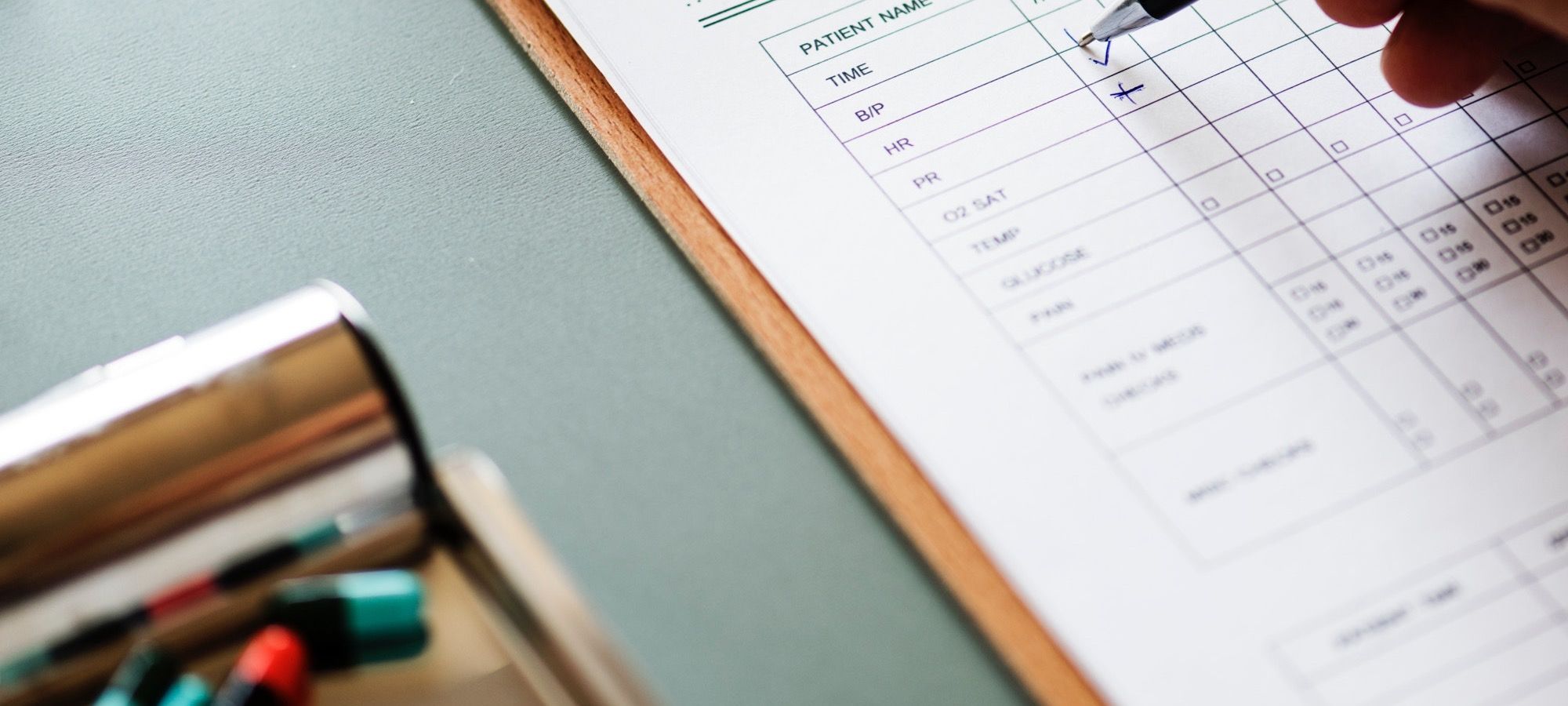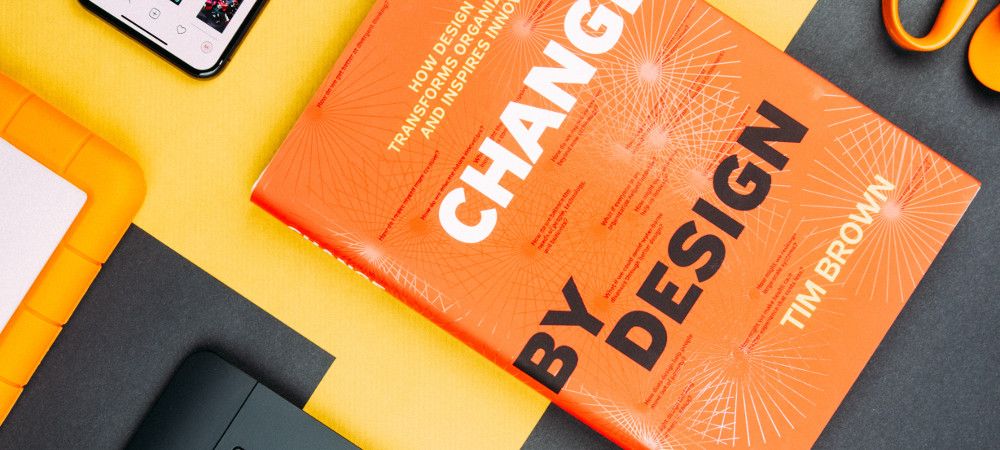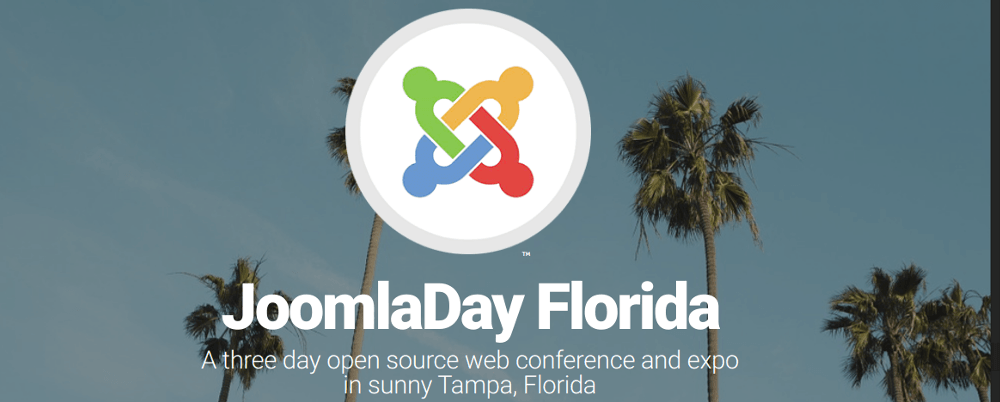The Joomlashack Blog
How to Stop Joomla Sending Passwords in Emails
- Written by Steve Burge Steve Burge
- Published: 18 January 2019 18 January 2019
One of our members contacted us today and asked about web site security. They asked whether it was a good idea for Joomla to send passwords by email.
Our answer was "No!". You really should stop Joomla from sending passwords inside emails.
The image below shows a typical Joomla registration email, with the username and password included.
CSS Grid #22: Theming a Footer with CSS Grid and Media Queries
- Written by Jorge Montoya Jorge Montoya
- Published: 17 January 2019 17 January 2019
In this tutorial, you are going to build a footer element with media queries. The main part of the footer contains 6 elements on a wide screen.
This layout works with screens larger than 960px.
The 6 elements are as follows:
- The logo.
- The primary navigation.
- The secondary navigation.
- The social media block.
- The contact block (phone number and email address).
- The submit form for the newsletter subscription.
Read more: CSS Grid #22: Theming a Footer with CSS Grid and Media Queries
The Joomlashack Roundup: 2019 Starts With Shack Analytics
- Written by Steve Burge Steve Burge
- Published: 14 January 2019 14 January 2019
Thanks for using Joomla and Joomlashack. I hope 2019 is a great year for you. Let's work together to make cool things happen with Joomla.
In case you missed it last week, we reviewed 2018 at Joomlashack .
Now it's time to move forward, and we're getting ready to launch of a new extension: Shack Analytics. Here's a preview screenshot:
Read more: The Joomlashack Roundup: 2019 Starts With Shack Analytics
How to Add Extra Fields in K2 in Joomla
- Written by Valentín García Valentín García
- Published: 14 January 2019 14 January 2019
K2 is a popular extension to build sites with CCK capabilities. Its flexibility makes it possible to add custom fields to manage additional text, images, links, etc.
In this tutorial, you will learn how to create extra fields within your K2 items.
Embed YouTube Videos in ZOO and K2 with OSYouTube for Joomla
- Written by Valentín García Valentín García
- Published: 14 January 2019 14 January 2019
ZOO and K2 are popular Content Construction Kits for Joomla. Out of the box, both extensions are ready to use features such as social sharing, comments, custom fields management and more.
OSYouTube by Joomlashack makes embedding YouTube videos in Joomla easy even to beginners.
In this post, I'll show you how to easily embed YouTube videos in ZOO and K2 items.
Read more: Embed YouTube Videos in ZOO and K2 with OSYouTube for Joomla
CSS Grid #21: How to Insert an Empty Row in CSS Grid
- Written by Jorge Montoya Jorge Montoya
- Published: 11 January 2019 11 January 2019
As you already have learned in the previous tutorials of this series, CSS Grid (the Grid specification in your browser) positions grid items into grid cells or areas, based on an auto-placement algorithm, unless you position the items by yourself.
The browser will automatically create new rows and place items according to their source order. But what if you want to have an empty row without content?
In this tutorial, you will learn how to generate an empty row in a grid and then use this row to overlap two grid items.
Read more: CSS Grid #21: How to Insert an Empty Row in CSS Grid
CSS Grid #20: Build a Teaser Gallery with Cards
- Written by Jorge Montoya Jorge Montoya
- Published: 10 January 2019 10 January 2019
The card gallery is a popular design pattern on the web and you see them often in newspaper, magazine and online commerce sites, because of a number of reasons:
- Cards can be adjusted to all screen sizes (responsiveness).
- The information can be read and processed in an easy way.
- Cards help the user focus on the detail.
- Cards increase usability.
In this tutorial, you will learn how to use the CSS Grid to create a card based layout. Each card will have a teaser to a particular book. The layout will be by default responsive and without the use of media queries.
Let’s start!
OSCampus Pro Has a New Theme Called Setoff
- Written by Steve Burge Steve Burge
- Published: 10 January 2019 10 January 2019
We are happy to announce that OSCampus now has a new theme called "Setoff".
In this blog post, you will take a brief look at how to set it and at subtle changes it introduces to the OSCampus pathway and class pages.
How to Override Almost Anything in Joomla Extensions
- Written by Bill Tomczak Bill Tomczak
- Published: 10 January 2019 10 January 2019
Did you know what it is possible to override almost of the output from Joomla extensions and templates?
It's possible to override images, stylesheets, scripts, layouts, templates and much more. This support for overrides in Joomla enables you customize anything you install on your site ... so long as you know the correct approach.
In this blog post, I'll give you a quick guide to overriding extension displays.
Read more: How to Override Almost Anything in Joomla Extensions
10 Free Tickets to Meet Joomlashack at JoomlaDay Florida 2019
- Written by Steve Burge Steve Burge
- Published: 09 January 2019 09 January 2019
Are you sick of the long, cold winter? The absolute best remedy is a trip to sunny Tampa for JoomlaDay Florida 2019.
The event is being held in the fascinating Ybor City district of Tampa on February 22 to 24.
As one of the co-sponsors of this event, we are giving away 10 free registration tickets.
Why not grab a free ticket and meet us in Tampa for JoomlaDay Florida?
Read more: 10 Free Tickets to Meet Joomlashack at JoomlaDay Florida 2019