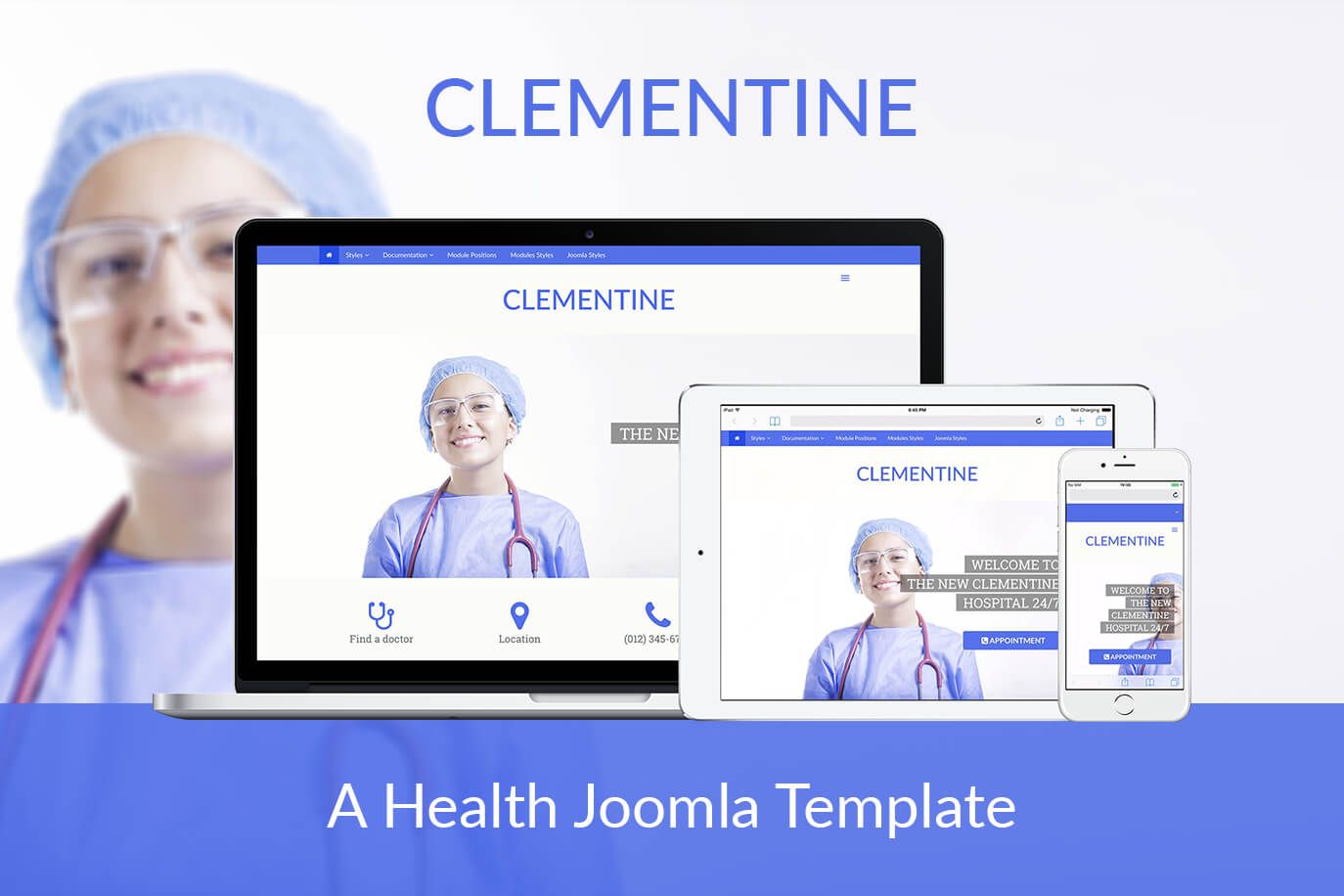The Joomlashack Blog
We're Retiring Some Joomlashack Templates
- Written by Steve Burge Steve Burge
- Published: 02 June 2016 02 June 2016
 Earlier this week, we published our roadmap for Joomlashack.
Earlier this week, we published our roadmap for Joomlashack.
One of the key points on the roadmap was this:
"We're going to focus. During the last 11 years, Joomlashack has released over 100 templates. That's just too many to keep updated and supported. Over the next few weeks, we're going to retire some older templates, particular those that are only available for Joomla 1.5 or 2.5. All future releases will be for Joomla 3 only."
So, today we're releasing more details around that decision.
The Shack is Back! Here's Our 2016 Roadmap
- Written by Steve Burge Steve Burge
- Published: 01 June 2016 01 June 2016
 About one month ago, we welcomed Joomlashack into our larger OSTraining team.
About one month ago, we welcomed Joomlashack into our larger OSTraining team.
Since then we've been hard at work creating a roadmap for Joomlashack. Here are the 7 major items on our roadmap for the next few weeks:
- Joomlashack is releasing templates again! This week, we released Clementine. In the next couple of weeks, we'll release a new and responsive version of Vintage. We also have a 100% new design in progress. Stay tuned for major improvements to our selection of Joomla templates.
- Joomlashack extensions are getting updates again! All major bugs with Joomlashack extensions will be fixed very shortly.
Clementine is Our New, Bright and Airy Joomla Template
- Published: 26 May 2016 26 May 2016
Meet Clementine, our versatile new template
Clementine is a responsive template with a bright and airy design. Clementine will communicate your ideas cleanly and beautifully.
Clementine comes with 7 color themes in strong and vivid palettes. You can choose between 17 different module positions to give your site a sleek and modern design.
Read more: Clementine is Our New, Bright and Airy Joomla Template
Updates and Bug-fixes for mid-May 2016
- Written by Steve Burge Steve Burge
- Published: 17 May 2016 17 May 2016
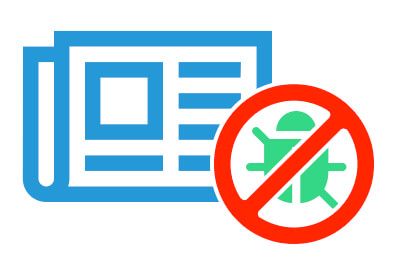
In the last few days, we've released new versions of all extensions.
One important change is that we don't support Joomla 2.5 anymore. These latest extension releases won't install in older Joomla versions and won't be seen by Joomla 2.5 users trying to update. Joomla 3 is the minimum requiremed version. If you still need a Joomla 2.5 version of extensions, please contact us.
Also, we've added support for Watchful, which allows you to manage many Joomla sites from one dashboard. Watchfull will soon add Alledia support. If you enter your Alledia Pro License Key into Watchful, you will be able update all Alledia Pro extensions.
In addiiton to those general changes for all extensions, here are some specific changes:
Joomlashack No Longer Supports Joomla 2.5
- Published: 13 May 2016 13 May 2016
 Today is a day that has been coming for a long time. We are saying goodbye to Joomla 2.5.
Today is a day that has been coming for a long time. We are saying goodbye to Joomla 2.5.
Joomla 2.5 reached end-of-life in December 2014. The JED removed Joomla 2.5 listings in June 2015. Now, in May 2016, it is time for us to move on.
We have hung on for longer than many other extension developers, but after this week we will not support Joomla 2.5.
If you are using our extensions on a Joomla 2.5 site, they will continue to work. However, we will not fix bugs and you will no longer see new updates.
Onward, with Joomla 3!
How to Clone a Joomla Page for Admin Editing
- Written by Nick Savov Nick Savov
- Published: 29 April 2016 29 April 2016
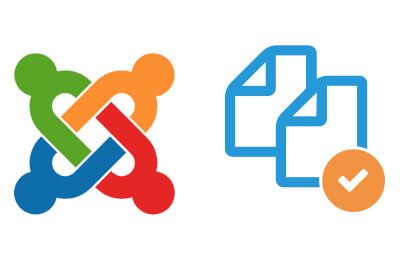
We get this type of question often: "How can I clone a page, hide it, and preview the edits without users seeing it?"
And usually the admin would like to make the page available for other admins, but definitely not for users.
This tutorial will show you exactly how to accomplish this objective. Let's get started.
How to Create Tabs or Sliders in Joomla Articles
- Written by Nick Savov Nick Savov
- Published: 27 April 2016 27 April 2016

Sometimes there's too much content on a page and you need a cleaner way to organize it all.
This tutorial will show you how to group your Joomla content together into tabs or sliders.
The Tabs & Sliders extension will make this easy to accomplish. Tabs & Sliders is a great choice, having been downloaded over 1 million times. It has over 100 reviews on the Joomla Extensions Directory and has a rating of almost 100%.
Welcome Tabs & Sliders to Joomlashack
- Published: 26 April 2016 26 April 2016
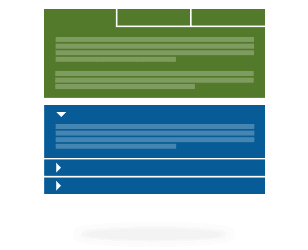 JoomlaWorks is one of the oldest and most respected teams in Joomla.
JoomlaWorks is one of the oldest and most respected teams in Joomla.
They’ve developed K2, AllVideos, Frontpage Slideshow and many other popular Joomla extensions.
Today, I’m delighted to say that Joomlashack is taking over the maintenance and development of Tabs & Sliders, one of the most popular JoomlaWorks extensions.
Tabs & Sliders has been downloaded over 1 million times, has over 100 reviews on the Joomla Extensions Directory and has a rating of almost 100%.
You’re going to love Tabs & Sliders :)
Joomlashack and OSTraining
- Written by Steve Burge Steve Burge
- Published: 22 April 2016 22 April 2016
Joomlashack is now part of OSTraining
As you may know, Joomlashack University became powered by OSTraining in 2013. Since then, Eddie (the CEO of Joomlashack) and I have continued to collaborate on a number of ventures and companies.
Eddie, who has become an integral part of the OSTraining team, asked me to help him with Joomlashack. He wanted Joomlashack to move forward more quickly and with more resources.
Enter the OSTraining team of developers, designers, and support staff …
We have taken over Joomlashack’s template and extension development projects. We'll strive to increase product launches, as we bring the company's technological excellence on par with the high standards we have at OSTraining and Alledia.
Convert Old School Emoticons into Emojis with ReReplacer
- Written by Valentín García Valentín García
- Published: 21 April 2016 21 April 2016
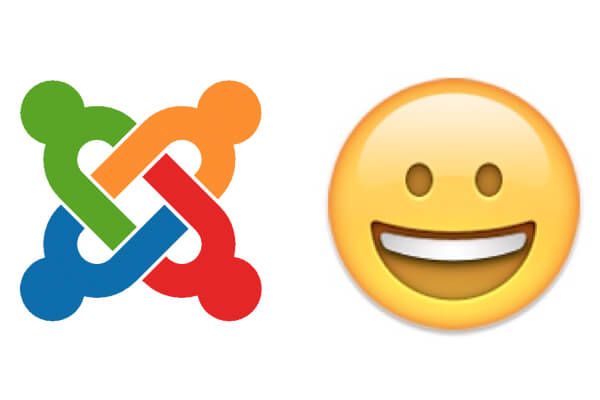
Emojis are popular. You can see them everywhere on Facebook, X / Twitter, and now in Joomla too!
I'm a fan of typing emoticons in the old way. On the web, I usually type the smiley one with :) and (y) to represent a thumbs up.
In this tutorial, I'll share a trick to convert those old school emoticons into the new emojis supported in Joomla 3, using the ReReplacer extension.
Read more: Convert Old School Emoticons into Emojis with ReReplacer