The Joomlashack Blog
The Easiest Way to Switch Editor in Joomla
- Written by Valentín García Valentín García
- Published: 14 January 2016 14 January 2016
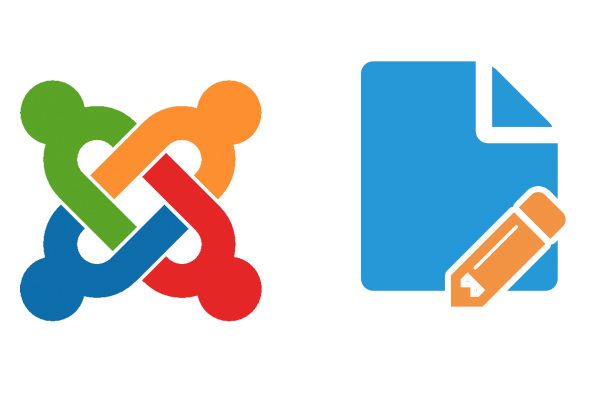
When I'm using Joomla, I often need to change my editor settings.
Sometimes I'm working with HTML or CSS code, so I choose "No editor" from my account settings. Other times, I use JCE for writing blog posts.
This process is slow because it requires me to close the article I'm editing, go to my account settings to choose a different editor, and finally go back to edit my article.
In this tutorial, I will show you how to quickly change the editor without losing your page.
Add Images to Joomla's Most Read Module
- Written by Valentín García Valentín García
- Published: 12 January 2016 12 January 2016
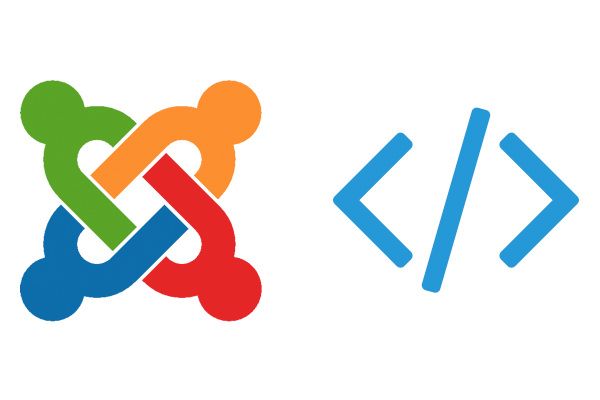
Joomla's "Most Read" module displays the links for your most popular articles.
However, what if you want to make the module more attractive by displaying the article's intro image above each link? Template overrides allow us to make this possible.
I'm going to share with you how to display intro images in the Most Read module.
Unable to load user with ID Error in K2 for Joomla
- Written by Valentín García Valentín García
- Published: 08 January 2016 08 January 2016
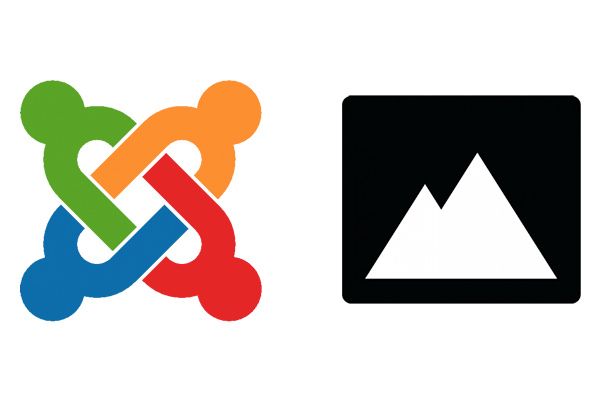
One of our members is having an error in a Joomla site that involves a K2 item. The error makes reference to a user ID:
JUser: :_load: Unable to load user with ID: 73By searching the user ID in the administrator area, I realized that the user account doesn't exist; the account was probably deleted.
In this post, I'm going to show you how to fix this error with a couple of clicks.
Read more: Unable to load user with ID Error in K2 for Joomla
How to Add Page Content Particles in Gantry 5 for Joomla
- Written by Valentín García Valentín García
- Published: 08 January 2016 08 January 2016
Gantry 5 is a very powerful template framework for Joomla that a lot of our members use.
A common concern for Gantry 5 users is that articles are not being displayed in some pages. This is controlled by "Particles" in Gantry. If you're not sure what Particles are read this blog post from our Gantry 5 series.
In this short tutorial, I'm going to show you how to add a Page Content Particle to your Gantry 5 template so that your articles are visible.
Read more: How to Add Page Content Particles in Gantry 5 for Joomla
How to Embed Tweets in Joomla Articles
- Written by Steve Burge Steve Burge
- Published: 06 January 2016 06 January 2016
If you tried share tweets in your Joomla site, then you've had probably had issue with Joomla Tweets.
Before the launch of the OSEmbed extension, it was difficult to reliably embed any outside sources into your Joomla articles.
In this tutorial, I'm going to show you how easy it is to embed tweets from X / Twitter into Joomla.
Hide Joomla URLs from Google with OSMap Pro
- Written by Steve Burge Steve Burge
- Published: 05 January 2016 05 January 2016
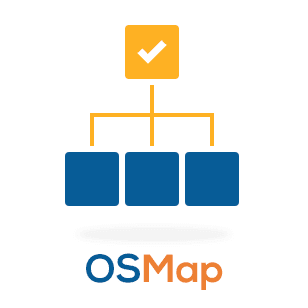
OSMap is the easiest and most reliable way to create a Joomla sitemap.
OSMap automatically generates and updates the sitemap you send to Google. However, in some cases, you may need to exclude specific URLs from the sitemap because you don't want them to be indexed by search engines.
In this tutorial, I'm going to show you how to exclude individual URLs from your sitemap with OSMap Pro.
Why is the Joomla Version Displayed Twice in the Administrator?
- Written by Valentín García Valentín García
- Published: 30 December 2015 30 December 2015
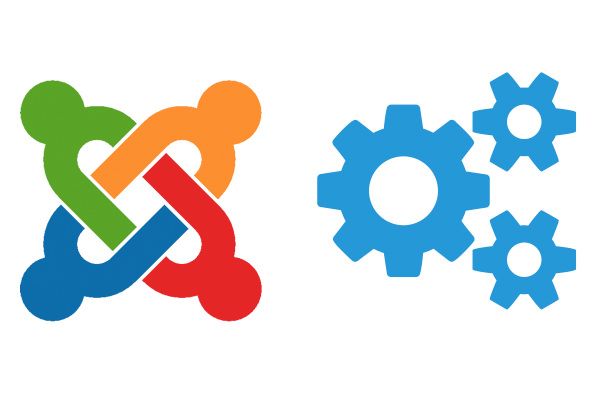
This is an odd issue that may happen randomly. Recently I noticed the Joomla version was displayed twice in the administrator area after updating to Joomla 3.4.8.
Why is this happening? The short answer: a duplicated administrator module.
I'm going to show you how to disable the module that duplicates this information.
Read more: Why is the Joomla Version Displayed Twice in the Administrator?
OSEmbed: the Extension to Help You Embed ANYTHING in Joomla
- Written by Steve Burge Steve Burge
- Published: 22 December 2015 22 December 2015

Social media is really important for web sites. Sooner or later, everyone needs to embed a Tweet, a Facebook post, a YouTube or Vimeo video.
The old, painful process was to copy-and-paste the embed code - a solution that often didn’t always work.
OSEmbed makes it far easier. All you need is the URL and you can embed almost anything into a Joomla site!
Watch the video and you'll see just how easy it is to embed ANYTHING with OSEmbed ...
Read more: OSEmbed: the Extension to Help You Embed ANYTHING in Joomla
Move to a Safer PHP Version for Joomla 3
- Written by Valentín García Valentín García
- Published: 21 December 2015 21 December 2015
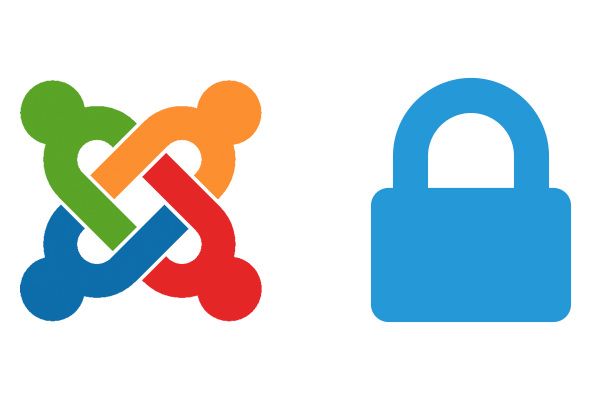
Joomla has just released 3.4.7, a new update which specifically targeted people on old, out-of-date PHP versions.
If you are impacted by this security issue, then you really need to talk to your hosting company. They have you on an old and insecure version of PHP.
I'm going share some tips to keep your Joomla site secure before and after the release of Joomla 3.4.7.
Create a Custom Administrator Module for Joomla
- Written by Valentín García Valentín García
- Published: 18 December 2015 18 December 2015
However, you can also show modules in the backend. The quick icons, site information, latest articles and logged in users are all examples of this type of module.
I'm going to show you how to build a custom administrator module to show important information to your site's administrators.
