The Joomlashack Blog
How to Track Search Queries on Your Joomla Site
- Written by Steve Burge Steve Burge
- Published: 22 May 2017 22 May 2017

This tutorial will show you how to track search queries on your Joomla site.
Often these queries can be a great source of information about what your visitors want:
- They show you what visitors can't find: If one search term is really popular, it might be because people can't find it using your current menus ... it might be time to add a new menu link.
- They show you what visitors really want: You may think people want "pink widgets" but search terms might show that people really want "blue widgets".
How to Recover a Lost Joomla Username and Password
- Written by Steve Burge Steve Burge
- Published: 03 May 2017 03 May 2017

We've had several people recently contact us after losing the login to their Joomla site.
In this tutorial, you'll learn:
- How to recover your lost Joomla username
- How to recover your lost Joomla password
- How to recover your lost Super User password
Read more: How to Recover a Lost Joomla Username and Password
How to Check The Joomla Version Via the Files
- Written by Steve Burge Steve Burge
- Published: 29 March 2017 29 March 2017
Your new client has an emergency. Their site has been down for two days after they tried upgrading and they can't log into the admin. They can't figure out how to fix it and need your help.
Thankfully, you've learned Reset Core Files trick. But, since it's a new client, you're not certain what their version is and they haven't respond to your latest email. So what do you do now?
This tutorial will show you a quick way to figure out the Joomla version via the files. Let's get started.
How to Migrate Joomla Comments Away from Disqus with CComment
- Written by Steve Burge Steve Burge
- Published: 27 March 2017 27 March 2017
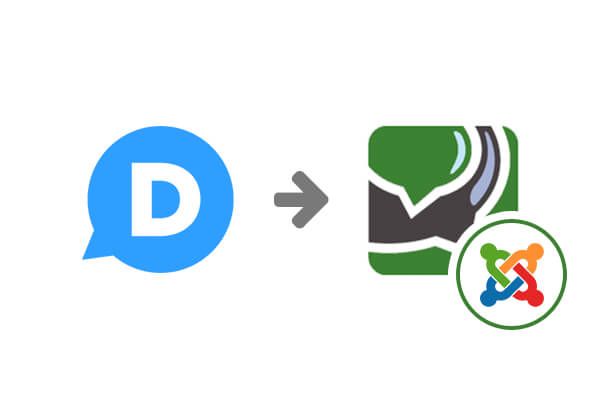
Did you start seeing sponsored ads above and below your Disqus comments on your Joomla based site recently? If you did, then it means that Disqus, without your permission, has included your site in their advertising program Reveal. We first wrote about this in "How to Opt-Out of Disqus Reveal".
The only alternative Disqus provides to avoid ads is to pay them $10 a month. But what if you don't want to? Fortunately, it is possible for Joomla users to migrate your comments away from Disqus.
In this tutorial, I'll show how you can move your Disqus comments to the CComment extension, created by Daniel Dimitrov at compojoom.com.
Read more: How to Migrate Joomla Comments Away from Disqus with CComment
17 Point Checklist To Harden Your Joomla! Site Security
- Written by Steve Burge Steve Burge
- Published: 27 March 2017 27 March 2017
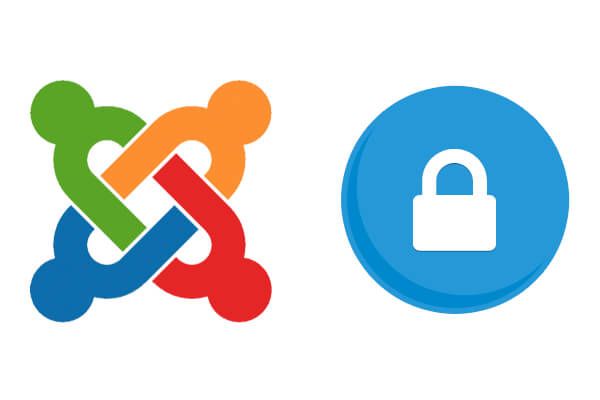
Being one of the most popular and most downloaded Content Management Systems, Joomla is also one of the most attacked.
Learn in this checklist how you can protect your Joomla based web site by developing and fostering appropriate security mindset, even if you are not tech savvy. Equipped with this checklis, you can start fine tuning your Joomla site security right away.
Read more: 17 Point Checklist To Harden Your Joomla! Site Security
The 7 Step Process For Building Joomla Sites
- Written by Steve Burge Steve Burge
- Published: 20 March 2017 20 March 2017

Are you new to Joomla? Would you like to start building your own website with this fantastic content management system?
Do you feel like you don't know where to start? Fear not! Watch the short (3 minutes 32 seconds) video lesson below. In that video, you'll learn a seven-step process for building your Joomla website:
What to Know About the Joomla Administrator Certification Exam
- Written by Steve Burge Steve Burge
- Published: 13 March 2017 13 March 2017
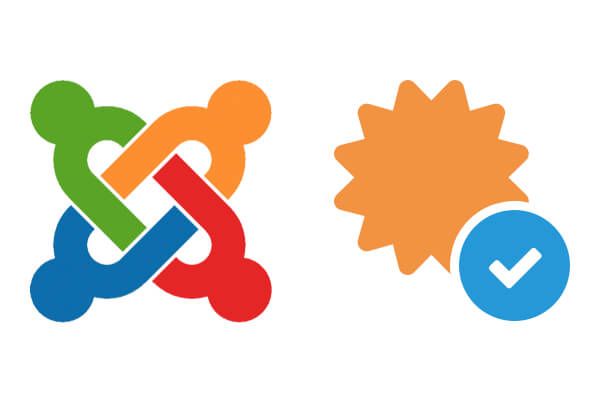
Did you know that the Joomla project now offers certification exams?
I took one of the exams at JoomlaDay Tampa last month and want to help you understand more about what's involved.
For useful background details about the Joomla! certification project, check out this interview with Joomla certification team. Today, I'm going to share my personal experience with the first available exam, the Joomla! Administrator Exam. This test covers all the knowledge that a skilled Joomla! website administrator should have.
Read more: What to Know About the Joomla Administrator Certification Exam
Where Do I Edit Content in Joomla?
- Written by Nick Savov Nick Savov
- Published: 27 February 2017 27 February 2017
 One common problem we see with CMS sites is that new users often find it hard to understand where to edit content.
One common problem we see with CMS sites is that new users often find it hard to understand where to edit content.
In most CMSs, content can be stored and edited in many different places.
So, we've created this guide for new Joomla users. We hope it will help you find and edit content, even on complex sites.
How to Add a Custom Favicon in Joomla
- Written by Dan Riefstahl Dan Riefstahl
- Published: 02 February 2017 02 February 2017
This tutorial will show you how to add a custom favicon to your Joomla site.
Your first question might be what is a favicon? Favicon stands for favorite’s icon.
It is a small 16px x 16px icon associated with a URL that is variously displayed, as in a browser's address bar or next to the site name in a bookmark or favorites list.
Use These 10 Essential Joomla Plugins for Better Results
- Written by Steve Burge Steve Burge
- Published: 19 January 2017 19 January 2017

For web developers trying to build a powerful website without overloading their servers or compromising the user experience, they know that using a CMS like Joomla is essential. As with other content management systems, Joomla’s true power lies in its extensions.
There are thousands of extensions currently available for use within Joomla. Extensions cover a wide array of integrations, including components, modules, and, of course, plugins. While components and modules are an important part of the web development process, what I want to focus on today is the Joomla plugin.
Read more: Use These 10 Essential Joomla Plugins for Better Results
