The Joomlashack Blog
An Introduction to Gantry 5 from RocketTheme
- Written by Simon Kloostra Simon Kloostra
- Published: 08 September 2015 08 September 2015
The Gantry 5 framework was recently released and I have a series of five blog posts coming up to help you get familiar with it.
Gantry 5 is the successor to Gantry 4, which has been around for quite a while. Gantry is a free template framework that is very popular among Joomla and WordPress users. It is also used (and actually maintained) by the RocketTheme team.
While Gantry 4 was very popular, it was time for a big overhaul. For this reason, the team behind Gantry decided to rebuild it from the ground up. While this had the disadvantage of losing backward compatibility, it offers the possibility of a really modern framework, ready for the future. A few facts about Gantry 5:
How to Redirect non-WWW to WWW in Joomla
- Written by Nick Savov Nick Savov
- Published: 02 September 2015 02 September 2015
For example, when trying to access our site via https://joomlashack.com, it redirects to https://www.joomlashack.com. Note the "www" in the second URL.
Technically, the non-www version and the www version are two different domains. So redirecting one to the other improves our SEO. Google and other search engines won't have to worry about two different domains.
OSpam-a-not: A User-Friendly Alternative to CAPTCHA in Joomla
- Written by Nick Savov Nick Savov
- Published: 02 September 2015 02 September 2015

CAPTCHAs do a great job of keeping bots away, but many times it's at the expense of users. They are often difficult to read, slow to complete, and a frustrating experience.
In this tutorial, we'll show you a user-friendly alternative in Joomla. It does a great job of keeping bots away, while adding no extra steps for users.
The solution we'll use is OSpam-a-not. It's a free plugin that adds hidden checks for bots. Real users won't have to do anything extra and won't see it on the site.
If you're new to Joomla, I would recommend reading "How to create a Joomla contact form" before attempting this tutorial. Also, if you want to see a wide range of Joomla forms extensions, check out this guide: The 5 Best Joomla Forms Extensions.
Read more: OSpam-a-not: A User-Friendly Alternative to CAPTCHA in Joomla
Turn on Error Reporting for Joomla Super Users Only
- Written by Nick Savov Nick Savov
- Published: 28 August 2015 28 August 2015
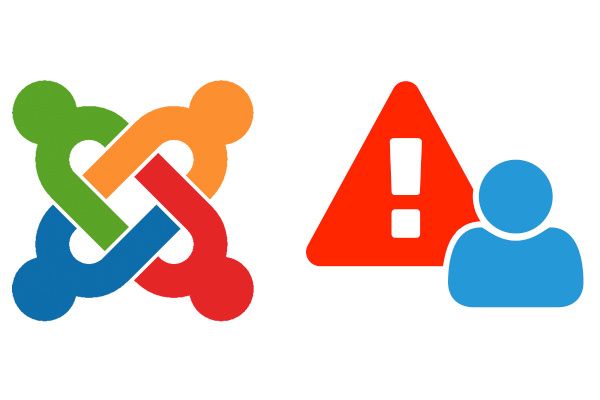
Joomla's default error reporting is great for debugging a test site. However, Joomla's error reporting is not ideal for live sites because it's visible to everyone, including your users.
Let's fix that with a plugin called Easy Error Reporting.
Read more: Turn on Error Reporting for Joomla Super Users Only
What Were You Doing 10 Years Ago When Joomla Arrived?
- Written by Steve Burge Steve Burge
- Published: 27 August 2015 27 August 2015
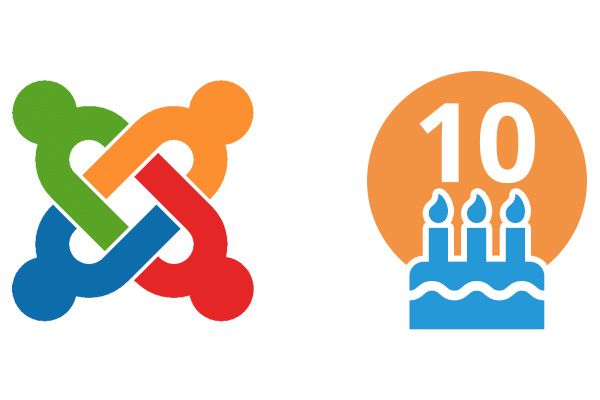
Joomla is celebrating it's 10th birthday this month.
When Joomla launched in 2005, it was a different internet. There were no iPhones, no X / Twitter, no Chrome, no Instagram. Social media, apps and the mobile web barely existed at all. It was a more innocent time online, before Edward Snowden and the NSA.
Fast forward 10 years and Joomla has changed many of our lives. I asked our team this question:
"What were you doing 10 years ago when Joomla arrived?".
Read more: What Were You Doing 10 Years Ago When Joomla Arrived?
How to See Module Positions in Joomla 3 Templates
- Written by Steve Burge Steve Burge
- Published: 25 August 2015 25 August 2015
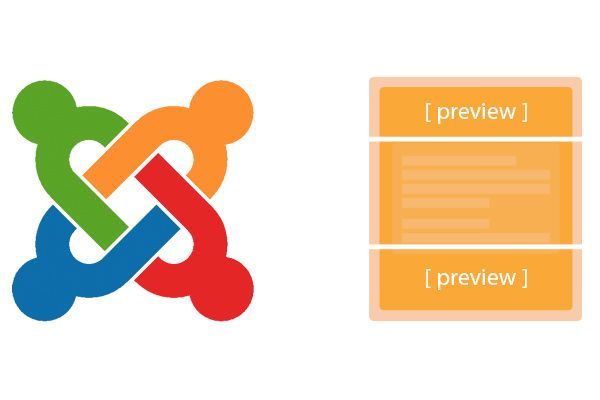
If you can see an overview of all the module positions on your site, it becomes much easier to edit your modules and layouts.
However, the ability to see an overview of module positions is disabled by default in Joomla.
Here's an easy way to enable a preview of your module positions in any Joomla template:
Read more: How to See Module Positions in Joomla 3 Templates
The Easiest Way to Create Template Overrides in Joomla 3
- Written by Nick Savov Nick Savov
- Published: 18 August 2015 18 August 2015
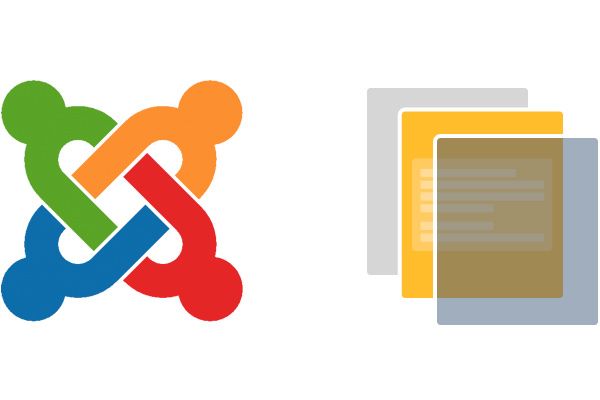
Creating a template override for the first time can be intimidating. This tutorial will show you the easiest way to create a template override in Joomla 3.
And this approach only uses the Joomla administrator. No other software is needed.
Let's get started.
Read more: The Easiest Way to Create Template Overrides in Joomla 3
How to Query Your Joomla Database with Jumi
- Written by Valentín García Valentín García
- Published: 13 August 2015 13 August 2015
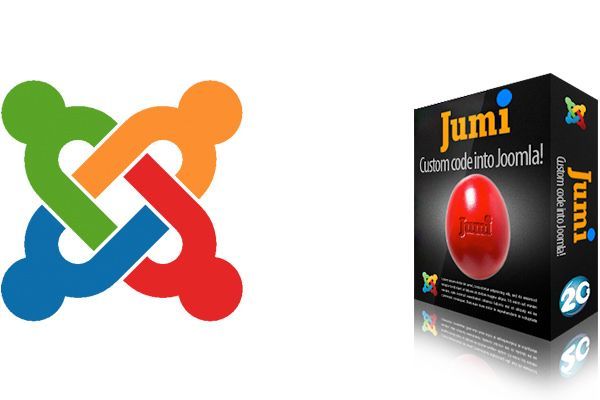
Jumi is a powerful extension that allows you to add custom PHP code in your site.
One way to use Jumi is to create custom PHP scripts that can be easily and safely used inside Joomla.
In this tutorial, I'm going to show you how to build Joomla database queries using the Jumi module.
Find Your Joomla Extension Version Number
- Written by Nick Savov Nick Savov
- Published: 07 August 2015 07 August 2015
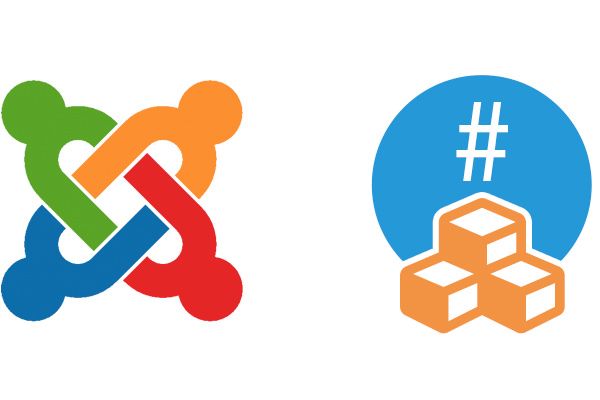
We answer this question often: "How can I find the version number of my Joomla extension?" So we decided to create a quick tutorial for it.
Some extensions don't display their version numbers within their user interfaces. This tutorial will show you how to find the version number of any Joomla extension.
Let's get started ...
Create a Custom Short Link in Joomla
- Published: 06 August 2015 06 August 2015
Update: Weblinks is now on the JED, not in the Joomla core.
This week one of our members was planning to hold an event.
They had a long, complicated URL from their events provider and wanted to replace it with a short, simple link.
In this tutorial, I'll show you how to replace external URLs with great looking links from your own site.
This technique can not only be used to create short URLs, but you can use it to run an affiliate program. If you put affiliate links through this technique, you can disguise the links and also record how many times the links are clicked.

