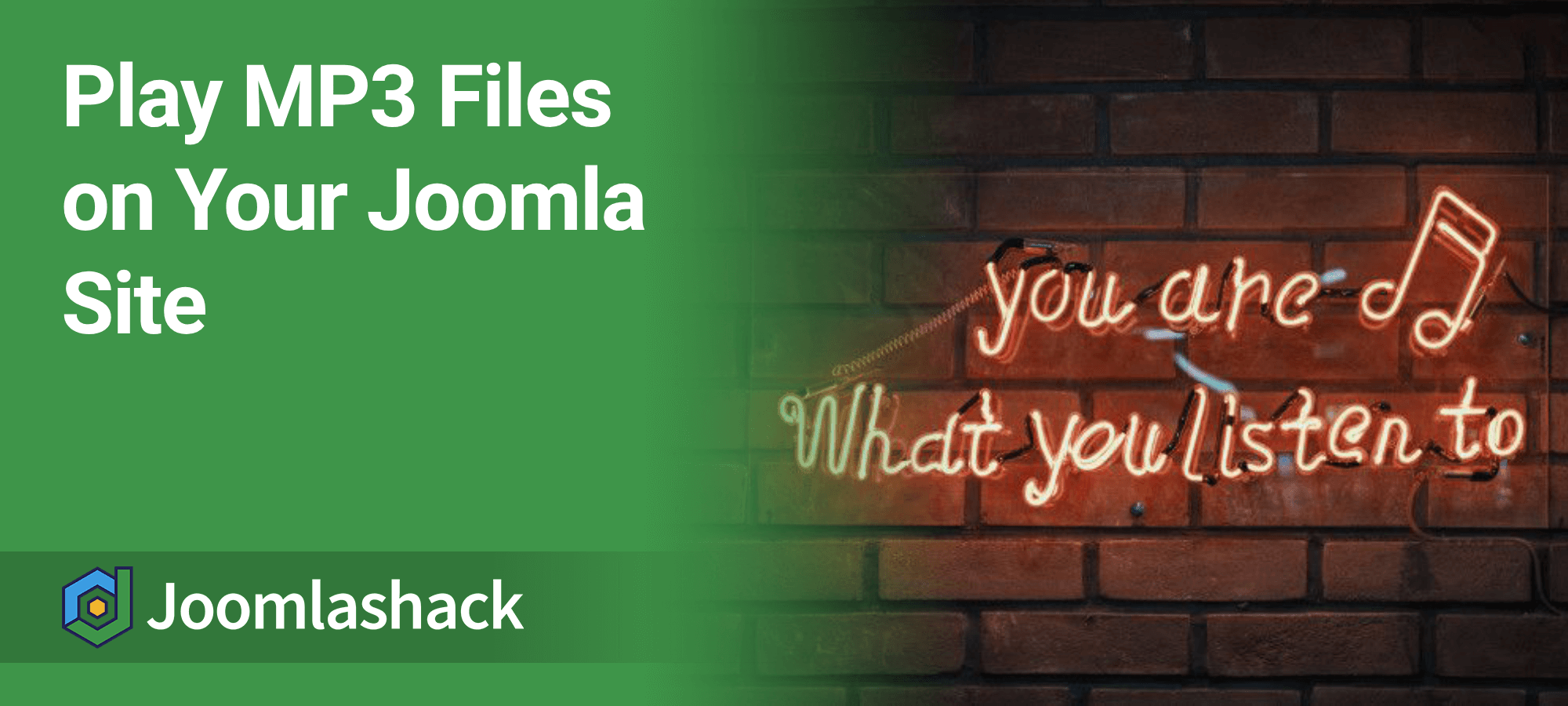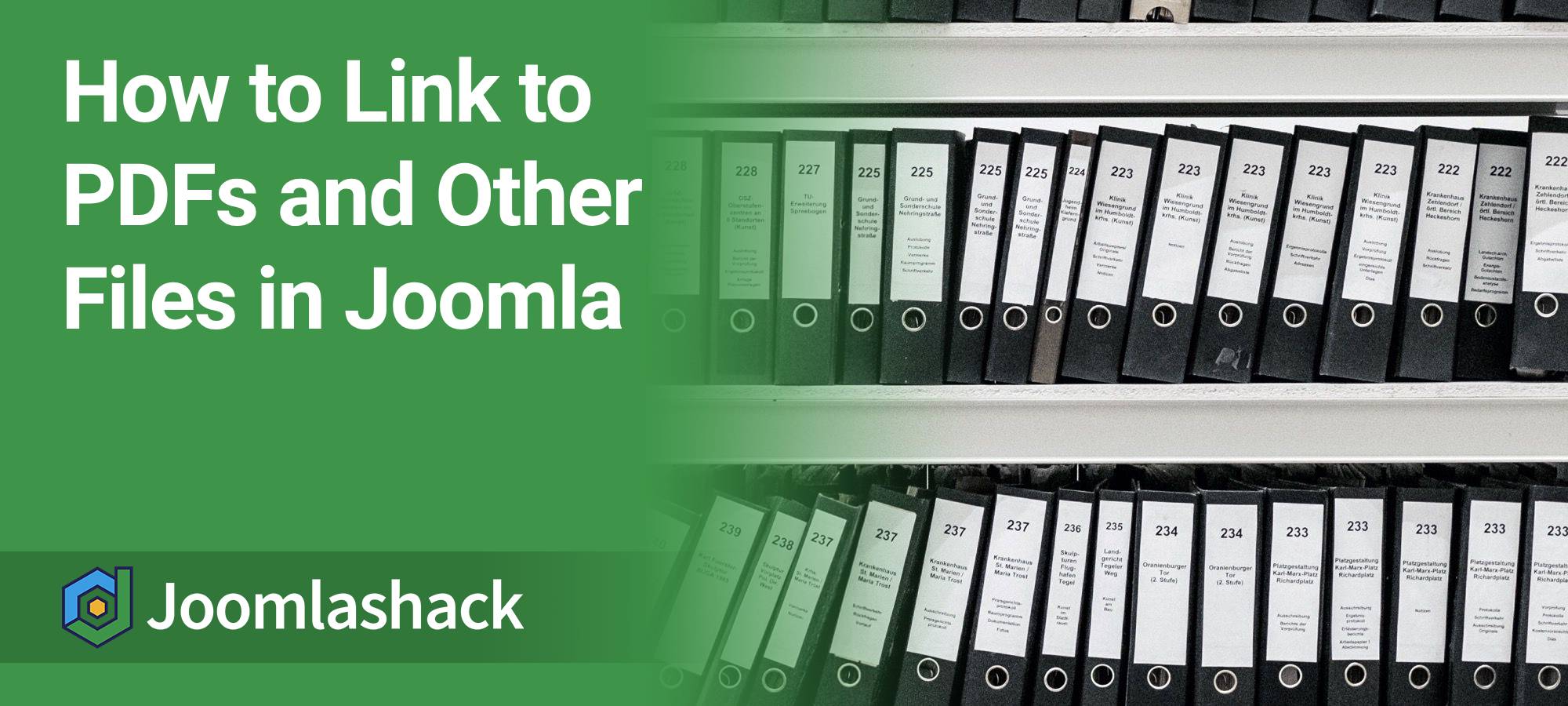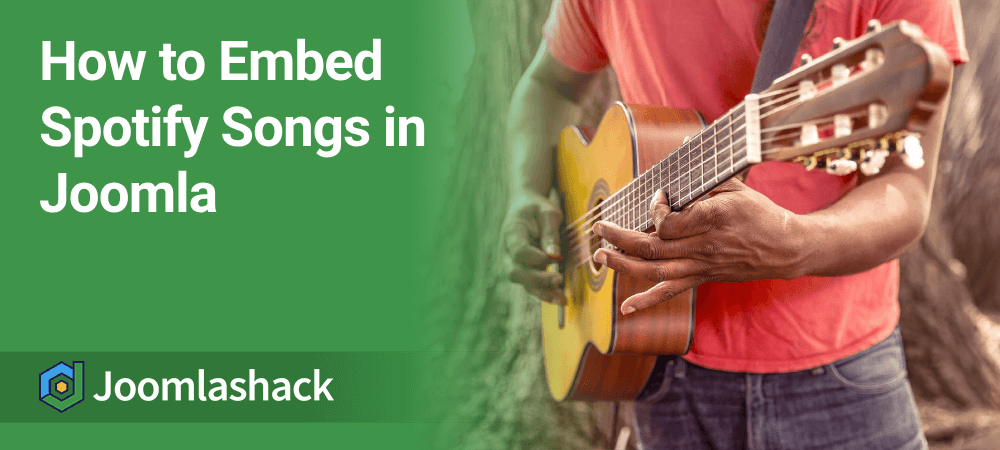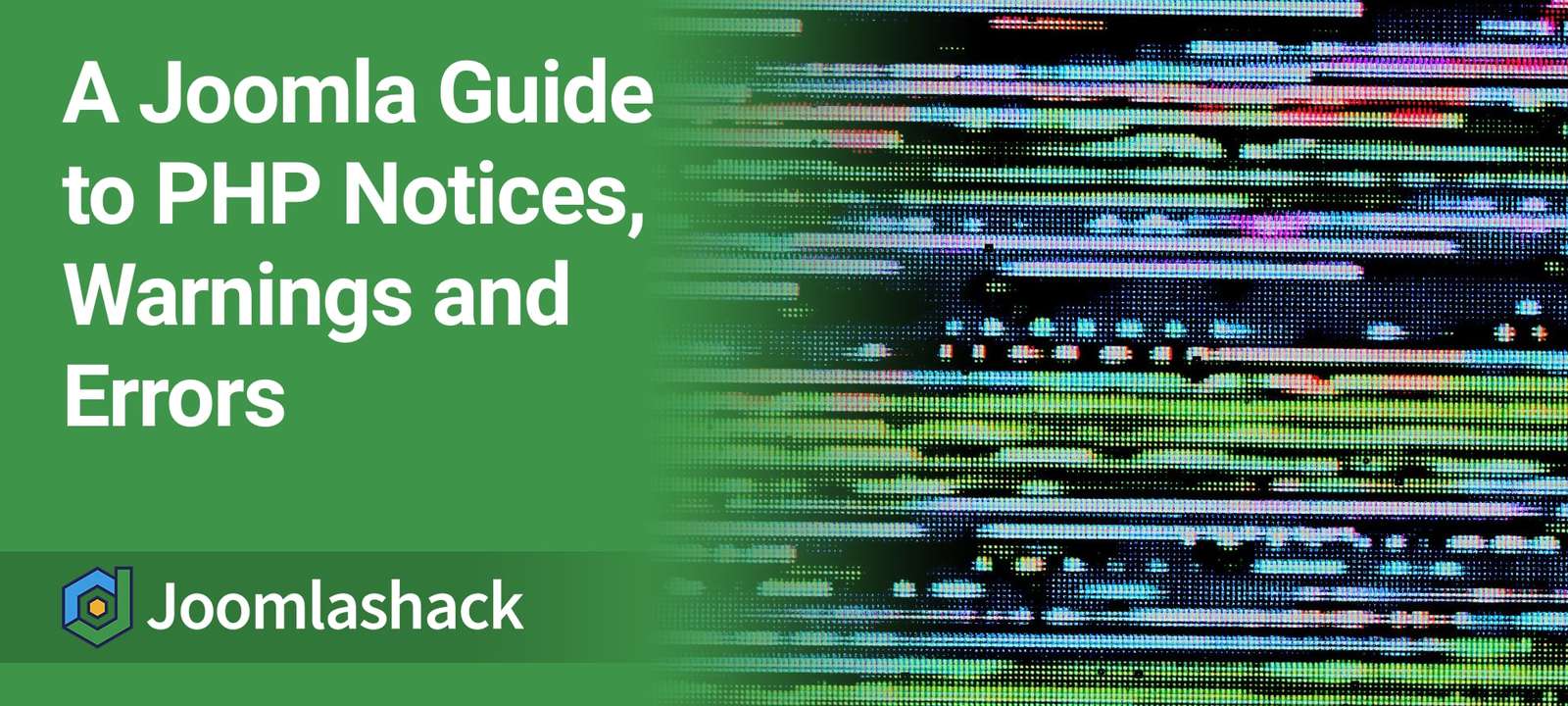The Joomlashack Blog
Play MP3 Files on Your Joomla Site
- Written by Steve Burge Steve Burge
- Published: 04 July 2025 04 July 2025
One of our customers asked how to play MP3 audio files on their Joomla site. Such files can significantly enhance your site content and help you achieve your site goals.
In this tutorial, I will show you how to embed an MP3 audio file in a Joomla article. You will learn to achieve this using the AllVideos plugin from JoomlaWorks.net.
How to Link to PDFs and Other Files in Joomla
- Written by Steve Burge Steve Burge
- Published: 27 June 2025 27 June 2025
One of the things that many people use their websites for is sharing documents. Many organizations produce a large number of documents and need to make them available on their site.
In this tutorial, we'll show you how to share PDF documents in Joomla.
How to Add Video or Audio to a Joomla Article
- Written by Steve Burge Steve Burge
- Published: 09 May 2025 09 May 2025
In this Joomla media tutorial, we'll show you how to embed video and audio into a Joomla article.
By default, Joomla doesn't have much support for multimedia. You can add images, but it's not possible to embed YouTube videos, Soundcloud audio, X / Twitter posts and other multimedia content.
If you do want to add video or audio to Joomla article, you will need an extension.
How to Create Dummy Content in Joomla Articles
- Written by Steve Burge Steve Burge
- Published: 17 April 2025 17 April 2025
One of our Joomlashack members asked us how to make creating Joomla articles less time-consuming. Is there any way to create content on a mass scale, like, for example, ten Joomla articles, in one go?
Yes, with just a few clicks, you can create Joomla content quickly using our OSContent component.
How to Embed Spotify Songs in Joomla
- Written by Steve Burge Steve Burge
- Published: 28 March 2025 28 March 2025
If you've been working with Joomla for a while, you probably know how tricky embeds used to be.
Before OSEmbed came along, getting external content like Spotify songs into your articles wasn’t exactly smooth sailing.
In this quick tutorial, I’ll walk you through how to easily embed your favorite Spotify tracks right inside your Joomla articles.
How to Embed Google Sheets in Joomla
- Written by Steve Burge Steve Burge
- Published: 14 March 2025 14 March 2025
Google Sheets is Google's version of Microsoft Excel.
At Joomlashack, we have many members who rely on spreadsheets, so we created tools to help. Did you know you can also send Joomla forms results directly to Google Sheets?
Google Sheets is a powerful tool that integrates seamlessly with Joomla. In this guide, I'll show you how to embed Google Sheets into your Joomla site using just a URL.
How to Change Text with Joomla Language Overrides
- Written by Alex Kiash Alex Kiash
- Published: 25 February 2025 25 February 2025
Did you know you can change any default text on your Joomla site without touching the language files?
The feature that makes this possible is "Language Overrides". If you're new to "overrides", check out this blog post.
In this tutorial, we'll show you how to use the Language Overrides Joomla core component to customize your site's text safely.
Read more: How to Change Text with Joomla Language Overrides
How to Embed Facebook Posts in Joomla Articles
- Written by Alex Kiash Alex Kiash
- Published: 07 February 2025 07 February 2025
Joomla does not natively support embedding Facebook posts in articles. If you’ve attempted it before, you may have noticed Joomla either removes the embed code or fails to display the post.
The good news? There’s a simple workaround! Follow these steps to successfully embed a Facebook post in your Joomla article.
Use OSDownloads for Marketing Automation in Joomla
- Written by Steve Burge Steve Burge
- Published: 31 January 2025 31 January 2025
If you use Joomla for marketing automation, we have a useful OSDownloads feature that you'll love.
OSDownloads integrates with Mailchimp Groups. This means you can send targeted emails to people downloading a particular file.
For example, if someone downloads OSDownloads, we can automatically send them a series of follow-up emails about that extension.
Read more: Use OSDownloads for Marketing Automation in Joomla
A Joomla Guide to PHP Notices, Warnings and Errors
- Written by Steve Burge Steve Burge
- Published: 22 June 2021 22 June 2021
Websites inevitably have problems. Whether you're using Joomla or anything else, you'll need to spot and fix problems.
Joomla uses PHP and when PHP has problems, it tries to report them to you. These errors may appear on your site and could be visible to visitors.
In this tutorial, we're going to give you a quick introduction to these errors. We'll explain the different types that might appear on your site and how you can stop them from showing.
Read more: A Joomla Guide to PHP Notices, Warnings and Errors