The Joomlashack Blog
How to Remove .html in Joomla's URLs
- Written by Nick Savov Nick Savov
- Published: 29 March 2017 29 March 2017

One Joomlashack University student was wondering how to remove the .html at the end of his URLs.
This tutorial will show you how to do that and provide a useful SEO tip.
How to Share New Joomla Articles to Facebook Automatically
- Written by Nick Savov Nick Savov
- Published: 20 March 2017 20 March 2017

If you find yourself manually sharing on Facebook each article that you've created, this tutorial is for you.
It'll show you how to automatically share your Joomla articles to Facebook. You can share to your Facebook page, profile, and/or Group.
Let's get started.
Read more: How to Share New Joomla Articles to Facebook Automatically
How to Automatically Tweet New Joomla Articles
- Written by Nick Savov Nick Savov
- Published: 20 March 2017 20 March 2017
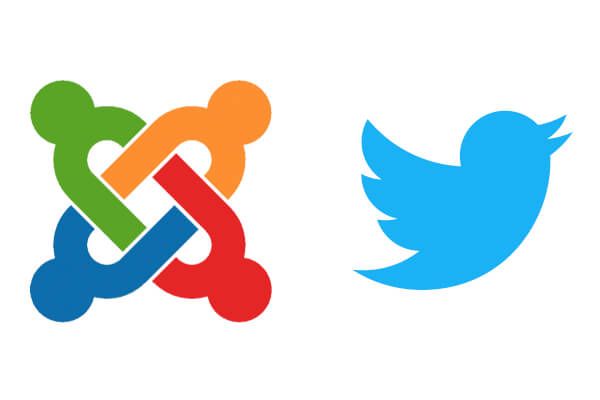
One of our members was wondering how to automatically tweet when a new article is created. So we created this tutorial for her.
To make this work, we'll install a free extension, and also create an app on the X / Twitter site.
It's Time to Get SSL for Your Joomla Site
- Written by Nick Savov Nick Savov
- Published: 20 February 2017 20 February 2017

If your site doesn't have an SSL certificate, you should seriously consider getting one in the near future.
An SSL can help protect your customers' data, and it may well give you a ranking boost in Google's search results.
This article will explore the most important advantages and disadvantages of getting SSL for your Joomla site.
How to Schedule Joomla Articles to Be Published in Future
- Written by Valentín García Valentín García
- Published: 16 December 2016 16 December 2016

One of the most useful content management features in Joomla is the "Start Publishing" option.
Start publishing allows us to decide the date when an existing article will be published automatically in future. This allows you to create time-sensitive content before you need it, and thus, you can publish it while you're still in bed or on vacation.
In this post, I'm going to explain how you can schedule articles to be published in the future.
Read more: How to Schedule Joomla Articles to Be Published in Future
How to Change the Facebook Metadata for Your Joomla Site
- Written by Valentín García Valentín García
- Published: 01 December 2016 01 December 2016

Just like search engines, Facebook scrapes metadata information from your Joomla site. This metadata includes the description, title and image, as we explained in a previous post.
You can control the metadata that Facebook scrapes from your page.
In this post, I'm going to show you how to control how your site shares metadata with Facebook. Let's start...
Read more: How to Change the Facebook Metadata for Your Joomla Site
Error decoding JSON data: Syntax error
- Written by Nick Savov Nick Savov
- Published: 25 October 2016 25 October 2016
With the release of Joomla 3.6.3, some sites started to get this error message:
"Error decoding JSON data: Syntax error".
This tutorial will explain the issue and how to resolve it.
Background info
Joomla stores some of its data as JavaScript Object Notation (JSON). JSON has syntax rules that describe how the data must be stored. If the data gets corrupted and doesn't maintain the rules, an error occurs.
In version 3.6.3, the Joomla core started to report more errors if the data is stored incorrectly. Now if the JSON syntax is broken, the error is triggered and displayed. So in other words, Joomla 3.6.3 isn't causing the problem ... it's just doing a better job of reporting it.
The root cause of the error
The issue is with the data. So any fix that you find for modifying core files is incorrect. Plus, core changes will be lost when you update Joomla.
The key to fixing the issue is fixing the data itself. But where is the data? It's in the database of course. And it's usually in a "params" field in the _extensions table or _modules table.
How to fix the error
Now that we know where to look, how do we spot the issue and how do we fix it? Unfortunately, this part is tricky. Sometimes it's obvious though. The following is broken JSON:
{""}And it can be fixed with:
update `abc_modules` set params="" WHERE params = "{\"\"}";Change "abc" to your table prefix. Also, run the above on your _extensions table too. To do that, switch `abc_modules` to `abc_extensions` .
The code above will fix the most common issues that have been spotted so far. But there are other syntax errors that can cause the issue. And they are usually harder to spot.
Here's one from a site I debugged earlier:
{"administrator":"\"en-GB\"","site":"\"en-GB\""}It was in the com_languages param. I'm not sure of the cause, but it might have been due to Magic Quotes GPC being enabled at one point.
To find others, you'll have to manually look through the "params" column for potential issues.
Rob Went has released a small script that automates much of the process.
Also, if the issue is found in a 3rd-party extension, update the extension. If you don't have admin access, disable the extension via the database, then update.
Two extensions with known issues are JB Library Plugin and JUpgrade. JB Library's team has already released a fix for it.
You Must Update to Joomla! 3.6.4 Now
- Written by Nick Savov Nick Savov
- Published: 24 October 2016 24 October 2016

On Tuesday, October 25, the Joomla team released version 3.6.4, which is an urgent security update.
We've compiled a short FAQ to help you, and we'll keep this updated as we know more.
Here's what you need to know about the Joomla 3.6.4 release ...
What to Know About Updating to Joomla 3.6.3
- Written by Nick Savov Nick Savov
- Published: 19 October 2016 19 October 2016

Joomla 3.6.3 was released on October 18th.
This is a bug-fix release that fixed over 300 issues. You can see the complete list of bug-fixes on Github.
As with any release, some users may see one or two glitches. In this post, we'll keep a list of any glitches that are reported.
Free Tutorials on Updating From Joomla 2.5 to Joomla 3
- Written by Steve Burge Steve Burge
- Published: 11 October 2016 11 October 2016

Joomla itself updates smoothly from 2.5 to 3. The main issues occur with extensions or templates that haven't been adapted for Joomla 3. Watch these videos, and you should be ready to migrate.
Read more: Free Tutorials on Updating From Joomla 2.5 to Joomla 3
