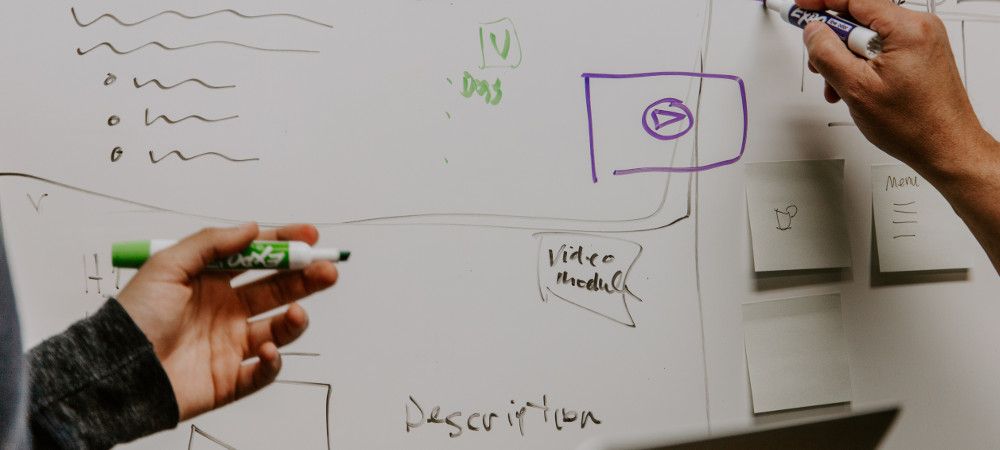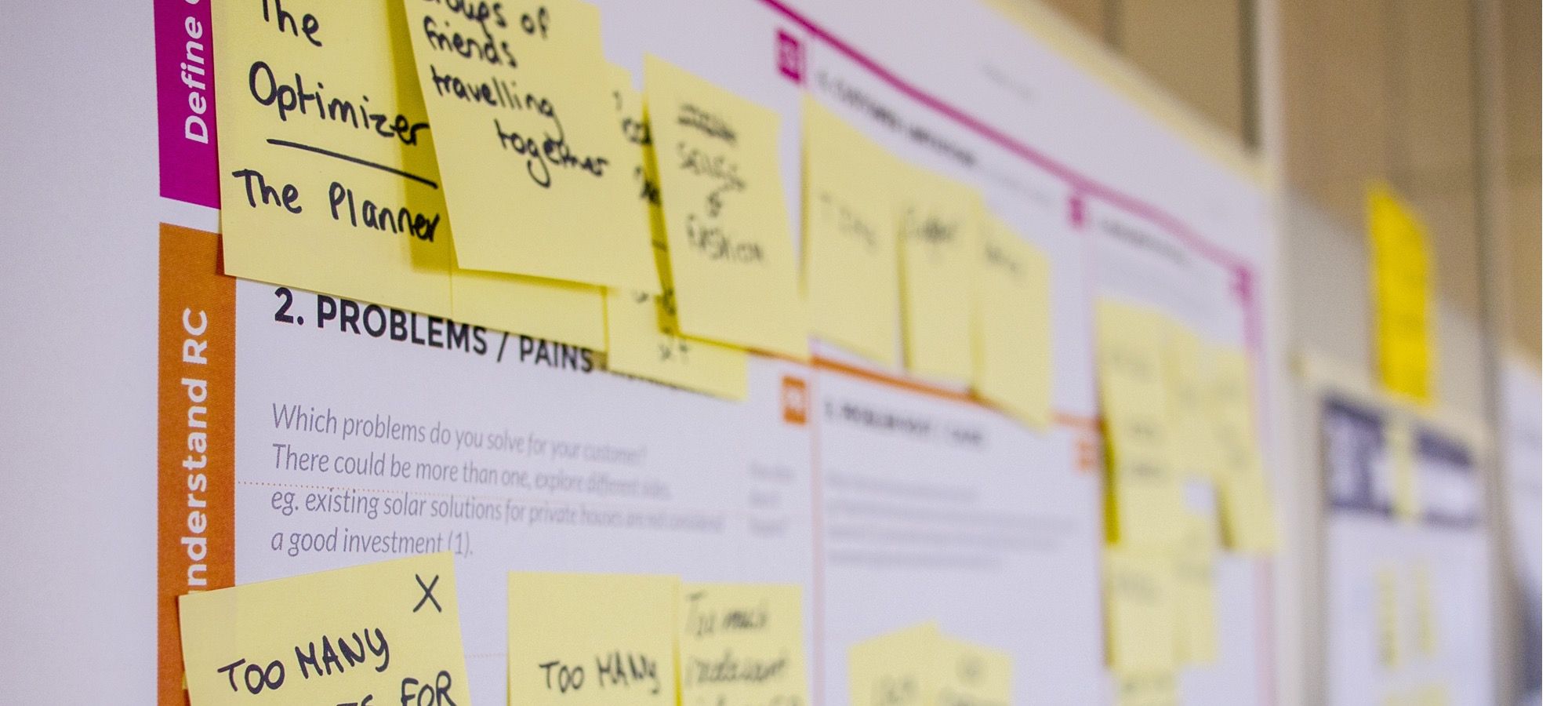The Joomlashack Blog
Shack Slides Allows You to Hide Important Elements on Mobile Devices
- Written by Steve Burge Steve Burge
- Published: 07 December 2018 07 December 2018
Shack Slides now has new features for mobile users. It now allows you to hide from your site mobile viewer the following:
- Your slides titles
- Your slides descriptions
- Your slideshow navigation bar
- Your slideshow Previous and Next navigation buttons.
It will help you improve user experience of your site visitors when they view your slideshows on their mobile devices.
You can now make your slideshows more compact for them. In this blog post, I will give you a brief tour of these new features.
Read more: Shack Slides Allows You to Hide Important Elements on Mobile Devices
Fabrik and Custom Joomla User Registration Forms
- Written by Steve Burge Steve Burge
- Published: 06 December 2018 06 December 2018
Fabrik is a wonderfully powerful and flexible Joomla extension. In a previous tutorial, we showed you how to use Fabrik to create a contact form.
In this post, you are going to use Fabrik to create your own Joomla user registration form.
How to Create Template Overrides for Joomla Plugins
- Written by Valentín García Valentín García
- Published: 05 December 2018 05 December 2018
Despite being tremendously useful, template overrides for plugins are a type of override that is barely known in Joomla community.
There is no way to create this type of override from the Joomla backend. It is a completely manual process. Template overrides for plugins are intended for extensions that output content in frontend. This means just a few plugins are ready for this feature.
In this tutorial, we will show you how to easily create plugin overrides in Joomla.
Read more: How to Create Template Overrides for Joomla Plugins
JCal Pro Tutorials - Set up a Joomla Calendar
- Written by Steve Burge Steve Burge
- Published: 04 December 2018 04 December 2018
JCal Pro is the premier events calendar for Joomla and has been actively developed since 2006. It comes with gorgeous and responsive templates that will nicely fit with any site and any color scheme.
In this list of useful resources, you will learn whether it's right for your site, where to download it, and how to fully take advantage of all its features.
The 5 Best Joomla Calendar Extensions
- Written by Steve Burge Steve Burge
- Published: 04 December 2018 04 December 2018
If so, you have a lot of choices available. There are over 160 extensions listed in the "Calendars & Events" directory on Joomla.org.
So, if you want a powerful calendar to show on your Joomla site, you'll need to choose from one of these extensions. Here's our ranking of the 5 best Joomla calendar and events extensions. We tested dozens of these extensions and compared their pros and cons.
CSS Grid #17: Nesting Grids
- Written by Jorge Montoya Jorge Montoya
- Published: 30 November 2018 30 November 2018
With CSS Grid, it is possible to turn a grid item into a grid itself and that way, nest a grid inside another grid. With this approach, you can break the design into different parts and layout each one of them individually.
This will provide you with the required flexibility when converting your designs to HTML/CSS. This tutorial will explain how to build nested grids with CSS Grid.
Let’s start!
Solving the Invalid Token Error in Joomla
- Written by Nick Savov Nick Savov
- Published: 30 November 2018 30 November 2018
As a Joomla user, you've likely experienced the "Invalid Token" error when logging into your site.
You've probably had questions about it from users or customers who wanted it resolved.
In the following tutorial, we'll cover what it is and how to resolve it. Unlike other solutions you might find, this won't involve a core hack and it won't compromise your site's security.
How to Create a Joomla Module
- Written by Ed Andrea Ed Andrea
- Published: 30 November 2018 30 November 2018
Oftentimes you need to display a small block with some information on your Joomla site. It could be, for example, a block with an offer, or with a tip, or with a newsflash.
This is exactly what Joomla modules are for. In this tutorial, I will show you how to create your own basic Joomla module even if you don't know how to code.
CSS Grid #16: The grid-auto-flow: dense Property
- Written by Jorge Montoya Jorge Montoya
- Published: 27 November 2018 27 November 2018
In one of the first tutorials, you learned that items inside a grid are placed according to a row based flow by default. Items wrap over to the next row and are placed into grid areas if there’s enough space available.
If not, the item will jump over to the next slot, where it can fit. This could lead to a grid layout with empty spaces because the placement algorithm is placing the grid items according to a sequence. The grid-auto-flow: dense property will allow you to fill those empty spaces with grid items of the right size, independently of the source order of the document.
Let’s demonstrate this property with an example!
The Easiest Workflow to Add Your Joomla Content
- Written by Steve Burge Steve Burge
- Published: 23 November 2018 23 November 2018
In this tutorial, you will learn and practice the easiest and fastest way to add content to your Joomla site. If you follow this workflow, it will make your Joomla life very easy.
The workflow for adding Joomla content is simple:
- Step 1: Categorize. Create organization for your articles.
- Step 2: Add. Write your articles.
- Step 3: Show. Make menu links so that people can click on them and see your articles.
Let's get started.