The Joomlashack Blog
New Joomla Multi-Lingual Sites Class
- Written by Steve Burge Steve Burge
- Published: 29 May 2012 29 May 2012
 Since we wrote it a year ago, our tutorial called "Multi-language Sites in Joomla" has been hugely popular.
Since we wrote it a year ago, our tutorial called "Multi-language Sites in Joomla" has been hugely popular.
Today we're happy to announce a full course on the topic: Joomla Muitl-lingual Sites.
The class has 11 parts. You'll start by adding easy, automatic translations to your site and by creating full multi-lingual sites. We show how you to create a multi-lingual site using the Joomla core and also using the Falang extension.
Frontend Article Management for Joomla Users
- Written by Steve Burge Steve Burge
- Published: 25 May 2012 25 May 2012
Last week we were talking with a Joomlashack customer who wanted to have a lot of colleagues contribute to their company's Joomla site.
We asked, "Do you want your Joomla site contributors to access your administrator area?" The answer was "No!"
The customer wanted contributors to manage all of their articles from the frontend of their site. The Shack Article Manager extension is a great way to make that happen.
Here's how Shack Article Manager works:
Creating a Mega Menu in Joomla
- Written by Ed Andrea Ed Andrea
- Published: 21 May 2012 21 May 2012
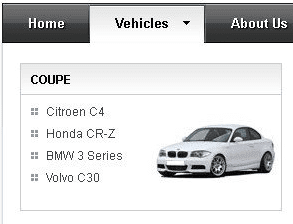 As websites add more information, Mega Menus are increasingly popular with designers.
As websites add more information, Mega Menus are increasingly popular with designers.
Mega Menus are dropdown menus that allow for the inclusion of content as well as links.
In the example on the right you see not only links to various cars, but also a photo.
Content Versioning for Joomla 2.5
- Written by Ed Andrea Ed Andrea
- Published: 13 May 2012 13 May 2012
 Do you have several people all contributing and editing articles to your Joomla site? Do those people sometimes make mistakes? Are you the one messing things up sometimes? We all do it. Simple Content Versioning is the solution.
Do you have several people all contributing and editing articles to your Joomla site? Do those people sometimes make mistakes? Are you the one messing things up sometimes? We all do it. Simple Content Versioning is the solution.
Fabrik: Create a Custom Joomla User List
- Written by Steve Burge Steve Burge
- Published: 08 May 2012 08 May 2012

This is another of our series of tutorials on Fabrik. Now, instead of using Fabrik to collect information, we're going to use it to display information.
In this tutorial we're going to do two things:
- Create a list of your Joomla users.
- Search that list in advanced ways.
An Introduction to Fabrik
- Written by Steve Burge Steve Burge
- Published: 24 April 2012 24 April 2012

There are nearly 30 options for creating Joomla forms. Fabrik is probably the most powerful of them all.
Rather than simply create forms, Fabrik allows you to create real applications. You can collect data and then feed that data into charts, maps, calendars and more.
However, although Fabrik is powerful and flexible, it can also be complicated to use. In this tutorial, we're going to give you a gentle introduction to Fabrik, and we'll show you how to set up your first form.
Automatically Resize Images in Joomla
- Written by Ed Andrea Ed Andrea
- Published: 17 April 2012 17 April 2012
 Many Joomla users have faced the question of how to automatically create images of a standard size.
Many Joomla users have faced the question of how to automatically create images of a standard size.
The SmartResizer plug-in is a great solution.
SmartResizer not only takes care of images in your articles, but can also create thumbnails for different layouts such as blogs.
How to fix VirtueMart: Warning, the safe path is empty...
- Written by Ed Andrea Ed Andrea
- Published: 04 April 2012 04 April 2012
After you install VirtueMart you may get one of the following warning messages. We have had several questions about how to, and where to, set up the safe path. The server file structure is understandably confusing for beginners.
Read more: How to fix VirtueMart: Warning, the safe path is empty...
Google Now Shows if Your Joomla Site is Out-of-Date
- Written by Steve Burge Steve Burge
- Published: 03 April 2012 03 April 2012
 Over the last few weeks, Google has quietly rolled out a new Joomla-specific feature. They will tell you if your Joomla site is out-of-date. Previously this useful feature had only been available to WordPress users.
Over the last few weeks, Google has quietly rolled out a new Joomla-specific feature. They will tell you if your Joomla site is out-of-date. Previously this useful feature had only been available to WordPress users.
Here's how to take advantage of this new Google feature.
Read more: Google Now Shows if Your Joomla Site is Out-of-Date
Different Templates for Different Joomla Pages
- Written by Ed Andrea Ed Andrea
- Published: 02 April 2012 02 April 2012
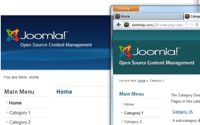 Not all of the pages on your Joomla sites need to look alike. Some sites have different colors and layout for different topics. Some sites even have radically different desigs for different areas of the site. Joomla allows you to do both.
Not all of the pages on your Joomla sites need to look alike. Some sites have different colors and layout for different topics. Some sites even have radically different desigs for different areas of the site. Joomla allows you to do both.
In this tutorial we'll show you how to use different templates, or different styles of the same template, for different parts of your Joomla site.

