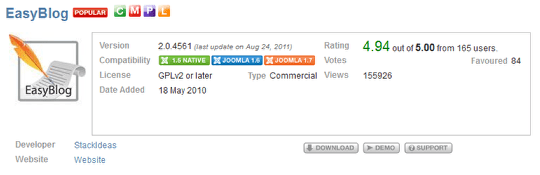The Joomlashack Blog
The Ultimate Joomla ACL Tutorial
- Written by Steve Burge Steve Burge
- Published: 13 October 2011 13 October 2011
The new Access Control Levels (ACL) are a huge part of Joomla 1.7. In previous versions you had limited control over that user could and could not do. Now in the 1.6 / 1.7 / 1.8 version of Joomla you have very detailed control.
However, the system is now substantially different. Here is a detailed guide to the best ACL tutorials around.
We also recommend four steps to get you quickly stared and up-to-speed. Let's see Step 1 ...
Introduce Yourself to the New ACL
Step 1: Start with this tutorial from Joomlashine. They take you through a comparison of Joomla 1.5 and 1.7 and explain where and what the new ACL settings are.
Learn by Doing. Try Some ACL Examples
Step 2: Try this specific example from Yireo who walk you through setting up a "Marketing" user who can add and edit their own content.
Step 3: Download this free chapter from my new Joomla Explained book and try the three examples.
Step 4: Jen Kramer posted a two part tutorial on Joomla.org. In Part 1 she explains front-end viewing and controlling what your users can SEE. In Part 2 she focuses front-end editing and controlling what your users can DO.
An Extra Extension to Help Learn ACL
Because the ACL settings are spread throughout the Joomla interface, the ACL Manager extension can be a big help. Read more about ACL Manager here.
More Advanced Tutorials
For those who want to dig deeper, there is also this fairly geeky tutorial on the Joomla docs site.
Joomla ACL Videos
If you learn better via videos, there are also these videos to help you out:
Joomla ACL Presentations
Here are two presentations from recent Joomla days that also help explain ACL:
MediaPass for Joomla, an easy way to charge for content
- Written by Ed Andrea Ed Andrea
- Published: 04 October 2011 04 October 2011
What is MediaPass?
MediaPass gives online content owners -- from magazines and blogs to local newspapers – an easy way to have a sophisticated subscription model in a matter of minutes.
MediaPass for Joomla allows you to integrate MediaPass easily into your Joomla site, without the hassle of adding code in your HTML. You will be able to add MediaPass to all articles of selected categories automatically or to individual articles manually.
Read more: MediaPass for Joomla, an easy way to charge for content
OSDownloads - Joomla Downloads Plus MailChimp
- Written by Ed Andrea Ed Andrea
- Published: 03 October 2011 03 October 2011
 OSDownloads is the Joomla downloads extensions designed to allow you to collect emails in exchange for the download.
OSDownloads is the Joomla downloads extensions designed to allow you to collect emails in exchange for the download.
This is useful if you want to notify users about updates or changes. This also means that you don't have to force someone to register simply to get the download. OSDownloads is designed to work with MailChimp.com.
OSContent - Quickly add categories, menu items and articles to Joomla
- Written by Ed Andrea Ed Andrea
- Published: 02 October 2011 02 October 2011
OSContent is an extension for creating and deleting articles and categories in bulk. You can even create menu items for the newly created content.
Why waste time repeating steps over and over again, when you can do the same thing with just a few clicks?
This extension will allow you to:
- Create articles in bulk
- Create categories in bulk
- Create menu links in bulk
Read more: OSContent - Quickly add categories, menu items and articles to Joomla
Create Multi-Category Image Galleries With ACL, RokBox and OSContent
- Written by Ed Andrea Ed Andrea
- Published: 12 September 2011 12 September 2011
Before Joomla 1.7 if you wanted to publish picture galleries, you needed to get a special component with plugins and modules. Now with the expanded nesting categories, ACL and a free plugin, you can duplicate most of the functionality of a gallery component.
I've done this with three free plugins, Simple Image Gallery by JoomlaWorks and Rok Box by Rockettheme both work for this, and have different display options in case you want to customize.. You can use the native ACL management to control user access, but you may also want to use the ACL Manager plugin to simplify the task. Our extension, OSContent will make organization even easier.
Read more: Create Multi-Category Image Galleries With ACL, RokBox and OSContent
ACL Manager makes Joomla access control easier
- Written by Ed Andrea Ed Andrea
- Published: 12 September 2011 12 September 2011
The most wanted feature of Joomla 2.5 was the new permission system, called Access Control List (ACL). Since Joomla 1.6, ACL enables to define who has permission to do what on the website.
The assignable actions are: Site Login, Admin Login, Offline Access, Super Admin, Access Component, Create, Delete, Edit, Edit State and Edit Own.
Unfortunately the Joomla ACL is difficult to comprehend. The inheritance of permissions between groups and levels and the need to check the settings for a group on 4 levels makes it hard to keep an overview of your settings.
This module adds an easier to use interface for keeping track of access controls.
Step 1. Download and install the extension
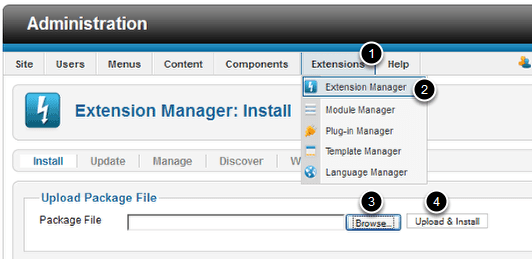
You can get the plugin from https://www.aclmanager.net/
After download, go to Extensions > Extension Manager and then browse for the extension on your computer. Click Upload& Install to finish the installation.
Step 2. After Installation, Open the ACL Manager
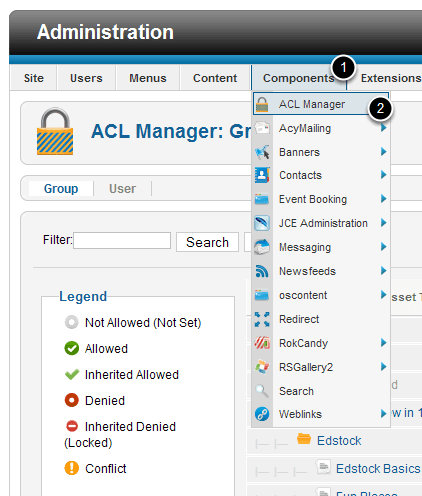
Go to Components > ACL manager
Step 4. Select A Group To Manage
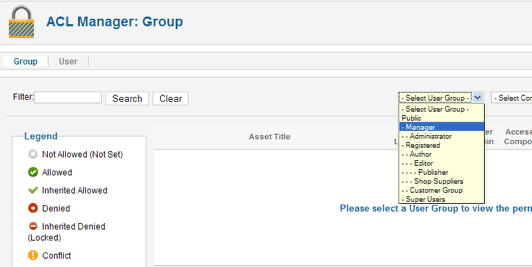
You won't see much until you select something to manage.
Step 5. Refine your list.
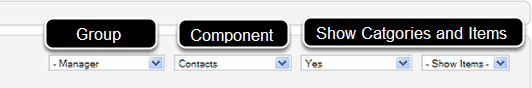
Using the dropdown menus ot the upper right of the screen, you can drill down to combinations of specific groups, components and categories and so you deal with them in an orderly manner.
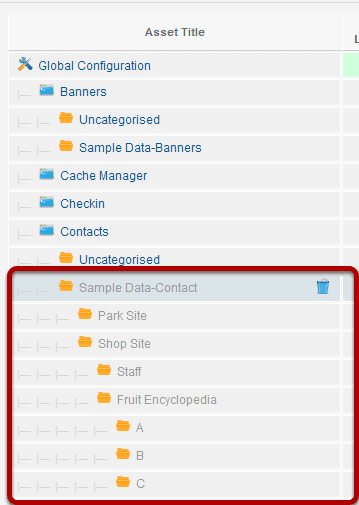
Deleted items will show in the Asset TItle list. When you mouse over them you see the trash icon, so you know they are deleted items.
Step 6. You Can Reduce Clutter By Setting Options
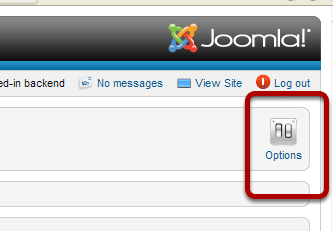
I initially installed this site with sample data. All of the items I deleted still show, even though they are in the trash. Even if you empty the trash, the items may show. It's just a minor bug in Joomla that will get fixed eventually. But until then you can hide the trashed items by clicking the Options button and choosing to hide the trashed items.
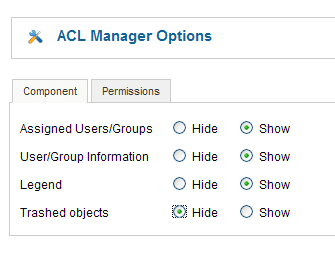
You can hide the Trashed objects as well as other items that show by default. Below is what that same Asset Title list looks like after Trashed objects are hidden.
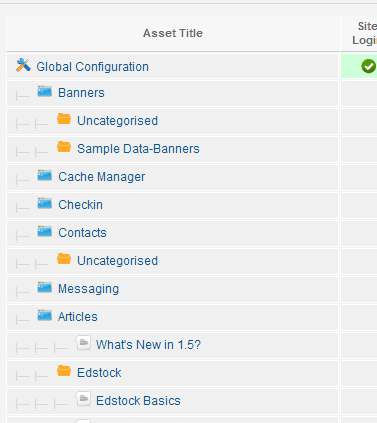
Step 7. Set Permissions
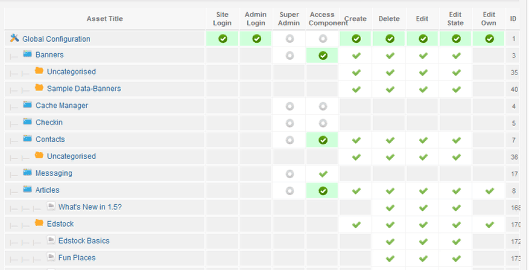
You will now have a graphical view of permissions and be able to organize them more easily.
Event Booking and Registration in Joomla
- Written by Ed Andrea Ed Andrea
- Published: 12 September 2011 12 September 2011
One of our online students requested a tutorial on this extension. Event Registration is an important function for many sites.
Event Booking is an extension which allows you to create events and allows users register for these events (both Free and Paid events). There are payment gateway plugins for several different payment gateways.
Bugshooting Search Engine Friendly URLs in Joomla 2.5
- Written by Steve Burge Steve Burge
- Published: 24 August 2011 24 August 2011
Sometimes Joomla URLs can be tricky to set up and this tutorial will show you how to bugshoot problems with them in Joomla 2.5.
Installations on your computers are particularly problematic and my advice would be "don't worry about Search Engine Friendly URLs on your computer". After all, search engines don't index your computer.
Here are some possible solutions if you are having URL problems on your live server:
Read more: Bugshooting Search Engine Friendly URLs in Joomla 2.5
Blogging With Joomla: EasyBlog from StackIdeas
- Written by Steve Burge Steve Burge
- Published: 24 August 2011 24 August 2011
Video on building a blog with Joomla
There are a lot of blogging extensions on the Joomla Extensions Directory, but one stands head-and-shoulders above the others when it comes to user feedback: EasyBlog.
Here's our review of the extension. Let's see if it really is a worthwhile option for people blogging in Joomla.
About EasyBlog
Build a Shopping Cart in Joomla
- Written by Ed Andrea Ed Andrea
- Published: 12 August 2011 12 August 2011
Not everybody needs the ultimate shopping cart. Small businesses with simple products don't need all the options, but they still need a quick way to handle products.
We're going to take two plugins, and combine them with Joomla's core articles to create a great, easy to manage shopping cart.