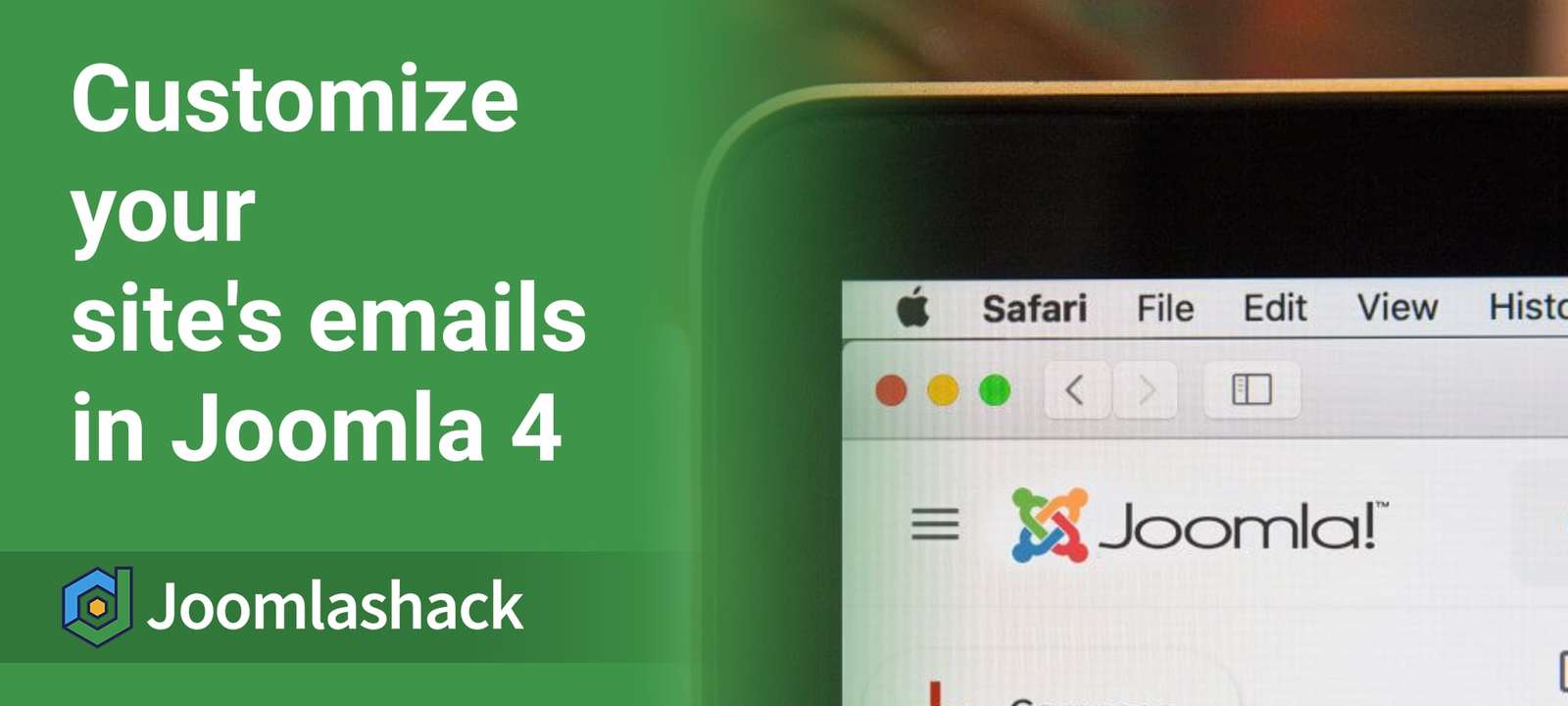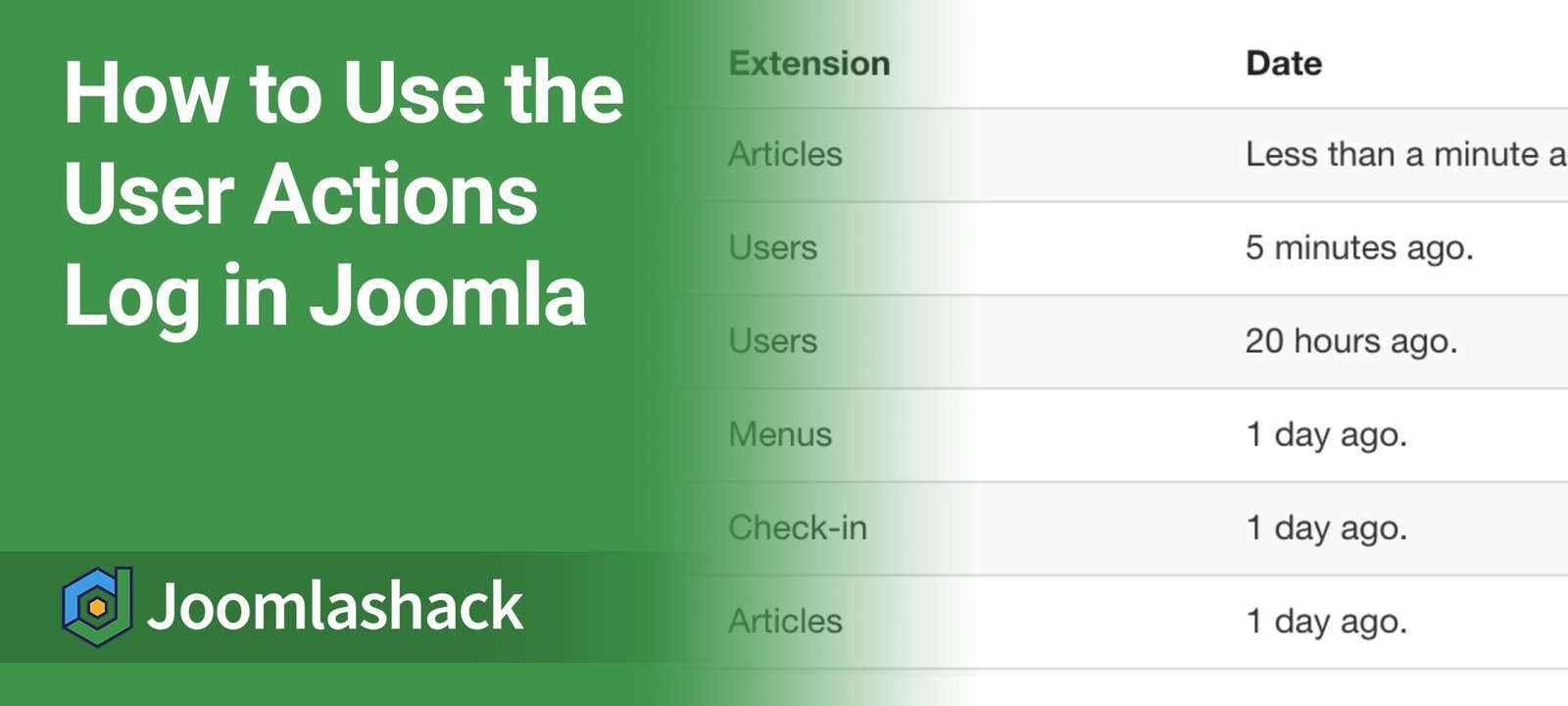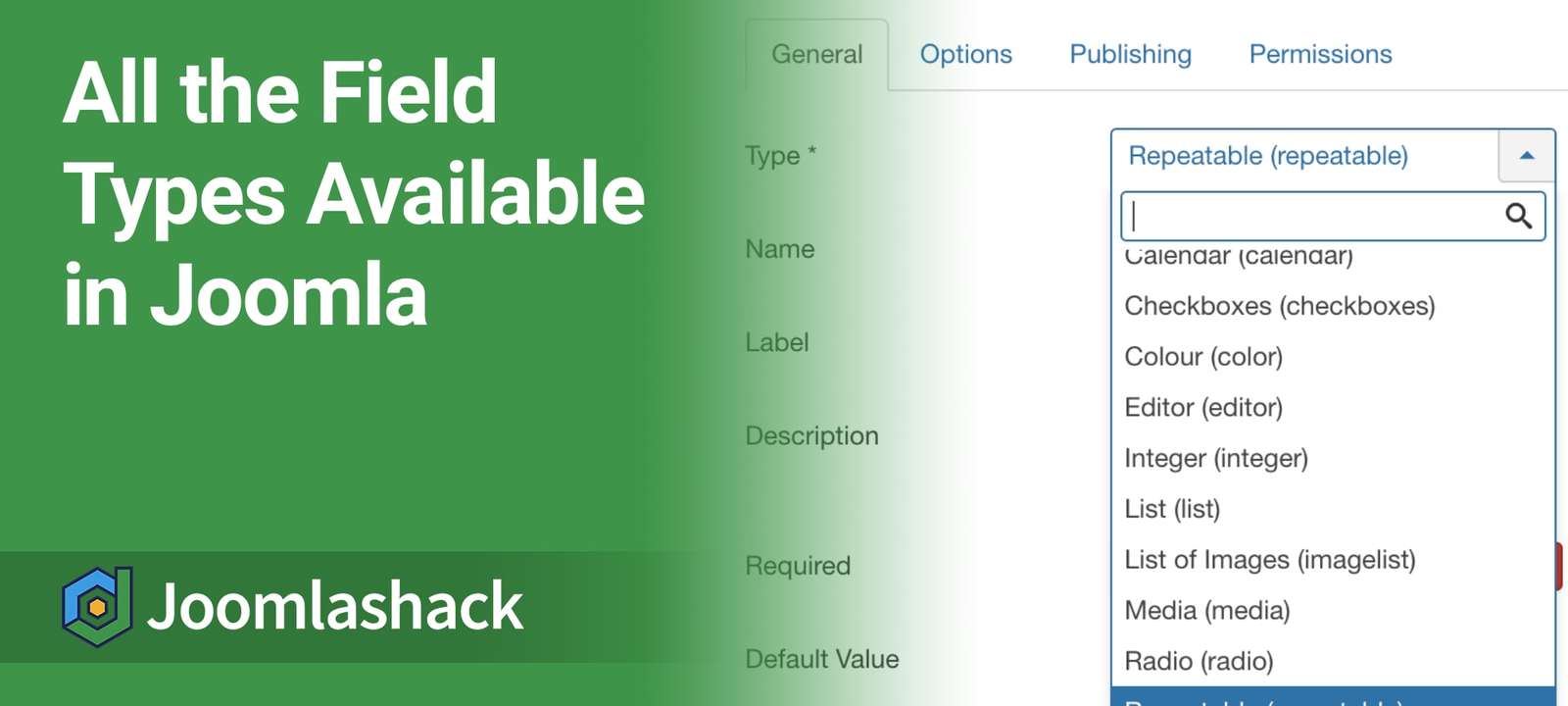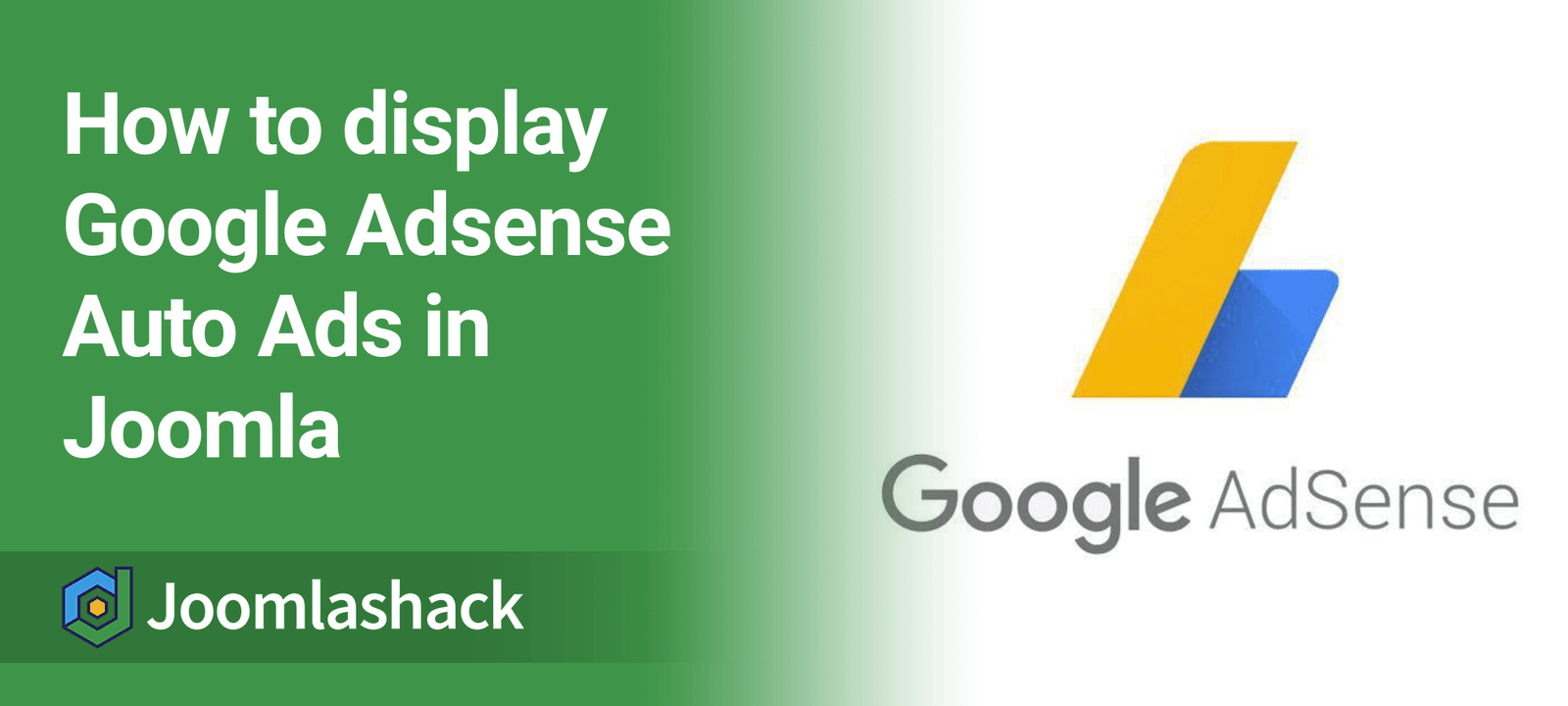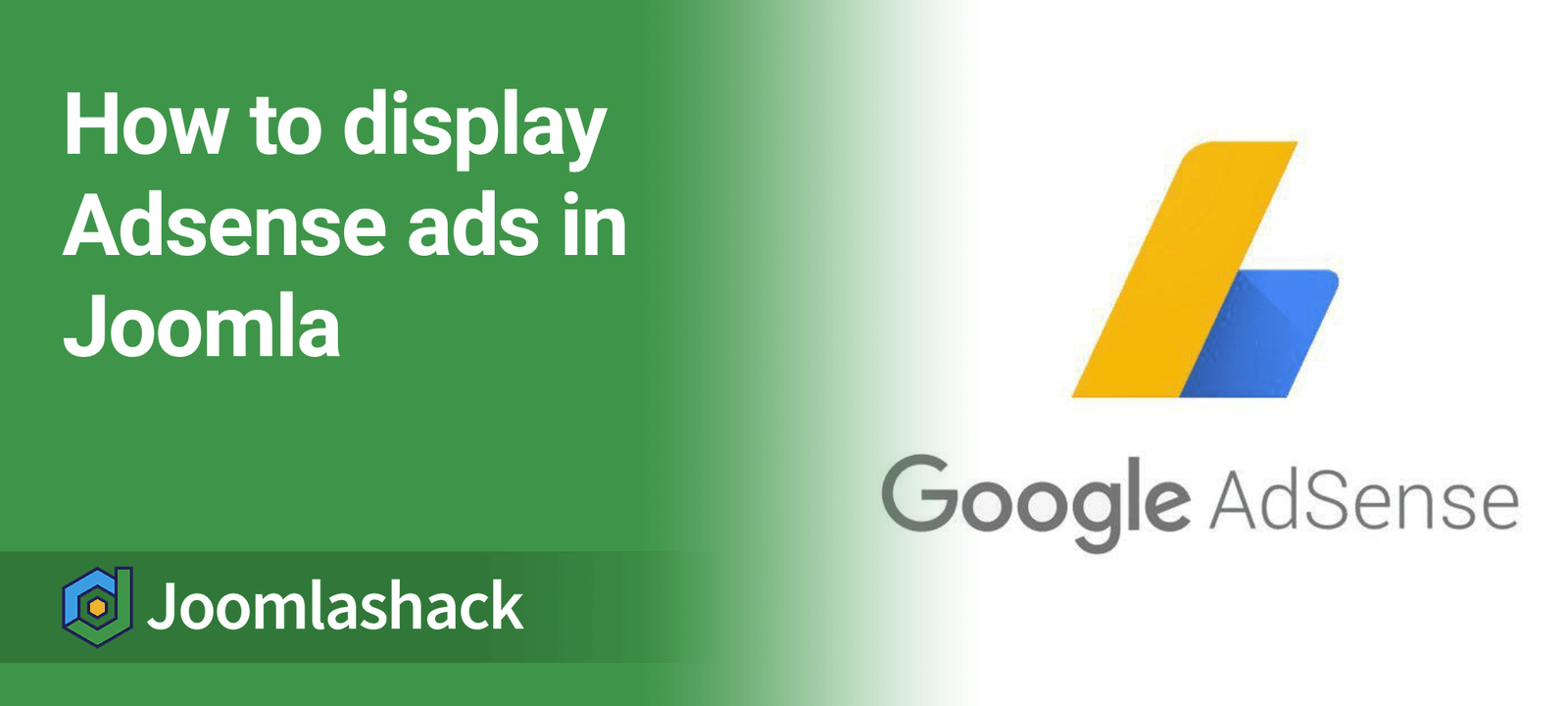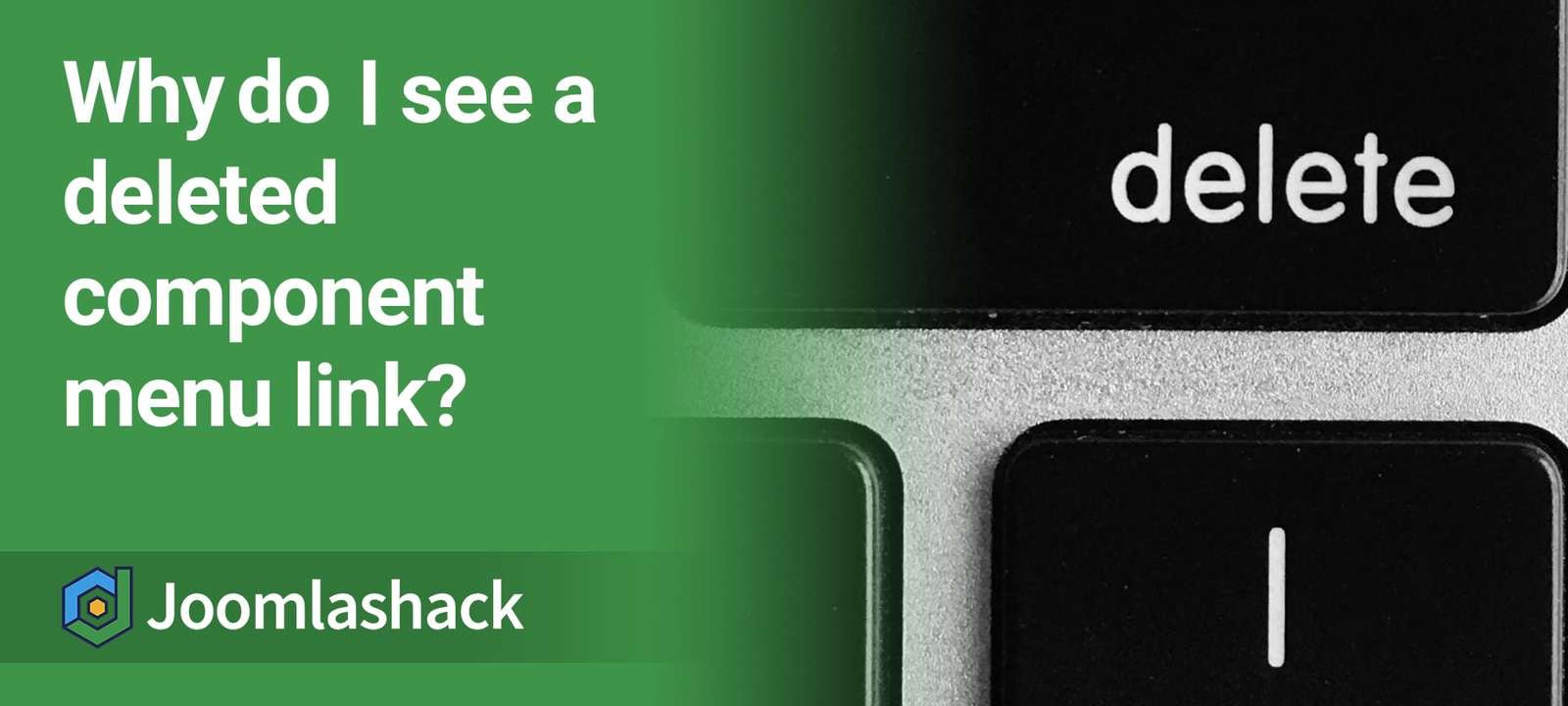The Joomlashack Blog
How to Solve the "Joomlashack framework not found" Message
- Written by Steve Burge Steve Burge
- Published: 11 November 2020 11 November 2020
We occasionally get reports of some Joomlashack users experiencing this error:
Joomlashack framework not found
This problem is normally caused by not uninstalling a Joomlashack extension correctly. We use the "Joomlashack" framework to power many of our extensions.
Here's how to solve this message.
Read more: How to Solve the "Joomlashack framework not found" Message
You Can Customize Your Site's Emails in Joomla 4
- Written by Steve Burge Steve Burge
- Published: 09 November 2020 09 November 2020
Joomla 4 is making progress with regular beta releases. The latest version of Joomla 4 is Beta 3. You can read the release announcement here.
One of the major new features in Joomla 4 is customizable email templates. You will be able to control the content of the emails sent from your site. This is thanks to a new extension called com_mails.
10 Excellent Extensions, Recommended by Joomlashack Users
- Written by Steve Burge Steve Burge
- Published: 05 November 2020 05 November 2020
Our new Joomlashack group on Facebook has been growing quickly with some really helpful posts.
One question in particular got some great responses: "Do you have a really cool extension that you install on most sites?"
I specified we were not looking for famous extensions that everyone knows, but something that's almost a little secret.
My contribution was ImageRecycle. It automatically optimizes the size of our images when we upload them. ImageRecycle definitely makes our sites faster and other members of the group agreed, including Marcel who uses it on 60 sites.
If you have your own recommendation, let us know on this Facebook thread or in the comments below.
Read more: 10 Excellent Extensions, Recommended by Joomlashack Users
How to Use the User Actions Log in Joomla
- Written by Steve Burge Steve Burge
- Published: 04 November 2020 04 November 2020
One of my favorite new features in Joomla over the last couple of years is the "User Actions Log". This allows you to audit user activities. This core extension allows you to track who is doing what on your site. You can track who logged in, who created articles, who installed extensions and much more.
In this blog post, I will give you a tour of the User Actions Logs feature.
What Are the 16 Field Types in Joomla?
- Written by Steve Burge Steve Burge
- Published: 02 November 2020 02 November 2020
Joomla now has custom fields that you can add to articles, user profiles, and contact forms.
If you haven't done so already, read our guide to Joomla's fields. Now, here's a detailed overview all thee Joomla fields types.
How to Upload and Use SVG Images in Joomla
- Written by Steve Burge Steve Burge
- Published: 12 October 2020 12 October 2020
One of our customers asked how to insert an SVG image in their Joomla content. SVG images are great since they retain quality in any screen resolution.
But for security reasons, your Joomla system doesn't treat SVG images the same way as JPG, PNG or GIF. This seemingly creates two problems:
- You won't be able to upload an SVG image to your Joomla site via "Media" component. If you try, the "Media" component will throw "This file type is not supported." error message.
- You won't be able to insert an SVG image in your Joomla content items with point-and-click. If you try, you won't see the SVG image available.
In this blog post, I will show you how to overcome both of these problems.
How to Add Google AdSense Auto Ads to a Joomla Site
- Written by Steve Burge Steve Burge
- Published: 09 October 2020 09 October 2020
A few customers recently asked us about how to add ads from Google AdSense to their Joomla sites. If your Joomla site is live and has some content, you have an opportunity to monetize it by displaying ads from Google AdSense.
You have two options to display ads:
- Allow Google to place their ads on your site automatically. This option is called "Auto ads".
- Create ad units yourself and manually place them throughout your site as you see fit, unit-by-unit.
Our blog post "How to Display Google AdSense Ad Units" discusses ad units. In this blog post, I'll show you how to place Google AdSense ads automatically.
Read more: How to Add Google AdSense Auto Ads to a Joomla Site
How to Display Google AdSense in Joomla
- Written by Steve Burge Steve Burge
- Published: 09 October 2020 09 October 2020
Many of you asked us about the best way to place Google ads on your Joomla sites. If your Joomla site is published and already has some content, you have an opportunity to monetize it with Google AdSense ads.
You have two options:
- Let Google place their ads on your site automatically. In Google Ads interface this option is called "Auto ads".
- Create ad units by yourself and then manually place them throughout your site as you see fit, unit-by-unit.
We previously wrote about how to use "Auto ads". In this blog post, you will learn how to display ad units manually.
How to Customize and Rebrand Your Joomla 4 Admin Area
- Written by Steve Burge Steve Burge
- Published: 01 October 2020 01 October 2020
Over the last year, we've talked a lot about the upcoming Joomla 4. If you missed any of those updates, you can check out the ultimate guide to Joomla 4.
We're now at version Beta 4 of Joomla 4. As we get close to release, we'll keep explaining and documenting the new features in Joomla 4.
This week, we'll show you how to re-brand the Joomla 4 admin screens with your colors and logo.
Read more: How to Customize and Rebrand Your Joomla 4 Admin Area
How to Remove a Deleted Component Menu Link in Joomla
- Written by Steve Burge Steve Burge
- Published: 13 September 2020 13 September 2020
Sometimes, Joomla users have deleted a component but still see the component's menu item in their admin area.
This is exactly what happened with one Joomla user this week. His unwanted component was Akeeba Subscriptions.
In this tutorial, you will learn how to get rid of such unwanted menu items. Akeeba Subscription will be used as an example component.
Read more: How to Remove a Deleted Component Menu Link in Joomla