The Joomlashack Blog
How We're Improving the Admin UI for JCal Pro
- Written by Valentín García Valentín García
- Published: 28 June 2017 28 June 2017

We released today JCal Pro 4.2.5, a new version of the best calendar component for Joomla.
Over the last few releases, we been improving the admin UI, so that JCal Pro looks more like the core Joomla UI.
In general, we think that extensions should look like Joomla, rather than have their own, completely unique design style. This makes it much easier for users, who don't have to learn a new interface.
In this post, we'll give you a quick summary of how the JCal Pro backend evolved during the last updates.
Improved RTL Support for the Wright Framework
- Written by Valentín García Valentín García
- Published: 14 June 2017 14 June 2017

All our templates are built using the Wright Framework so we are constantly updating it and adding features. We just released version 3.3 of the Wright framework, and in addition to several improvements and bug fixes, it now includes improved RTL support.
If your website has text oriented from right to left (mostly likely you're using a language such as Hebrew and Arabic), then Wright is now better able to follow this approach.
Read more about what makes the Wright Framework unique.
Using Phing with the Wright Framework to Get a Working Joomla Template
- Written by Valentín García Valentín García
- Published: 12 June 2017 12 June 2017

Wright is the template framework we use at Joomlashack to create our commercial templates. We are always making it a little more awesome.
In this post, we will show you the process we follow to generate a working Joomla template by using Phing in combination with the Wright repository from Github, plus how to add your custom styles.
Read more about what makes the Wright Framework unique.
Read more: Using Phing with the Wright Framework to Get a Working Joomla Template
The Updated Version of Joomla 3 Explained
- Written by Valentín García Valentín García
- Published: 12 June 2017 12 June 2017
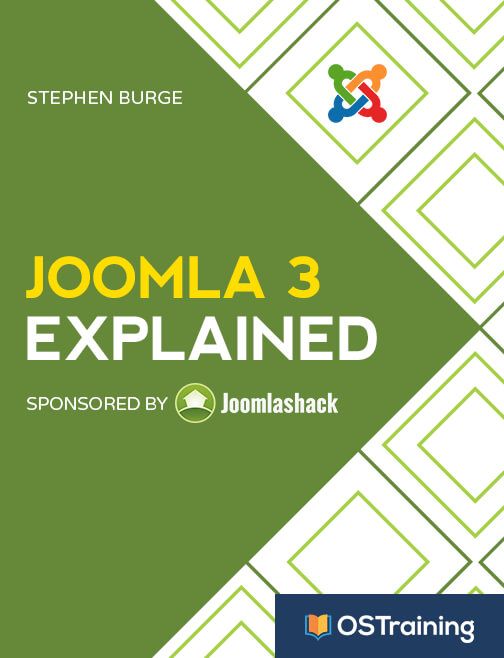
The Completely Updated Joomla 3 Explained is Here and it is proudly sponsored by us.
Joomla 3 Explained is the best-selling and best-reviewed guide to Joomla 3. This is a completely new version of the book, updated for 2017.
The book covers all the new features in Joomla 3.7, including custom fields.
Using Joomla 3 Explained, you can master Joomla 3 by using step-by-step examples.
JandBeyond and the Plans for Joomla 4
- Written by Steve Burge Steve Burge
- Published: 06 June 2017 06 June 2017

Update: we took our first look at Joomla 4 here.
JandBeyond was last weekend in Poland. This is big annual Joomla conference in Europe. The session videos are now on YouTube.
Almost all the Joomla teams were at the conference, so there was lots of Joomla news from the event.
There is now a plan for the release of Joomla 3.8, which will include a new router and the initial steps towards Joomla 4.
Wylia 2, Our New Joomla Ecommerce Template
- Written by Valentín García Valentín García
- Published: 05 June 2017 05 June 2017

We released Wylia 2, a Joomla template that's perfect for several types of websites, especially ecommerce sites.
Wylia 2 is designed with an elegant approach. Wylia 2 can match any business and organization that wants to show-off a portfolio of products. It is easy on the eyes, and intuitive to navigate - a great template for small and medium store sites.
Wylia 2 is compatible with the very last version of the Wright framework, and Hikashop, the ecommerce extension.
How to Track Search Queries on Your Joomla Site
- Written by Steve Burge Steve Burge
- Published: 22 May 2017 22 May 2017

This tutorial will show you how to track search queries on your Joomla site.
Often these queries can be a great source of information about what your visitors want:
- They show you what visitors can't find: If one search term is really popular, it might be because people can't find it using your current menus ... it might be time to add a new menu link.
- They show you what visitors really want: You may think people want "pink widgets" but search terms might show that people really want "blue widgets".
What You Need to Know About Joomla 3.7.1
- Written by Steve Burge Steve Burge
- Published: 17 May 2017 17 May 2017

The Joomla team released a security update today.
Joomla 3.7.1 fixes a high priority security issue, plus some bugs. The official announcement is here.
As we find out more about 3.7.1, we're going to update this post with things you need to know.
How to Recover a Lost Joomla Username and Password
- Written by Steve Burge Steve Burge
- Published: 03 May 2017 03 May 2017

We've had several people recently contact us after losing the login to their Joomla site.
In this tutorial, you'll learn:
- How to recover your lost Joomla username
- How to recover your lost Joomla password
- How to recover your lost Super User password
Read more: How to Recover a Lost Joomla Username and Password
You Can Now Get Easy Updates for the Wright Framework
- Written by Valentín García Valentín García
- Published: 27 April 2017 27 April 2017

The Wright framework is the base of our Joomla templates.
Wright is bootstrapped, responsive and lightweight. You can learn more about it and why it's unique in a world of everything-but-the-kitchen-sink bloated frameworks. You can also download it for free from this page.
Despite it's lightness, like many Joomla templates, updating Wright was not a straight-forward and easy process. You had to update Wright manually, by downloading the latest version from Joomlashack. So many of our customers never saw the benefits of Wright's updates and bug-fixes.
We have just released Wright 3.2, and this version uses Joomla update system. It now super easy to update your template when a new version of Wright is available.
Read more about what makes the Wright Framework unique.
Read more: You Can Now Get Easy Updates for the Wright Framework
