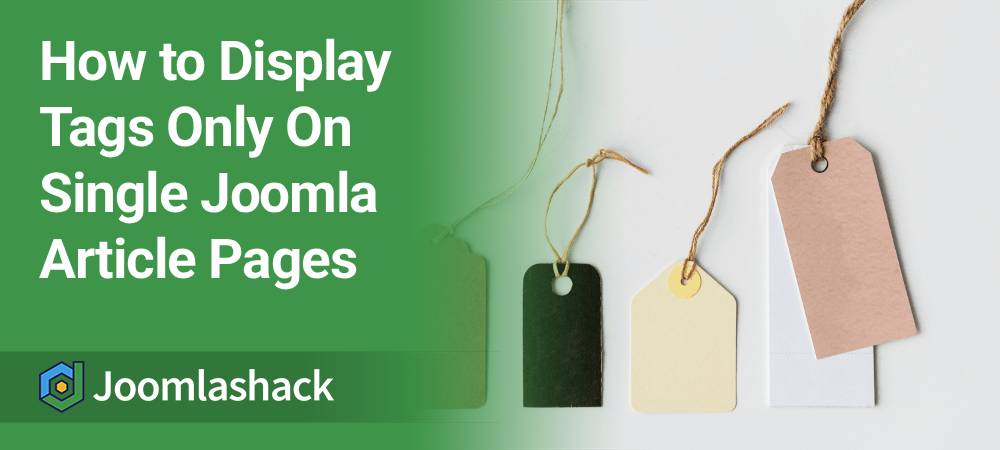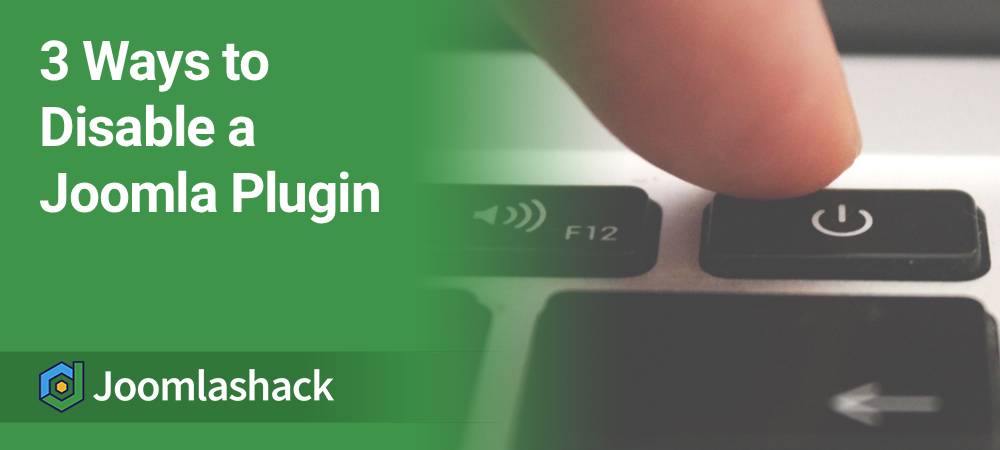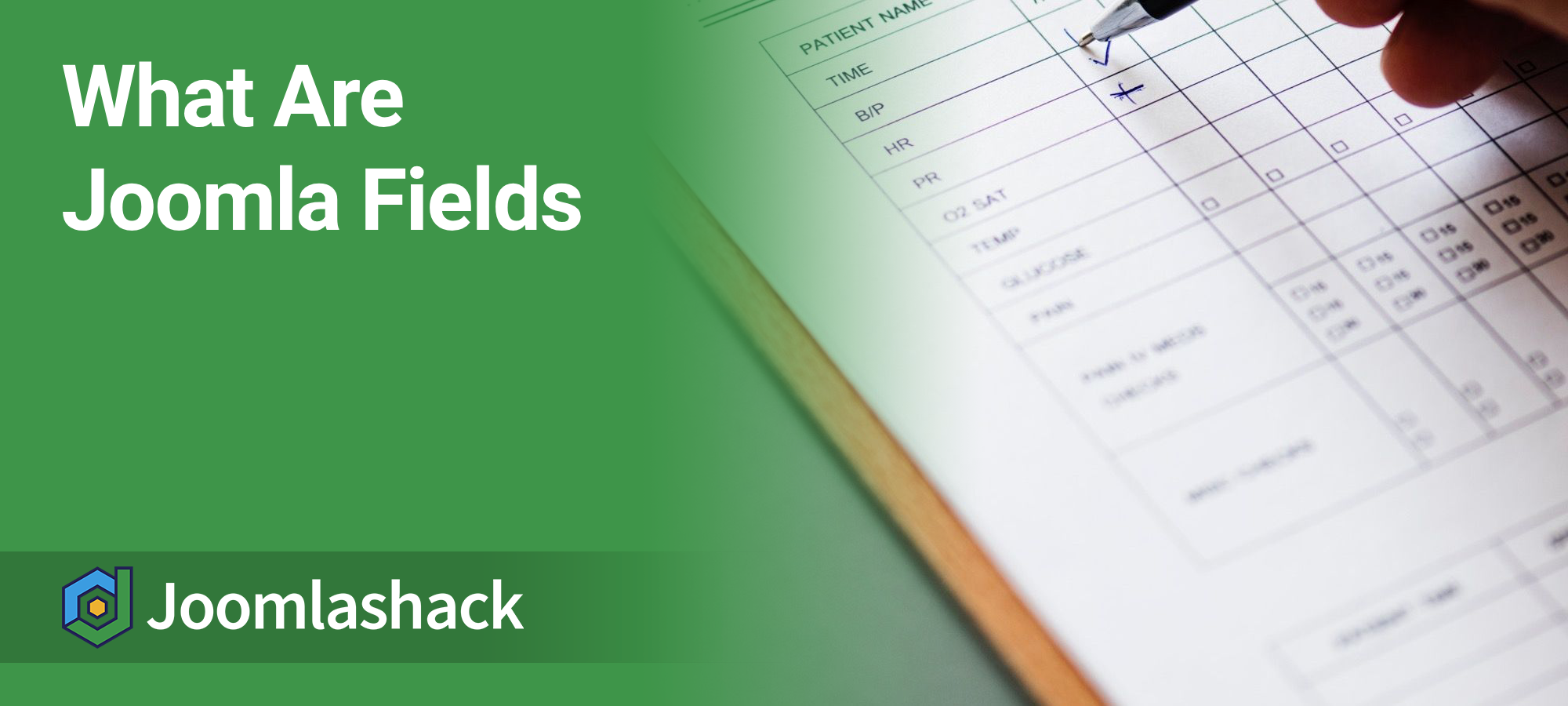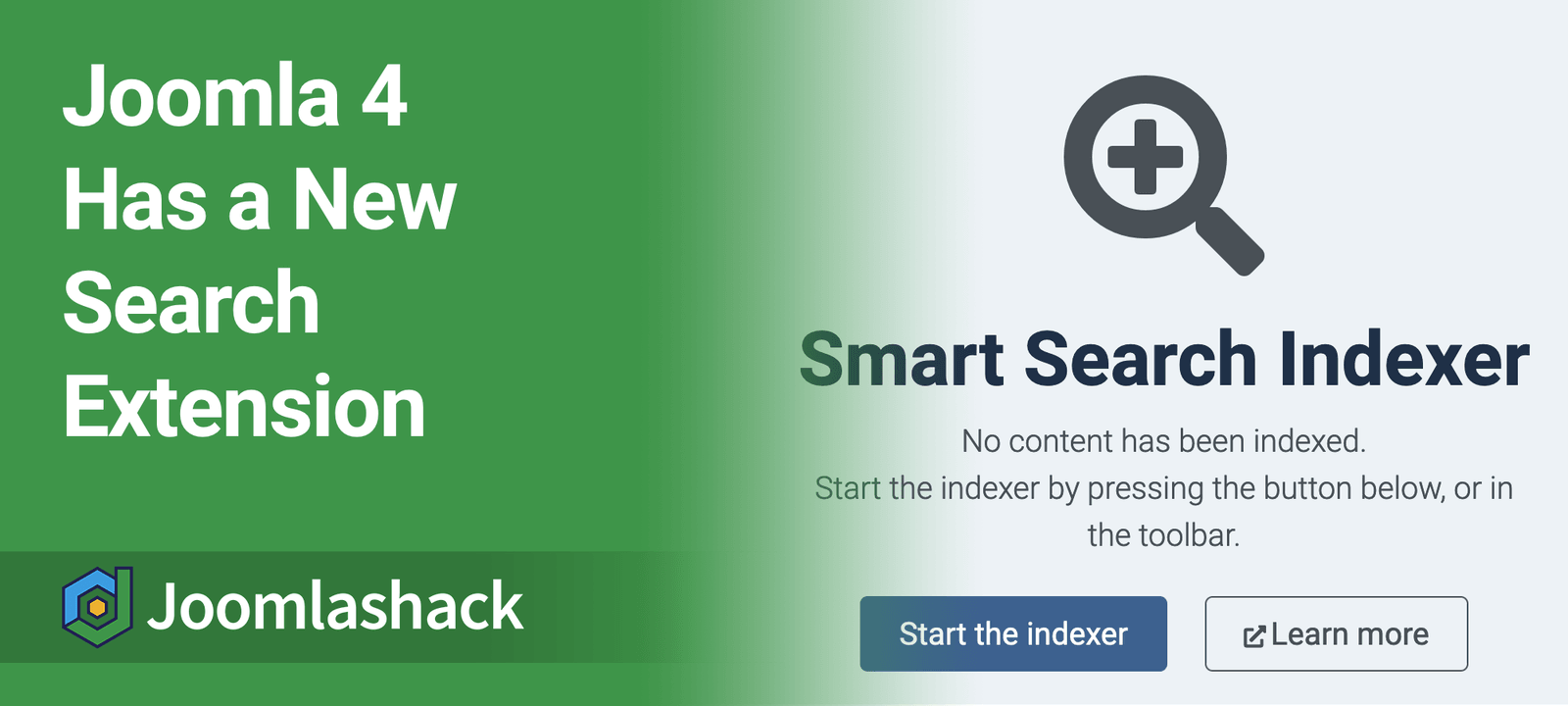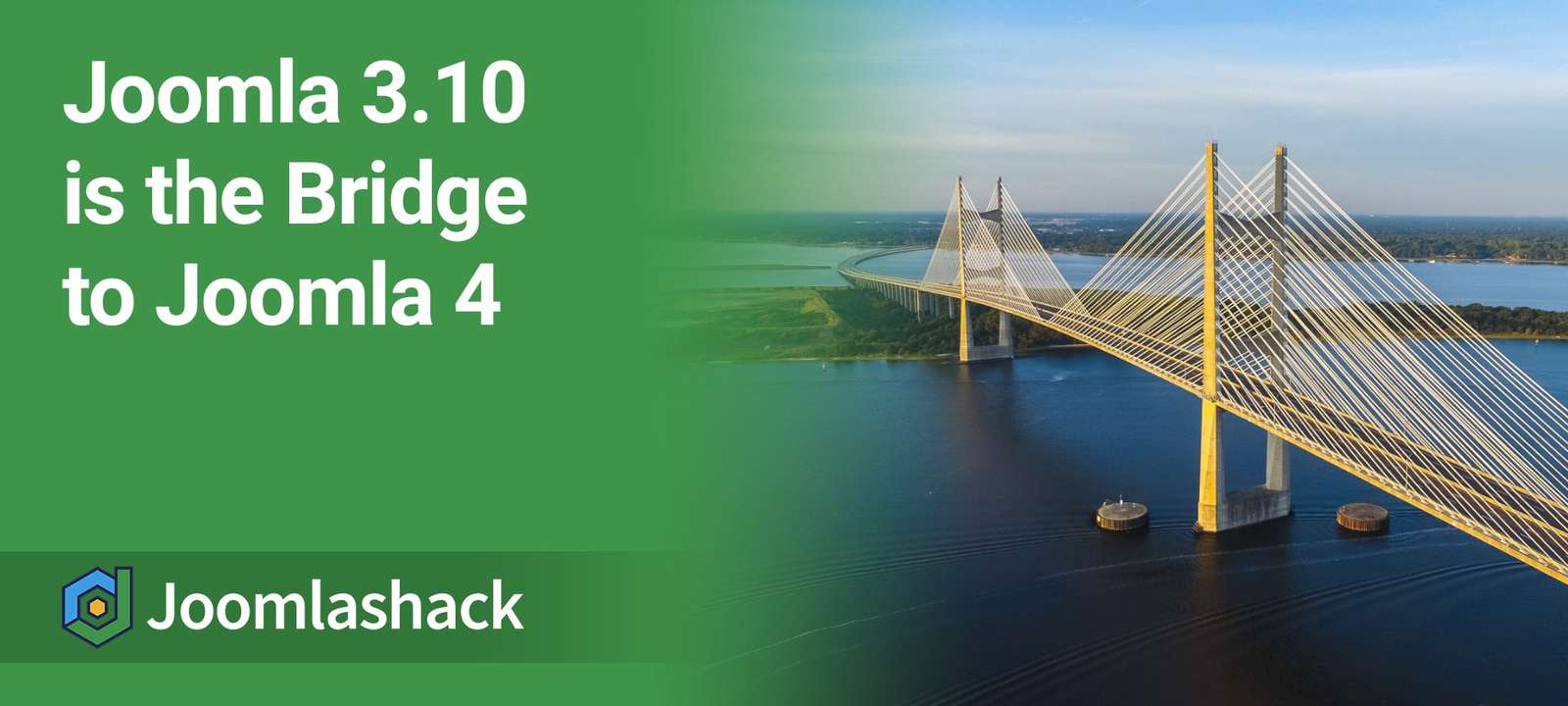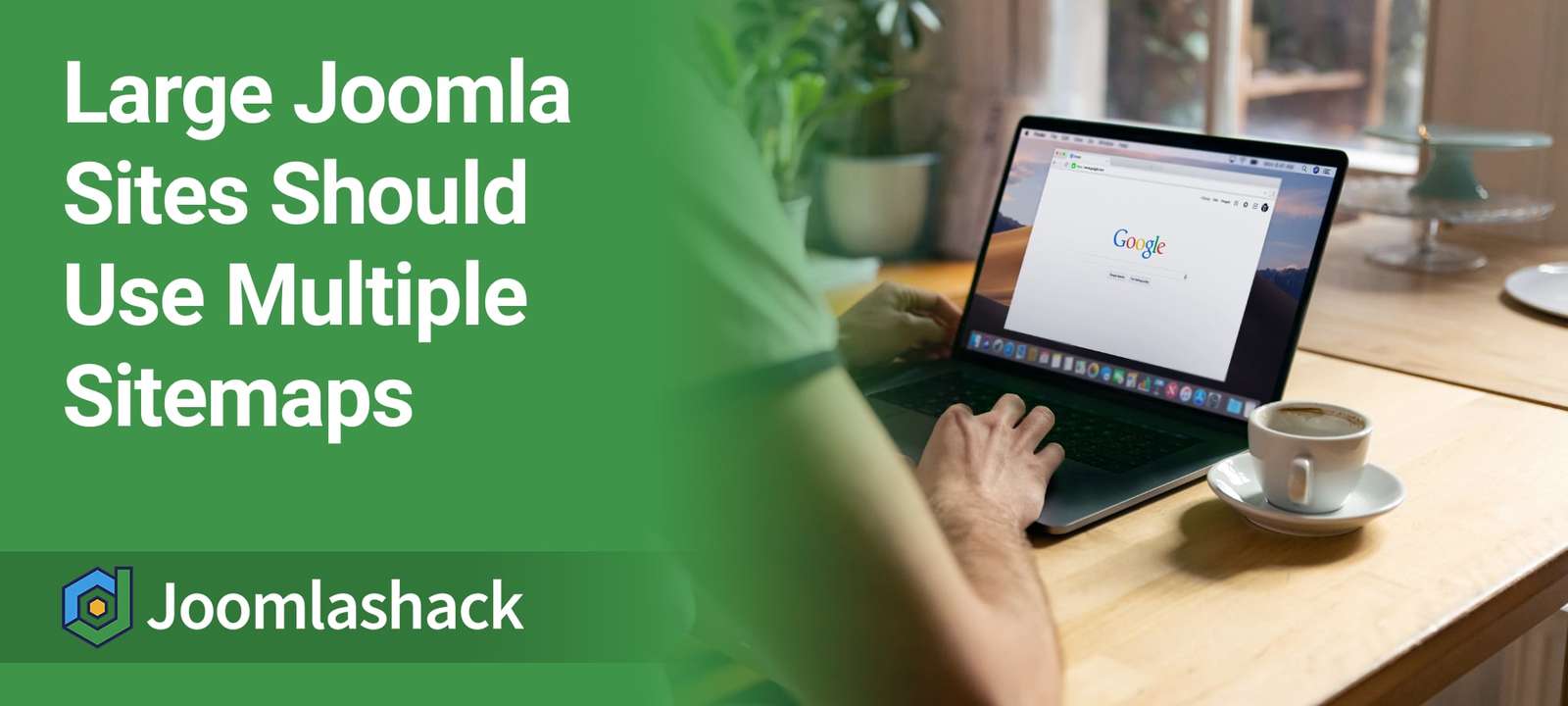The Joomlashack Blog
How to Display Tags Only On Single Joomla Article Pages
- Written by Steve Burge Steve Burge
- Published: 14 November 2025 14 November 2025
Tags are extremely useful for organizing your Joomla content. But, by default, Joomla will display them sitewide.
Your Tags will get displayed on a featured articles page and on category blog pages.
One of our customers asked us how to display Tags only on single Joomla articles. So, in this tutorial, I'll show you how to hide tags on blog and category pages.
Read more: How to Display Tags Only On Single Joomla Article Pages
3 Ways to Disable a Joomla Plugin
- Written by Steve Burge Steve Burge
- Published: 11 September 2025 11 September 2025
Some of the most common errors we see on Joomla sites involve plugins.
A normal Joomla site will have dozens of plugins, so they are a common source of errors.
In this tutorial, I'm going to show you how to disable a troublesome plugin, using three different techniques.
The first technique is the normal way to disable a plugin. The second and third techniques can be used if the plugin has locked you out of Joomla's administrator area.
What Are Joomla Fields
- Written by Steve Burge Steve Burge
- Published: 30 May 2025 30 May 2025
Custom fields are an essential and useful Joomla feature.
Using Joomla fields, you can add many different types of fields, including Calendars, Checkboxes, Colour pickers, Lists, Images and much more.
These Joomla fields can improve core parts of Joomla, including articles and users. You'll also find extensions that support fields including our own OSDownloads.
In this introduction, I'll show you how Joomla fields work.
How to Show Social Media Icons in Joomla
- Written by Steve Burge Steve Burge
- Published: 02 May 2025 02 May 2025
Almost every website builder wants to make it easy for visitors to find them on social media. Shack Icons Pro lets you easily add all the popular social networks to your Joomla site.
If you want a great-looking set of social icons on your site, try the Shack Icons Pro module. It lets you easily add stylish icons of all the popular social networks, from Delicious and Digg to YouTube and Yelp.
All you have to do is add the username of the social network you want and save. The Shack Icons Pro module will automatically generate nice-looking icons with the correct URL to your social profile.
Joomla 4 Has a New Default Search Extension
- Written by Steve Burge Steve Burge
- Published: 08 September 2021 08 September 2021
Joomla 4 is now available and it bring some exciting changes for Joomla users.
One important change is that there is now a new default search extension. The old com_search has been replaced by com_finder.
This isn't an entirely new extension because com_finder was available in Joomla 3: it was called "Smart Search". So for several years, Joomla has had two search extensions in the core. This did not make much sense, and so it's good to remove one of them. The old com_search will join other retired extensions, such as Weblinks, as an optional Joomla download.
Joomla 3.10 is the Bridge to Joomla 4
- Written by Steve Burge Steve Burge
- Published: 15 July 2021 15 July 2021
Over the last couple of years, we've talked a lot about the upcoming Joomla 4. If you missed any of those updates, you can check out the ultimate guide to Joomla 4.
There is one important Joomla 4-related topic we need to talk about. The topic is Joomla 3.10, which will be the final release for Joomla 3. This will also be the version that you must move to before upgrading to Joomla 4.
Here are some key things to know about this final Joomla 3 release:
Large Joomla Sites Should Use Multiple Sitemaps
- Written by Steve Burge Steve Burge
- Published: 13 July 2021 13 July 2021
OSMap is the most popular way to create a sitemap for Joomla sites. Thousands of Joomla users rely on OSMap to help Google, DuckDuckGo, Bing and others to understand their site's content.
Over the years of developing OSMap, we've spoken with Joomla users who have larger and larger sites. Some sites have 10,000 URLs, some have 50,000 URLs and we've even talked to users with hundreds of thousands of pages.
For these large sites, we do not recommend using a single sitemap. And search engines don't recommend it either.
If you have a big site, this post has our sitemap advice to help you get as many URLs as possible indexed by search engines.
Create a Joomla Module Showing All Articles With a Specific Tag
- Written by Steve Burge Steve Burge
- Published: 17 May 2021 17 May 2021
Joomla tags can be your best option for organizing your content. You can even consider Tags to be better than categories. A Joomla article can belong only to one category. A Joomla article can be associated with as many tags as you want. Joomla tags also work across extensions. If you create a Content Category, you can only use that with articles. However, tags work with Content, Contacts, News Feeds, and multiple other extensions.
In this tutorial, I am going to show you how to create a module showing all the content that has a particular Joomla tag. This process is a litte confusing, but the end result can be very helpful.
Read more: Create a Joomla Module Showing All Articles With a Specific Tag
Get Email Notifications When Users Join Your Joomla Site
- Written by Valentín García Valentín García
- Published: 10 May 2021 10 May 2021
One of our users asked us how they could receive an email notification whenever a new user registered at their Joomla site.
In this tutorial, I will explain how to set up your Joomla site so that site administrators will get notifications of newly registered users.
Read more: Get Email Notifications When Users Join Your Joomla Site
How to Add Custom Fields to the Joomla Contact Form
- Written by Steve Burge Steve Burge
- Published: 04 May 2021 04 May 2021
Many people choose to use an extension such as Shack Forms to create their contact forms.
Shack Forms is a great choice, but with the arrival of custom fields in Joomla, you can also customize contact forms with the Joomla core.
Read more: How to Add Custom Fields to the Joomla Contact Form