The Joomlashack Blog
How to Hide the Module Positions in Your Joomla 1.5 Site
- Written by Nick Savov Nick Savov
- Published: 24 June 2011 24 June 2011
This tutorial will show you how to hide your module positions in your Joomla! 1.5 site by preventing someone from adding ?tp=1 to your domain name. Joomla 1.6 and 1.7 have this feature built-in so this need not apply for versions above 1.5.
Read more: How to Hide the Module Positions in Your Joomla 1.5 Site
Advanced Module Manager Tutorial
- Written by Ed Andrea Ed Andrea
- Published: 21 June 2011 21 June 2011
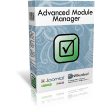 Joomla gives you very limited control over the placement of modules. This extension from NoNumber will let you place them anywhere within your site, and even allow you to control the time and day they are published or unpublished.
Joomla gives you very limited control over the placement of modules. This extension from NoNumber will let you place them anywhere within your site, and even allow you to control the time and day they are published or unpublished.
With the Modules Anywhere plugin, you can get ultimate control over placement and display.
How to Use the Modules Anywhere Extension
- Written by Ed Andrea Ed Andrea
- Published: 17 June 2011 17 June 2011
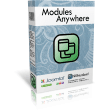 Modules Anywhere is one of the niftiest plugins you can use in Joomla.
Modules Anywhere is one of the niftiest plugins you can use in Joomla.
The extension is named well: It allows you to put a module anywhere on your site.
With the click of a button you can place a module inside an article or inside another module. It makes it easy to place and also control the looks of all your modules.
Make Sitewide Replacements With ReReplacer
- Written by Ed Andrea Ed Andrea
- Published: 17 June 2011 17 June 2011
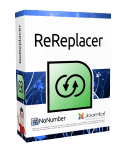 Do you have a misspelled word, a change of address, or just about anything that needs to be modified throughout a Joomla site?
Do you have a misspelled word, a change of address, or just about anything that needs to be modified throughout a Joomla site?
It can be a tedious job, especially in large sites, and you always seem to miss some places when you need to do it manually.
ReReplacer is a plugin that lets you make global replacements throughout the site, Including meta tags. Automating the task makes it fast, accurate and complete.
Move a custom Joomla template from localhost to a production server
- Written by Ed Andrea Ed Andrea
- Published: 18 May 2011 18 May 2011
You've got a site up on your server. You spend a lot of time tweaking the template on your local computer. Now it's time to upload your changes to the productions server and make sure it all works.
Uploading the changes could not be easier than this. It only takes two simple steps.
Read more: Move a custom Joomla template from localhost to a production server
Joomla Tutorial on How to Speed Up a Slow Site Using JCH Optimize
- Written by Nick Savov Nick Savov
- Published: 25 April 2011 25 April 2011
If you want to quickly get rid of your site's visitors, keep your site as slow as possible. However, if you want to make sure that your visitors have smooth transitions from page to page, then do everything in your power to speed things up for them.
This tutorial will walk you step-by-step through how to speed up a slow site by combining, minifying, and gzipping files using JCH Optimize . For detailed information on how the plugin works, click here.
Read more: Joomla Tutorial on How to Speed Up a Slow Site Using JCH Optimize
How to Import Products to Virtuemart Using CSV Import Improved
- Written by Nick Savov Nick Savov
- Published: 25 April 2011 25 April 2011
One of our students had a client that needed a shop setup in Virtuemart which would have about 1,000 products. Rather than create all the products manually, we created this tutorial for our student so that he could automate the process and import all the products into Virtuemart using a CSV which he obtained from his client.
This tutorial will walk you step-by-step through how to import products into Virtuemart using a CSV.
Read more: How to Import Products to Virtuemart Using CSV Import Improved
Admin Tools - The Quick and Easy Way to Change Database Collation in Joomla
- Written by Nick Savov Nick Savov
- Published: 25 April 2011 25 April 2011
A common problem experienced while using Joomla extensions is the infamous "Illegal mix of collations (utf8_general_ci,IMPLICIT) and (utf8_unicode_ci,IMPLICIT) for operation '=' SQL=SELECT......." This is something that can be quite tricky for a new Joomla user to fix, however not any more. This tutorial will walk you through step-by-step how to fix a database collation problem the quick and easy way using Admin Tools by Akeeba.
Read more: Admin Tools - The Quick and Easy Way to Change Database Collation in Joomla
Joomla Security Release 1.6.2 and How to Upgrade
- Written by Nick Savov Nick Savov
- Published: 15 April 2011 15 April 2011
Joomla 1.6.2 was released today (Apr 15, 2011) and we recommend that everyone running Joomla 1.6 upgrade their version to Joomla 1.6.2 A.S.A.P. Joomla 1.6.2 is a security release and contains a number of bug fixes as well.
Click here to see our tutorial on how to properly upgrade your Joomla 1.6 site to Joomla 1.6.2.
Create a Two Column Layout in a Joomla Article Using JCE
- Written by Nick Savov Nick Savov
- Published: 07 April 2011 07 April 2011
One of our students was wondering how to create a two column layout in a single Joomla article. We offered to create this tutorial for her.
This tutorial will show you step-by-step how to create a two column layout in a single Joomla article using JCE, a WYSIWYG editor. The tutorial will not use any tables which are not recommended as they can become quite messy.
Read more: Create a Two Column Layout in a Joomla Article Using JCE
